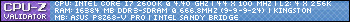So when I tried to turn my computer on this morning, it wouldn't start. Although the fans started, I never got a boot screen and it just shut down after 10-15 sec and then tried again by itself. I haven't installed any hardware lately and I built it about a month ago and it has worked perfectly until now. Help?
Thread: Computer won't boot
-
2011-09-28, 06:35 AM #1High Overlord


- Join Date
- Sep 2010
- Posts
- 148
Computer won't boot
-
2011-09-28, 08:34 AM #2
You can try clearing your CMOS.
http://pcsupport.about.com/od/fixthe.../clearcmos.htm
That shows you three different ways to do it. Yours will probably be #2 or #3, as you can't boot.
Also, is everything running at stock speeds? Or do you have some overclocks?
-
2011-09-28, 08:41 AM #3
Is it the Windows Screen, or is it the "boot screen" your never getting? Because if it really is the boot screen, then it sounds like a bad Power Supply to me, it might be defect. I've had that happened to me before
 Ansgar the Insane
Ansgar the Insane
-
2011-09-28, 09:20 AM #4Keyboard Turner


- Join Date
- Oct 2010
- Posts
- 2
Here is a list of steps that you need to go through in order to figure what is going wrong.
Im going off the assumption that the computer is turning on but not doing a P.O.S.T wikipedia org/wiki/Power-on_self-test (the beep you hear).
I had a similar one not so long ago.
Pretty much everything in the PC can stop it from booting.
Try taking everything out and unplug everything, so that just the motherboard, CPU, Memory and PSU are in thier places.
Turn on the PC and if you hear the Beep from the POST then all the core components are fine.
What you do next is plug the parts back in one by one untill the machine doesnt POST and you can tell what component is the problem.
If the computer still didn't POST with nothing but the core components in then we try the next steps.
Take out the memory and turn on the computer, if it beeps (and it should because a computer cant boot without memory) then there is a good chance it is the memory.
If you have more than one stick of memory, try one at a time untill you find the dud one.
If the computer still doesn't Beep/POST then it is either the Motherboard/CPU/PSU.
The easiest one to test is the PSU since you can just swap it with another to see if it works.
The hardest one to test is the CPU and Motherboard, in my case the motherboard was at fault.
If you take out the CPU the computer wont do anything at all, so it is hard to tell.
If you have a look at the Motherboard, try to look for Burn marks on the motherboard, usually you can smell it even long after it has happened.
Try to look for "bulging capacitors" wikipedia org/wiki/Capacitor_plague. Although they are usually only found on really old motherboards.
Another thing to do is to take out the CPU and have a look at the pins on either the CPU or motherboard, check to see if any are bent because that will be the reason it isnt working.
If everything looks okay you can put it back one last time to see if it magically works (has happened to me more than once). Sometimes the CPU or other components just need to be re-seated.
Usually if you end up at this point, just take a guess and replace either the motherboard or the CPU.
Hopefully this helps.
Mc.

 Recent Blue Posts
Recent Blue Posts
 Recent Forum Posts
Recent Forum Posts
 Dragonflight Season 4 Content Update Notes
Dragonflight Season 4 Content Update Notes MMO-Champion
MMO-Champion


 Reply With Quote
Reply With Quote