So i havent clocked a computer in a very long time, and now that i got a brand new computer myself, i fugured - well lets clock it!
But then i remembered the nice little button on my motherboard saying "OC geniue II"
I pressed it, and it went from 1500 MHz to 3800 MHz - See my sig.
The temp. when idle (right now) is on all 4 cores 38 degrees celcious, with a max recorded so far to be 46 degrees.
I know its possible to get way more from it (seen up to 5,2, possible even more i guess).
Is it "good enough" or should i go manually and try to push it even further :-) ?
My "target" is, to run BattleField 3 on max when it reaches the stores.
Thread: MSI OC Genuie II worth anything?
-
2011-10-02, 01:27 PM #1
MSI OC Genuie II worth anything?
-
2011-10-02, 01:33 PM #2
Would probably help if you said what your CPU actually was. I don't know of any CPU that is 1.5 GHz at stock which goes up to 5.2 GHz without some incredible cooling. So saying a model number will help
-
2011-10-02, 01:34 PM #3
-
2011-10-02, 01:38 PM #4
Fair comment ^^ (Sorry, it's been a long day). Well tbh it sounds pretty odd. A 2500k should've been around 3.2 GHz anyway. Why it was running at 1.5 GHz I can't fathom. And yeh going from 3.2 to 3.8 isn't huge. You could quite happily take it up to 4.6 without much effort. More than that and you'll need at least a non-stock cooler to keep the temps down to reasonable levels. but there's no reason you couldn't do it.
-
2011-10-02, 01:41 PM #5
Are you sure it's an i5-2500K? It usually is reported as such in CPU-Z, and yours is reporting i5-2500.
The 2500K is also only at 1500MHz with power-savings and speedstep turned on, something that actually is recommended with the Sandy Bridge CPUs. The OC-genie, iirc, should overclock your CPU to 4.2GHz if it's a K-model, but I may be confusing it with some of the other motherboard auto-overclockfunctions.
-
2011-10-02, 01:44 PM #6
Oh lol you are totally correct - i allwayse mistake that.
Yes, it is the 2500 version, not 2500k. Was told not to get the 2500K.
Edit:
So, now that its a i5 2500 (lol) - is 3,8GHz worth mentioning, or is there something i should do different. Im not that much into the new CPU's so you will be able to learn me something.
Also, sorry about the spelling.
-
2011-10-02, 01:47 PM #7
You want to overclock and were told NOT to get the K version? Only the K versions have an unlocked multiplier, which is what you want to increase when you OC a Sandybridge CPU. Non-K Sandybridge CPUs really don't OC that much. Tbh on a non-K version I'm impressed you got it up to 3.8 stable at those temps.
-
2011-10-02, 01:58 PM #8
-
2011-10-02, 02:02 PM #9
-
2011-10-02, 02:04 PM #10
-
2011-10-02, 02:08 PM #11
Yeh, you should be fine for BF3 then. I believe they set a recommended spec for anything above a GTX 560. I couldn't say what frames you'll get on max settings but it should at the very least be fully playable on normal settings.

 Recent Blue Posts
Recent Blue Posts
 Recent Forum Posts
Recent Forum Posts
 The War Within Alpha - Warbands Feature Overview
The War Within Alpha - Warbands Feature Overview MMO-Champion
MMO-Champion

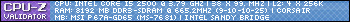

 Reply With Quote
Reply With Quote


