It's about 50c to 55c @ Idle.. and, when I play games like Rift(Those graphics are gorgeous.) It gets to a insanely high 82c... When I play Wow, it's at around 72c. Now, I have the "Always perform at Maximum" On the Nvidia control Panel enabled.. and I run those games at all Ultra, and it's very smooth at my Monitors Resolution (1920x1080) My case is the Coolermaster HAF 922.. so, I have good Airflow. Are those temps High for my card? They kind of worry me. (I'm getting my temps from Speedfan)
Note that I do live in Wisconsin.. And it does get to 80 to 90 Degrees with about 80% Humidity.
-
2011-08-14, 12:17 PM #1The Lightbringer


- Join Date
- Nov 2010
- Posts
- 3,762
GTX 560 TI (EVGA Superclocked) Ideal Temps?
Last edited by Laqweeta; 2011-08-14 at 12:23 PM.
-
2011-08-14, 12:18 PM #2Deleted
Temps are fine.
-
2011-08-14, 12:19 PM #3The Lightbringer


- Join Date
- Nov 2010
- Posts
- 3,762
-
2011-08-14, 12:19 PM #4Deleted
This is what my evga 560 ti is at while wow is running in org, although I have seen it at 85 degrees aswell while playing wow

http://i.imgur.com/Fyh73.jpg
-
2011-08-14, 12:25 PM #5
i was worried today, while playing witcher 2 my temps hit 80-83*c and i was worried since it was so close to 90*c which i believe is the max temp for the GTX 590, i opened my room door and let the air in my room circulate abit and temps dropped down to 75*c but i think there's no harm if temps are below 90*c.

-
2011-08-14, 12:26 PM #6High Overlord


- Join Date
- May 2011
- Posts
- 173
-
2011-08-14, 12:36 PM #7The Lightbringer


- Join Date
- Nov 2010
- Posts
- 3,762
I am worried, lol. As this is my first Gaming Computer, and 82c under load just seems too high for my Case, and my fans. So I'm downloading EVGA's Precision. Hopefully this will solve my problem.
Is putting the fan speed to 100 at all times a good idea? Lol.
Holy god it's loud at 100 ;o... I'm going to put it at 75. Lol
GPU Fan @ 75.. Temp gets to 73c while playing Rift. MUCH better! Thanks guys :]Last edited by Laqweeta; 2011-08-14 at 12:48 PM.
-
2011-08-14, 12:47 PM #8
-
2011-08-14, 12:49 PM #9The Lightbringer


- Join Date
- Nov 2010
- Posts
- 3,762
It's just way too loud, lol!.. All cables are tied off, for good Cable Management. I do have a 240 side fan. I've got the HAF Coolermaster 922 case. :]
Also, While we're on the subject of GTX 560 TI.. I just got a crash, and it Successfuly recovered. This has happened 2 times now. What does this mean? The card is not more than 4 months old. Driver version would be 280.26Last edited by Laqweeta; 2011-08-14 at 12:58 PM.
-
2011-08-14, 02:44 PM #10High Overlord


- Join Date
- May 2011
- Posts
- 173
Gpu fan at 100% all the time does not hurt your gfx card contrary to popular belief, ur running an NVIDIA/EVGA card, not some random crap quality card.
drivers, nothing to worry about, unless it happends more often than like 10x /day then u shud consider trying to swap the drivers, but again, u can sleep without worrying, i think i speak for all of us when i say some drivers gave us the same SUDDENLY..BLACK SCREEN=>Drive has recovered-thingy ^^
but again, u can setup a costum fan profile in afterburner, what i do is like: 50°=> 70% 60°=> 80% 70°=> 90% 80°+?=> 100% only my top card ever gets above 70° like this, and like i said, if a 480 can handle 105° then im pretty sure a 500-series card, especially the ti version can handle it even better ( to my understanding a GF110 chip is a 'more mature ' GF 100 chip)
-
2011-08-14, 02:48 PM #11Deleted
Driver 280.26 is bugged. read the link below and downgrade your driver.
One of the bugs includes overheating and the fan aint reacting.
-
2011-08-14, 03:00 PM #12Dreadlord


- Join Date
- Aug 2010
- Posts
- 836
80+ celcius is not too high for 560Ti's (they can handle up to 100c) but it still is a bit higher than usual.
My 560Ti doesnt go above 65c on full load, I know it has the Asus DCu2 cooling solution, but Ive heard that 560Ti's still dont run very hot, it was the 400 series that runs 80+ usually :P| Ryzen R7 5800X | Radeon RX 6800 |
-
2011-08-14, 03:00 PM #13The Lightbringer


- Join Date
- Nov 2010
- Posts
- 3,762
-
2011-08-14, 03:00 PM #14
Hi guys,
I would just like to contribute by saying my EVGA 560ti SC runs at around the same temps while idle and about 72-75 while playing WoW.
I also would like to add I had 2 crashes/recovery in about 6 hours after installing the new 280.26 drivers but have NOT had any problems since after doing a full system reboot
Thanks!
-
2011-08-14, 03:11 PM #15Deleted
imageshack.us/photo/my-images/151/gtxm.jpg/

 Recent Blue Posts
Recent Blue Posts
 Recent Forum Posts
Recent Forum Posts
 The War Within Alpha Development Notes - April 18, 2024
The War Within Alpha Development Notes - April 18, 2024 MMO-Champion
MMO-Champion


 Reply With Quote
Reply With Quote
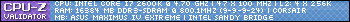
 . It's only stopped responded about 2 times total. Had it for about 3 days. So, I'm not too worried now
. It's only stopped responded about 2 times total. Had it for about 3 days. So, I'm not too worried now 
