So you want to play with Anti-Aliasing do you?
*NOTE: Several Reports that AMD/ATI cards are not playing well with this alteration. If you have issues with the game crashing after altering the .ini file, simply open it again and delete the "AntiAliasingLevel = X" line and save the .ini again.
Follow these simple steps and your game will look as smooth as the small Asian boys that I keep chained in my basement.
Open "Start Menu".
Click on "Computer".
Select your C: Drive.
Select "Users".
Select the Win Username on which you will be playing SWTOR (in my case, Encarn).
Look for "AppData". It is hidden by default so you may need to manually type "\AppData" after your username.
If you have followed directions, you should see this window or something similar:
Now you will select "Local".
Look for the SWTOR folder. Click on it.
Now select "swtor".
Select "settings"
You should then see this window:
Right click on "client_settings" and select EDIT from the menu.
You should then see this document:
You are going to now edit this document by adding the last line highlighted in red. You can adjust the variable based upon your PC's hardware. I chose 8 and it looks fantastic. Your options are most likely 2x, 4x, 8x, and 16x.
Remember to select "File" in the top left and "Save" the changes you have made to the document.
Launch the game and enjoy a jaggy-free gameplay experience.
Thread: Send those SWTOR Jaggies to Hell
-
2011-12-30, 11:23 PM #1
Send those SWTOR Jaggies to Hell
Last edited by Encarn; 2011-12-31 at 02:51 AM.
-
2011-12-30, 11:24 PM #2
-
2011-12-30, 11:24 PM #3Deleted
Has the issue causing cards to run hot with AA on been fixed yet btw?
Don't fancy frying mine
-
2011-12-30, 11:24 PM #4
Thank you very much sir
 Asrock Extreme 6 Rev B3 | Core i5-2500k@4.6ghz | 2x4gb Corsair Vengeance | Corsair HX1050W | Intel SSD 510 120gb | 5TB storage space | Gigabyte GTX 580 SLI
Asrock Extreme 6 Rev B3 | Core i5-2500k@4.6ghz | 2x4gb Corsair Vengeance | Corsair HX1050W | Intel SSD 510 120gb | 5TB storage space | Gigabyte GTX 580 SLI
-
2011-12-30, 11:26 PM #5
-
2011-12-31, 12:09 AM #6
How is this method any different than forcing it through CCC? Because forcing it through CCC to high enough values can have a significant impact on performance depending on your cpu and gpu make.
-
2011-12-31, 12:16 AM #7
I experienced some graphics bugs while doing this. Basically, lightsaber would be invisible and spell effects wont show, etc. 6950's in Crossfire.
Hi
-
2011-12-31, 12:17 AM #8
This is application controlled. It is basically bypassing the fact that BW has not implemented AA in the Graphics User Interface and is employing the TOR client's AA capabilities. I'm not sure what BW reason for disabling this feature is at the moment.
---------- Post added 2011-12-31 at 12:18 AM ----------
That may be why BW has it disabled in the UI at the moment. I am running a GTX 570 with no issues.
I'll try streaming space combat and we'll see what happens.
http://www.twitch.tv/sotjLast edited by Encarn; 2011-12-31 at 12:20 AM.
-
2011-12-31, 12:46 AM #9
turning on FSAA in Catalyst-Vision-whatever-the-fuck-its-turned-into-now gives some really weird graphical artifacts, namely on my action bar GCD shadow. I wonder if doing it with this instead of CCC (or whatever it is now) will fix those
We're all newbs, some are just more newbier than others.
Just a burned out hardcore raider turned casual.
I'm tired. So very tired. Can I just lay my head on your lap and fall asleep?
#TeamFuckEverything
-
2011-12-31, 12:51 AM #10
-
2011-12-31, 01:20 AM #11
turning on AA in CCC alone, for AMD/ATI cards should do the trick.
the .ini file edit is recommended for nvidia cards mostly. although i'm sure it will work for amd cards as well, as long as CCC is set to 'application controlled'.
i tried the .ini file edit during beta and forgot to set it to app controlled in CCC and it crashed my client/black screen on boot, etc. i think i am going to switch to the ini edit though, because it will be through TOR and not my cards' software.
-
2011-12-31, 02:16 AM #12
Either I'm doing something wrong, or it doesn't like me editing the INI File.
AntiAliasingLevel = 8 crashes SWTOR, removing it runs it fine. and I know I have it set to Application Control on CCC
this is on Radeon HD 4800 series hardware, in case that makes a differenceWe're all newbs, some are just more newbier than others.
Just a burned out hardcore raider turned casual.
I'm tired. So very tired. Can I just lay my head on your lap and fall asleep?
#TeamFuckEverything
-
2011-12-31, 02:47 AM #13
i just tried it as well. i have a 6850. also 'crashed' (screen just kinda flashed and the game didn't start upon clicking play)
a little off topic: in my ini file there's also a line that says 'TextureQuality = 0'. I wonder if changing this (to 1 or 2) would help the low res. texture issues that happen with armor?
-
2011-12-31, 02:49 AM #14
Looks like AMD cards might be the reason why it is a disabled feature at the moment. Hopefully, BW will continue the beatings until the Software Engineers produce.
-
2011-12-31, 02:51 AM #15Immortal


- Join Date
- Oct 2009
- Posts
- 7,920
This is mostly for nVidia cards ONLY.
You'll have to manually force it (AAA) if you use a AMD one.
-
2011-12-31, 03:11 AM #16
this seems 100% correct.
first i set it to app control in CCC:
tried 2x, 4x, 8x, 16x in the .ini file
tried setting the file to read only
every setting crashed my AMD card.
took the line out and set it back in CCC; works fine.
---------- Post added 2011-12-30 at 08:23 PM ----------
Figured out the
TextureQuality = 0
setting in the .ini file. 0 is high quality, 1 is medium, 2 is low. Many Bothans died to bring you this information.
-
2011-12-31, 09:28 AM #17
I had a problem with the holos not showing up when I enabled AA, so I took that line out, and it fixed the issue.
edit: my graphics card is a gForce GTX 460M
-
2011-12-31, 09:36 AM #18
Simple, yet helpful instructions. I vote for a temporary sticky until they finally add AA in game.
-
2011-12-31, 11:17 AM #19
Wow dude, thanks so much. Makes the game feel so much more polished. No artifacts as well ( Running a GTX 590 )
Last edited by Nab; 2011-12-31 at 11:20 AM.
Playing since 2007.
-
2011-12-31, 11:39 AM #20Dreadlord


- Join Date
- Apr 2010
- Location
- out of space....
- Posts
- 893
my pc seems to be really sluggish for this game, wow i had everythin on ultra settings for raiding n everything.. tor ive got all ingame settings on low as possible and it still most times moves like mick jaggey ;p i use an AMD hd5570 card, potched aboot with settings there as i tried the above but my list stopped at gamma ramp so no options for anti aliasing.. has anyone got a basic idea of what settings to put this card on before i run tor. cheers.
 ........THE WRITING'S ON THE WALL !!!!!
........THE WRITING'S ON THE WALL !!!!!

 Recent Blue Posts
Recent Blue Posts
 Recent Forum Posts
Recent Forum Posts
 Mythic+ Dreaming Hero Title for NA and EU Regions - April 16, 2024
Mythic+ Dreaming Hero Title for NA and EU Regions - April 16, 2024 Rank the Dragonflight Dungeons (beyond knee-jerk reactions)
Rank the Dragonflight Dungeons (beyond knee-jerk reactions) More permitted video sources
More permitted video sources MMO-Champion
MMO-Champion





 Reply With Quote
Reply With Quote


