Thread: Roth UI - Patch 5.0.4
-
2012-09-08, 06:39 PM #41
-
2012-09-08, 08:54 PM #42Deleted
What has the xCT to do with your stance bar? If you are using Roth UI that is configured in rActionBarStyler/config.lua
@Coldarian
oUF_Diablo is an oUF layout. The orbs are your player frame. Currently the MoP version is beta status and can only be found in Roth UI MoP Beta.
-
2012-09-09, 12:19 AM #43Mechagnome


- Join Date
- Mar 2012
- Posts
- 562
nothing were to separate instances. and I've been through that config 100 times, even the "playerspefic" config. changed it to just my chars name, enabled what i wanted, and nothing. show is on, enable is on, no show. in game if I use /rabs its moveable bar shows up for a split second then vanishes.
-
2012-09-09, 12:33 PM #44Blademaster


- Join Date
- Nov 2010
- Posts
- 27
Hey Zorker great work on the UI.
Would just like to ask, how does this interface work out for healing? Is it pre-configured to have raid frames move to middle when you select a heal spec?
-
2012-09-09, 06:53 PM #45Mechagnome


- Join Date
- Mar 2012
- Posts
- 562
-
2012-09-11, 09:37 PM #46Deleted
The new eclipsebar is now finished aswell.
Eclipsebar
http://imgur.com/a/oDaxo
I changed the behaviour a bit. You deplete the bar and once it is depleted you gain a new power. Once the buff is active the bar will glow.
Thus a new version is coming in the next days until had the time to test it all out.
-
2012-09-21, 02:30 PM #47
Hi I am sorry I have a very very noob question. I have trying to setup RothUI. My question is I want to show my buffs and debuffs on me. When I type /rbuff unlock. It doesn't work. It says type /help etc. Sorry for being so vague. English is not my first language.
-
2012-09-21, 07:12 PM #48Deleted
Thanks. Changed the command thats why. Updated the documentation. When loading all the slash commands are in the chat. Scroll up. It got changed to /rbfs to bring it in the line of the other addons.
Notice: The beta test is over.
The original Roth UI got updated to version 50001.05, so check that out.
ROTH UI (DIABLO)Last edited by mmoc48efa32b91; 2012-09-21 at 07:34 PM.
-
2012-09-22, 12:31 AM #49Mechagnome


- Join Date
- Mar 2012
- Posts
- 562
hey Zorker- if i want to move the Pvp resources, how would I do that?
Also- the buffs aren't moving for me, I have moved the minimap to center screen, and the movable frame for the buffs as well, but they don't actually follow.
=Edit=
changes something in one of the config files, think player only buffs and it worked... weird but buffs are working- found the Dk resource bar. I can get it to fade in/out (enable = true/false) but can't get it to move/position where I want it.
-
2012-09-22, 10:39 AM #50Deleted
I don't understand your problem. Can you provide a screenshot?
The PvP string at the top is the default one. I don't move that. But with using MoveAnything should be able to move it.
You can move the DK runebar via /diablo unlockbarsLast edited by mmoc48efa32b91; 2012-09-22 at 10:51 AM.
-
2012-09-22, 06:25 PM #51Mechagnome


- Join Date
- Mar 2012
- Posts
- 562
-
2012-09-23, 07:05 AM #52
You have a very nice looking UI, I can tell you put a lot of hard work into it. Keep it up!

-
2012-10-13, 04:27 PM #53Mechagnome


- Join Date
- Mar 2012
- Posts
- 562
-
2012-10-14, 12:06 AM #54
Also trying this UI. Trying to remove the actionbar button textures without removing the actual graphics of the border. Is this possible? I don't want the button textures for the actionbars there because I've seen Roth versions that doesn't have the button textures..
Silvy - Mage since April -05.
-
2012-10-14, 12:41 AM #55Mechagnome


- Join Date
- Mar 2012
- Posts
- 562
-
2012-10-15, 05:00 PM #56Deleted
Wow that looks really sexy. Very well done.
-
2012-11-21, 12:43 PM #57Herald of the Titans


- Join Date
- Jan 2011
- Posts
- 2,566
is there a way i can use the bar texture for other addons that i install? the texture of the health bars is amazingly awesome but it doesn't seem to translate into other addons that I install as an option.
For example, I want to use magicrunes, but it looks totally out of place without the right bar texture.
-
2012-11-21, 01:04 PM #58Deleted
Get yourself an image viewer that can handle TGA files. I suggest IrfanView. Check the media folders inside the addon folders for textures. Find a way to reference the textures you like in the other addons. They may have a Shared-Media folder or an media folder on their own.

 Recent Blue Posts
Recent Blue Posts
 Recent Forum Posts
Recent Forum Posts
 Dragonflight Season 4 Goes Live This Week
Dragonflight Season 4 Goes Live This Week MMO-Champion
MMO-Champion


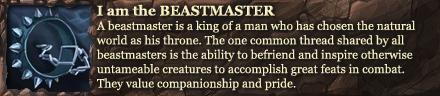

 Reply With Quote
Reply With Quote
