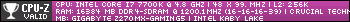Hello guys, this morning i decided to remove my simple overclock because it made my computer start up twice.
Now, i reset the settings to default and when i did it just keeps giving me a blue screen after the windows logo so i cant log in, i tried using the repair function but it said it cannot fix it.
So i used this laptop to see if i could find the video that told me the settings on how to overclock, so i did that and used the same settings but im still getting a BSOD...
i5 2500k
gtx 660 ti hawk power edition
W7 64 bit
8gb ram
P8P67 motherboard
---------- Post added 2012-11-10 at 09:55 AM ----------
Edit: I forgot that i saved my old overclock profile so i loaded that and now i could actually log in to the computer... I will update this thread if i get another blue screen.
Thread: BSOD after Windows Logo.
-
2012-11-10, 08:49 AM #1Deleted
BSOD after Windows Logo.
-
2012-11-10, 09:41 AM #2
Up the vcore alittle bit and see if windows loads.
http://eu.battle.net/wow/en/characte...rning/advanced
i5-3570k @ 4.4ghz - R9-280X @ 1150Mhz on stock voltage - 8GB of DDR3 Ram @ 1866Mhz
-
2012-11-10, 10:03 AM #3High Overlord


- Join Date
- Apr 2009
- Location
- in line with a sleeping bag for d3 beta and CE
- Posts
- 106
if you overclock your i5 it will give an bosd. because you didn't disable your turbo boost what intel inplented in the factory what alrdy overclocks your cpu with 5%
-
2012-11-10, 10:13 AM #4Deleted
I tried overclocking the exact same way that was done in the video like i did before, but it still gave me BSOD, but then when i loaded my old overclock it started working again.
-
2012-11-10, 10:22 AM #5
-
2012-11-10, 10:24 AM #6
I read the title as some company named BSOD who's apparently going after Windows in some kind of law suit for their logo...
It's 4:30 AM, don't judge me!
-
2012-11-10, 10:35 AM #7
-
2012-11-10, 10:38 AM #8
-
2012-11-10, 10:42 AM #9
-
2012-11-10, 10:47 AM #10
-
2012-11-10, 11:36 AM #11
The voltage control of P8P67 is really bad. Had one myself prior to the new AsRock, and OCing really sucked with it.
-
2012-11-10, 11:39 AM #12
Try enabling PLL-overvoltage, it should fix the issue.
Playing since 2007.
-
2012-11-10, 01:36 PM #13Warchief


- Join Date
- Jun 2010
- Posts
- 2,094
No not at all. It's only needed for 4.7GHz+
Right I have exactly the same motherboard as you, technical.
I'll just give you the settings hang on.
AI overclock tuner -> Manual
Memory frequency -> Set this to your stock clock speed
Turbo ratio: overclock with this
Internal PPL overvoltage: Auto
Load line calibration -> Ultra high (VERY important)
VRM Frequency -> 350
Phase control -> Extreme
Duty Control -> Extreme
CPU current Capability -> 130%
CPU Voltage: Manual mode and check below for more
DRAM Voltage -> Set this to your default stock voltage which can be found at the box of your ram or on the web
CPU Spread spectrum -> Disable because this causes major stability problems
In CPU configurations, disable Intel adaptive thermal monitor. This is a very dumb feature. When the CPU is at 70°-75° it's downclocking your cpu clock speed while that temperature isn't high at all and causes performance loss.
Okay just insert a voltage like 1.3V and set the turbo clock ratio to 40 and boot up if everything runs fine which should be, just increase the multiplier step by step. Around 4.5GHz-4.7GHz it's going to ask more than 1.3V
The reason why you have to set load line calibration at ultra high is that you have the exact same voltage in the OS as the voltage you've set in the bios.
Also I recommend for now on to disable the C states & Intel speedstep technology.
-
2012-11-10, 01:42 PM #14Deleted
Thanks for the info, ill save this and use it incase it happens again.
I used this video to overclock: http://www.youtube.com/watch?v=WMZoWOpry40 If you go to 5:27 he has 5 options which i dont have ( the ones set to extreme ) why is that?
-
2012-11-10, 02:13 PM #15
-
2012-11-10, 02:56 PM #16Deleted
-
2012-11-10, 03:38 PM #17
-
2012-11-10, 03:49 PM #18Deleted
-
2012-11-10, 05:09 PM #19Warchief


- Join Date
- Jun 2010
- Posts
- 2,094
-
2013-02-23, 10:27 PM #20Keyboard Turner


- Join Date
- Feb 2013
- Posts
- 1
Old threat but. I want to add something...
Your system crashes cause not enough voltage to the cpu, and if does not even boot voltage is very low. WHen your system is running and all things seems fine.. Maybe its not. Maybe the voltage i still too low. How do you know that ?
Go to WHEA and run prime95 small fft's, if your cpu need more voltage the cpu will make a warning.
Go to bios and add more voltage, when you can run prime95 small fft's, in 12 hours (considered gold standard) with out any WHEA warnings. Your system is stable.
And you cant IGNORE WHEA warnings, cause if you play and game, if your cpu fail to make its work cause to low voltage it will make a WHEA warning, and game will crash.
But its simple add voltage to you can run 12 hours prime95 small fft's without WHEA warnings then your system is 100% stable. I run 3570k clocked at 4.5 GHZ 12 hours testing without errors.

 Recent Blue Posts
Recent Blue Posts
 Recent Forum Posts
Recent Forum Posts
 Dragonflight Season 4 Content Update Notes
Dragonflight Season 4 Content Update Notes Rate the transmogrification set above you!
Rate the transmogrification set above you! MMO-Champion
MMO-Champion

 Reply With Quote
Reply With Quote