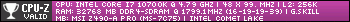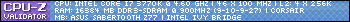I'm developing monitor envy, all you guys and your multi monitor setups. Here I'm stuck with a 19 inch standard definition Dell flat screen and some piece of shit Compaq 17" widescreen. I need to set aside some cash and get a couple 20-24 inchers. That sounds so dirty if I say it out loud.
Thread: Post your gaming setup!
-
2013-01-25, 11:02 PM #9841
-
2013-01-25, 11:14 PM #9842
I'd even just say, get $100-110, buy a nice high pixel density 21.5" 1920x1080 display (like my Acer S211HL, but I would avoid LED backlit in the future, this thing can get very bright if anything white is on the screen) and use the 19" as your internet-browser.
Of course if you love form and consistency, buy 2 of the same cheaper display.
Then again, if you want IPS, then yes, it will cost a fortune.
-
2013-01-25, 11:45 PM #9843Titan


- Join Date
- Oct 2010
- Location
- America's Hat
- Posts
- 14,141
I have one of those Zoom microphones myself, they are handy little recorders. You can get a foam cover and an angled stand for them I know, I think the whole accessory kit is about 15 bucks. Nice setup though, looks awesome.
---------- Post added 2013-01-25 at 06:47 PM ----------
23 inch IPS LED monitors can be had for pretty cheap. The two LG monitors I use were 190 dollars each, if I can still find one I will get a 3rd eventually and drop the money on a monitor stand.
-
2013-01-25, 11:52 PM #9844Field Marshal


- Join Date
- Sep 2012
- Location
- Fort McMurray AB
- Posts
- 83
-
2013-01-26, 01:31 AM #9845
Ya I'll probably buy 2, at least 21.5" or higher, I can't use the 19" cause my dad is trying to steal it from me. He has the same crappy Compaq 17" wide and he hates it and wants my 19". We bought 2 box computers from an Office store on black friday like 4-5 years ago, and they came with these horrid monitors.
-
2013-01-26, 08:36 AM #9846Field Marshal


- Join Date
- Jan 2013
- Posts
- 93
This was my first computer build. I didn't like the clutter or the non-painted interior of the case. It didn't matter, because it is a HAF 912 and there's no plexi in those, but it still bothered me nonetheless.


I decided to do something about the interior. I didn't like the wires being different colors and I wanted the case to be more asthetically pleasing, so I decided to research some modding techniques. I ended up deciding to cut a massive hole in it and throw in some plexi, and do a lot better cable management, including sleeving everything that I could. And of course, paint.
Here's what happened.


(You can see a bit of glue on the top right of the plexi. Don't worry, it dries clear)
Initial testing at my parents house.

My brother in law was selling his GTX570, which was a massive upgrade for me. I went ahead and picked that up and installed. Tried to overclock. You'll see how that went shortly.



Despite my absolute best efforts researching, this is ultimately what will happen if you don't know what you're doing when trying to overclock. Let this be a lesson to all of you that are on the fence about it. Hint, it's not worth the 3 fps. It took a week to get the smell out of my apartment.



Which leads me back to my original and current setup.



i5 2500k @4.5ghz
Asus Z68
Corsair 8GB 1600
Seasonic X650
WD Caviar Black 1tb
Corsair 120gb Force 3 SSD
XFX HD6870
CM Hyper 212 evo
Razer Deathadder
Razer Blackwidow Tournament Edition
ASUS 27" led backlit 1920x1080
Ripper XXL pad
Logitech Z313
Modded CM HAF 912
-
2013-01-26, 03:04 PM #9847Field Marshal


- Join Date
- Nov 2010
- Posts
- 92
Looks nice Dim but do you find the green LED distracting being right next to your monitor?
Intel i5 3570K @ 4.5 GHz | Asrock Z77 Extreme4 | 16GB G.SKILL Ripjaws X Series | EVGA GTX 780SC with ACX cooler| Crucial M4 128GB | Samsung 840 256GB| Western Digital Caviar Blue 500 GB |Western Digital 1 TB Black | CM Hyper 212 Evo (with a push/pull config) | Fractal Design Arc Midi | SeaSonic S12II 620 Bronze | Corsair K60 | Razor Naga |JVC HARX900 | BenQ RL2455 | Samsung Syncmaster S24B300
-
2013-01-26, 04:21 PM #9848Field Marshal


- Join Date
- Sep 2012
- Location
- Fort McMurray AB
- Posts
- 83
-
2013-01-26, 06:06 PM #9849Field Marshal


- Join Date
- Jan 2013
- Posts
- 93
Firedexx, thank you. I do not find the lights distracting at all. From where I'm sitting, and the way I have the led's angled I hardly notice them. And since I'm focused on my monitor I don't really see the green wall behind me =P
EllishaPally, I tried increasing the voltage .01 if I remember correctly. The entire OCing process was a complete disaster. Whenever I would touch anything in msi afterburner I would black screen and crash. After a few tries with that my computer wouldn't boot. Took out the 570, uninstalled drivers and afterburner to start from scratch. Put the GPU back in, turned the power on and all I saw was sparks and flames as it caught on fire. Luckily nothing else was damaged in the process.
-
2013-01-26, 06:08 PM #9850
How old was the 570 when you got it, and had your brother in law been messing with clock speeds while he owned it?
-
2013-01-26, 06:10 PM #9851Field Marshal


- Join Date
- Jan 2013
- Posts
- 93
Probably a year or so. He doesn't mess with any overclocking. Only sold it because he bought a 670.
-
2013-01-26, 08:24 PM #9852
ha, right thats me not overclocking my gpu.
-
2013-01-26, 08:41 PM #9853
Damn, that's a good looking piece of kit man! I love your job modding the HAF 912! Certainly made it look like its older siblings and like it actually belongs!
 I being a HAF X 942 owner must say that's the first HAF 912 to actually turn my eye. Nice job. Also, superb choice on power supply. SeaSonic owners unite!
I being a HAF X 942 owner must say that's the first HAF 912 to actually turn my eye. Nice job. Also, superb choice on power supply. SeaSonic owners unite!
Sad to hear about the 570, that would have been a beastly upgrade for sure. I do notice you've overclocked your CPU, if you'd like, you should join the CPU OC thread linked in my signature!
I do notice you've overclocked your CPU, if you'd like, you should join the CPU OC thread linked in my signature! 
-
2013-01-26, 09:47 PM #9854
Case: NZXT GAMMA ClASSIC
CPU: intel i5 2500k 4.2
GPU: Sapphire Radeon hd 7850 OC version 2gb
Mobo: Asrock Z77 Pro 4
RAM: Kingston Hyperx BLu 8gb
HDD: Western digital caviar black 1tb
SSD 1: Samsung 840 series 240gb for OS
SSD 2: OCZ agility 60GB
PSU: Coolermaster Extreme 500w
CPU cooler: Coolermaster Hyper 212 EVO
Monitor: Asus 1080p 21.5 inch
Mouse 1: Logitech G500
Mouse 2 : Steelseries CATA mouseLast edited by noteworthynerd; 2013-01-26 at 10:24 PM.
-
2013-01-26, 09:53 PM #9855
I believe this was one of the bad GTX570's going around, the issue was pretty huge back around release but I can't dig up any news articles regarding it. Quite a few reference GTX570's (and maybe some aftermarket ones too) suffered an issue where the VRM's would go berserk and burn out...I think you had the misfortune of running into one of these. In 99.999% cases with GTX500/GTX600 there is a voltage wall which will not let you go any further unless you specificaly modify the BIOS (and if you're willing to go that deep, you know what you're getting into). You can safely run up to that voltage wall because nobody runs games 24/7 (those into folding already know about 24/7 safe overclocking practices).
I ran my 580 at the highest-possible 1.175v for the longest time, many people are still doing it with no issues because it's 100% safe.
FYI with the whole "3 fps" thing, I went from 88.5 fps to 101 fps in Heaven by overclocking a 660 Ti - that's right, a card which won't even let you adjust the voltage, only mess with the boost clocks (and mine isn't exactly a golden chip). That is a ~14% increase, a big deal for me since I'm running a 120hz monitor.WoW Character: Wintel - Frostmourne (OCE)
Gaming rig: i7 7700K, GTX 1080 Ti, 16GB DDR4, BenQ 144hz 1440p

Signature art courtesy of Blitzkatze
-
2013-01-26, 10:47 PM #9856Field Marshal


- Join Date
- Jan 2013
- Posts
- 93
That's some good info, Xuvial. I do whatever I can to not adjust voltages. Even with my 2500k, I'm able to go to 4.5ghz without touching voltage. I'm quite scared of it because I am of novice level in that department and I'm scared of ruining things. I was well aware of the horror stories of people that adjusted voltages and melted parts. I never thought it would happen to me though.
Maybe one day I'll try to venture into OCing another Nvidia GPU if I can get my hands on one. It's good to hear I'm not a complete idiot and that there was a problem with them. That gives me a little bit of confidence. And nice, I wish I had a 120hz monitor!
-
2013-01-27, 12:26 AM #9857
-
2013-01-27, 12:28 AM #9858
-
2013-01-27, 12:42 AM #9859
Channel 1 is the first memory address accessible by the Northbridge/CPU. Honestly it doesn't matter which channel you use as the memory controller will see that those slots are empty and turn them off. I was just curious as to why he choose channel 2, if its an aesthetics thing then I can understand.
-
2013-01-27, 02:44 AM #9860

 Recent Blue Posts
Recent Blue Posts
 Recent Forum Posts
Recent Forum Posts
 Under Development: WoW Remix: Mists of Pandaria
Under Development: WoW Remix: Mists of Pandaria Classic Paladin - How does Judgement of Wisdom work?
Classic Paladin - How does Judgement of Wisdom work? MMO-Champion
MMO-Champion



 Reply With Quote
Reply With Quote