My Birthday is in 2 weeks and I need a new computer, my dad asked me to get parts & prices together so he has a rough estimate of how much he'll be spending.Problem is I've never built a computer so that's kind of where I need help. I play a lot of xbox and I've just started to play WoW a few months ago and I figured it would be fun to maybe live stream a little bit of both.
Is it possible to build a gaming computer good enough to withstand streaming/some video editing for $700~$900? $900 might be my possible max cause I would really like to get some new peripherals. :l
Any help would be greatly appreciated.
Thread: In need of some help.
-
2013-01-27, 07:40 AM #1Grunt


- Join Date
- Oct 2012
- Location
- Washington State
- Posts
- 19
In need of some help.
-
2013-01-27, 07:45 AM #2
Something like this would be good for you.
Gaming 790
MoBo: ASRock Z77 Pro3 – $89.99
CPU: Intel i5 3570k – $214.99
RAM: G.Skill 1600MHz 2x4GB – $34.99
GPU: Gigabyte GeForce GTX 660 Ti – $279.99
HDD: WD Caviar Blue 500GB – $64.99
PSU: XFX ProSeries 450W – $52.99 Review
Case: Fractal Design Arc Midi – $49.99
--------------------------------------------------
Estimated Total Price – $788
Now, when you say video editing do you mean professional or just editing videos in like windows movie maker to post to youtube?||i5 3570k @ 4.4GHz||H100 push/pull||AsRock Z77 Extreme4||16Gb G.Skill Ripjaws 1600MHz||Gigabyte Windforce GTX 970|| Coolermaster Storm Trooper||Corsair TX850 Enthusiast Series||Samsung 840 Pro 128gb(boot drive)||1TB WD HDD, 2x 3TB WD HDD, 2TB WD HDD||
Bdk Nagrand / Astae Nagrand
Pokemon X FC: 4656-7679-2545/Trainer Name: Keno
-
2013-01-27, 07:49 AM #3Grunt


- Join Date
- Oct 2012
- Location
- Washington State
- Posts
- 19
-
2013-01-27, 07:52 AM #4||i5 3570k @ 4.4GHz||H100 push/pull||AsRock Z77 Extreme4||16Gb G.Skill Ripjaws 1600MHz||Gigabyte Windforce GTX 970|| Coolermaster Storm Trooper||Corsair TX850 Enthusiast Series||Samsung 840 Pro 128gb(boot drive)||1TB WD HDD, 2x 3TB WD HDD, 2TB WD HDD||
Bdk Nagrand / Astae Nagrand
Pokemon X FC: 4656-7679-2545/Trainer Name: Keno
-
2013-01-27, 07:55 AM #5Deleted
PCPartPicker part list / Price breakdown by merchant / Benchmarks
CPU: Intel Core i5-3570K 3.4GHz Quad-Core Processor ($219.99 @ Newegg)
CPU Cooler: Xigmatek GAIA SD1283 56.3 CFM CPU Cooler ($29.99 @ Newegg)
Motherboard: ASRock Z77 Pro3 ATX LGA1155 Motherboard ($87.55 @ Newegg)
Memory: Mushkin Blackline 8GB (2 x 4GB) DDR3-1600 Memory ($44.98 @ NCIX US)
Storage: Crucial M4 128GB 2.5" Solid State Disk ($107.95 @ Mac Connection)
Storage: Western Digital Caviar Blue 1TB 3.5" 7200RPM Internal Hard Drive ($69.99 @ Amazon)
Video Card: PowerColor Radeon HD 7870 GHz Edition 2GB Video Card ($217.98 @ NCIX US)
Case: NZXT Source 220 ATX Mid Tower Case ($40.00 @ Newegg)
Power Supply: Antec Neo Eco 620W 80 PLUS Certified ATX12V / EPS12V Power Supply ($29.99 @ Newegg)
Optical Drive: Lite-On iHAS124-04 DVD/CD Writer ($15.98 @ Outlet PC)
Total: $861.40
(Prices include shipping, taxes, and discounts when available.)
(Generated by PCPartPicker 2013-01-27 02:55 EST-0500)
Includes an SSD (recommended imo) and the 7870 XT performs at 7950 performance levels. Some decent aftermarket cooling for the CPU as well.Last edited by mmocca5d152c38; 2013-01-27 at 07:57 AM.
-
2013-01-27, 08:11 AM #6Grunt


- Join Date
- Oct 2012
- Location
- Washington State
- Posts
- 19
Thanks guys! I have tons of homework to do parts wise, just trying to get a feel for prices.

If anyone else can suggest alternative builds that would be amazing. ^_^
-
2013-01-27, 09:31 AM #7
-
2013-01-27, 09:43 AM #8
When it comes to parts for a new computer, once a budget is locked down, many parts (CPU, Case, RAM, DVD, HDD) are pretty much locked in for price/performance. The only real 'debate' of 'alternative' builds would be slightly differing video cards and brands, but by that time you're just nitpicking. Most of the discussion goes into determining the best build for cost/purpose. That last posted build is pretty much it, unless some variable changes.
-
2013-01-27, 10:35 AM #9Grunt


- Join Date
- Oct 2012
- Location
- Washington State
- Posts
- 19
-
2013-01-27, 08:06 PM #10Deleted
Absolutely, I understand. I believe the build I provided you is pretty much spot on, might be able to make a few minor changes based on preferences but the price/performance is good. Not particularly happy with PowerColor GPU in general but for that price you're more or less getting a 7950, which is quite impressive. You might be able to find a different and better brand/cooling.
Newegg TV: How To Build a Computer - Part 1 - Choosing Your Components
Newegg TV: How To Build a Computer - Part 2 - The Build
Newegg TV: How To Build a Computer - Part 3 - Installing Windows & Finishing Touches
Or these videos from ASUS, showing you how to:
ASUS How-To - Get Started Building a PC
ASUS How-To - Install Inside the Case
ASUS How-To - Install CPU, CPU Fan, & Memory
ASUS How-To - Cable Management
-
2013-01-27, 09:35 PM #11Grunt


- Join Date
- Oct 2012
- Location
- Washington State
- Posts
- 19
Absolutely, I understand. I believe the build I provided you is pretty much spot on, might be able to make a few minor changes based on preferences but the price/performance is good. Not particularly happy with PowerColor GPU in general but for that price you're more or less getting a 7950, which is quite impressive. You might be able to find a different and better brand/cooling.
Awesome, Thank you! I'll pass this onto my dad so he knows. ^_^ Hopefully this build goes well.
Also you mentioned I could possibly get a better brand/cooling, do you have any suggestions?
-
2013-01-27, 09:44 PM #12
the ivy bridge cpu (3570k) run at high temperatures, so a high end aftermarket like nh-d14 cooler (search newegg) could be a possible upgrade, you shouldn't go for liquid cooling as a newbie (imo) (if you are going to try overclocking!)
for the gpu, names like sapphire, gigabyte, msi and xfx usually end up being having decent gpus, but the price goes up quite a bit aswell
keeping the powercolor 7950 would be the best if you're on a budget, although I can't say I've ever seen or heard a review of a gpu from powercolor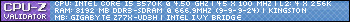
-
2013-01-27, 09:56 PM #13Deleted
-
2013-01-27, 10:33 PM #14Grunt


- Join Date
- Oct 2012
- Location
- Washington State
- Posts
- 19
-
2013-01-28, 01:02 AM #15
I wasn't sure if I was going to like Windows 8 but it's not that bad once you get used to it.
PCPartPicker part list / Price breakdown by merchant / Benchmarks
CPU: Intel Core i5-3570K 3.4GHz Quad-Core Processor ($189.99 @ Microcenter)
CPU Cooler: Cooler Master Hyper 212 EVO 82.9 CFM Sleeve Bearing CPU Cooler ($29.99 @ Best Buy)
Motherboard: ASRock Z77 Extreme4 ATX LGA1155 Motherboard ($124.99 @ Microcenter)
Memory: G.Skill Ripjaws X Series 8GB (2 x 4GB) DDR3-1600 Memory ($41.26 @ NCIX US)
Storage: Samsung 830 Series 128GB 2.5" Solid State Disk ($109.99 @ Newegg)
Storage: Western Digital Caviar Blue 1TB 3.5" 7200RPM Internal Hard Drive ($69.99 @ Amazon)
Video Card: Asus GeForce GTX 660 2GB Video Card ($199.99 @ Newegg)
Case: Cooler Master Elite 431 Plus (Black) ATX Mid Tower Case ($34.99 @ Newegg)
Power Supply: SeaSonic 450W 80 PLUS Gold Certified ATX12V / EPS12V Power Supply ($79.64 @ Newegg)
Optical Drive: Samsung SH-224BB/RSBS DVD/CD Writer ($17.99 @ Newegg)
Total: $898.82
(Prices include shipping, taxes, and discounts when available.)
(Generated by PCPartPicker 2013-01-27 19:55 EST-0500)
It's a little more than the previously posted builds. I'm currently using the same MB, CPU, Cooler and GPU(I'm using a different brand though).
-
2013-01-28, 01:17 AM #16Grunt


- Join Date
- Oct 2012
- Location
- Washington State
- Posts
- 19
Thanks for the alternative build option, also is a SSD really necessary?D: I see they can be quite spendy.
-
2013-01-28, 02:09 AM #17
Not really necessary but they make life so much easier.
-
2013-01-28, 03:21 AM #18Grunt


- Join Date
- Oct 2012
- Location
- Washington State
- Posts
- 19
-
2013-01-28, 04:22 AM #19Deleted
Your system will load much faster and feel smoother, same goes for games (some exceptions), you will love it. You could always skip the storage drive and buy it later.
"jholdaway" build is fine but keep in mind unless you have a Microcenter near by the system is closer to $1000 and there are some unnecessary changes that won't really improve your performance much if any. In most scenarios the 7870 XT will beat a GTX 660 by a decent margin. With an aftermarket heatsink like the Xigmatek or CM 212 you'll also want to stick with low profile RAM similar to what I linked you.
-
2013-01-28, 04:48 AM #20Grunt


- Join Date
- Oct 2012
- Location
- Washington State
- Posts
- 19

 Recent Blue Posts
Recent Blue Posts
 Recent Forum Posts
Recent Forum Posts
 Season of Discovery Class Tuning Incoming - April 23
Season of Discovery Class Tuning Incoming - April 23 MMO-Champion
MMO-Champion


 Reply With Quote
Reply With Quote

