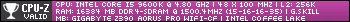I just recently got a 2nd monitor for my setup and the new monitor seems to not be using the full screen even though it's set to 1920x1080. It's a 23.6 inch led asus monitor. My old monitor has no problem but my first one doesn't extend all the way. I tried right clicking on the desktop and selecting resolution it doesn't seem to work. If I lower it to a lower resolution, it changes but the icons get all big and shit. How do I fix this?
I am running dual monitors.
-
2013-12-25, 03:47 AM #1Field Marshal


- Join Date
- Sep 2013
- Posts
- 93
different resolutions but same size monitors?
Last edited by Traxex9080; 2013-12-25 at 03:49 AM.
-
2013-12-25, 03:51 AM #2
What is the model# of the new monitor?
edit: Looks like all the models in that size-range are all 1080p screens. Have you tried changing the resolution from your video card's control center(Catalyst or Nvidia control panel) and what card do you have?Last edited by tielknight; 2013-12-25 at 03:55 AM.
If you must insist on using a non-sanctioned sitting apparatus, please consider the tensile strength
of the materials present in the object in question in comparison to your own mass volumetric density.
In other words, stop breaking shit with your fat ass.
-
2013-12-25, 04:02 AM #3Field Marshal


- Join Date
- Sep 2013
- Posts
- 93
Model #: VS247
- - - Updated - - -
There's about a 1 inch border around the entire thing. The part above my search tabs, obviously http://imgur.com/1p9oyNG
- - - Updated - - -
I have an HIS amd radeon hd 7850. And yes I have tried changing it there.
-
2013-12-25, 04:03 AM #4
-
2013-12-25, 04:05 AM #5Field Marshal


- Join Date
- Sep 2013
- Posts
- 93
Thank you so much. That fixed it. Much appreciated and merry christmas :]
-
2013-12-25, 04:05 AM #6
Can you get into the menu via the controls on the panel and does it have a "zoom" or "stretch" sort of adjustment? Have you tried using the new panel in the same output slot as the old panel and see if the black-bars still happen?
Why would something like that be enabled in the first place o.OIf you must insist on using a non-sanctioned sitting apparatus, please consider the tensile strength
of the materials present in the object in question in comparison to your own mass volumetric density.
In other words, stop breaking shit with your fat ass.
-
2013-12-25, 04:09 AM #7

 Recent Blue Posts
Recent Blue Posts
 Recent Forum Posts
Recent Forum Posts
 Dragonflight Season 4 Content Update Notes
Dragonflight Season 4 Content Update Notes Rate the transmogrification set above you!
Rate the transmogrification set above you! MMO-Champion
MMO-Champion


 Reply With Quote
Reply With Quote