My Boomy power bar for BFA -
Im sure there is room for improvement and modification, but this is a solid foundation
Let me know what you think, and if you need any help or have suggestions - id be happy to take them onboard
Make sure you import both auras in the collection (one for dot tracker, one for AP/talents etc)
https://wago.io/SJSy9mKVm
Key Features:
Predictive astral power bar
Empowerment tracking with glow on 2+ stack
Dot tracking with glow/desaturate on missing/pandemic range
Glow on unused cooldown (FoE, WoE, Treants)
Cooldown tracking with glow/desaturate on active/cooldown

-
2018-07-29, 08:52 AM #1
[WA2][BFA] Boomy power bar, talents and dot tracker
Last edited by wing5wong; 2018-07-29 at 08:56 AM.
-
2018-07-29, 09:54 AM #2Blademaster


- Join Date
- Feb 2015
- Posts
- 41
these are hot fire, thanks!
is there anyway to center the number in the astral power bar? or make it where the numbers never move?
-
2018-07-29, 10:15 AM #3
Last edited by wing5wong; 2018-07-29 at 11:32 AM.
-
2018-07-31, 03:34 PM #4Field Marshal


- Join Date
- Sep 2009
- Posts
- 80
Is there an option to make it so that the Solar empowerments are not shown at all instead of as grey? I get confused when I do and don't have empowerments as I'm use to reacting to seeing the icon and not so much the color of it.
Also, a way to increase the size of the DoT icons when they get to their refresh rate and/or are at 0? Will help with my visual ques as well.
Regardless great work and I love it! Keep it up!
-
2018-08-01, 11:56 AM #5
remove trigger 2 on empowerments - Status>health>player
add additional conditions to the dots to increase their height/width (and possibly x-offset and y-offset depending on the effect u want)
not a fan off that but it shouldnt take much to get that going
jsut uploaded a new version with updated AP bar https://wago.io/HJu9_-oEm
-
2018-08-01, 03:37 PM #6
-
2018-08-01, 04:54 PM #7Deleted
Hey, what would be the easiest way to have my astral power & number be displayed in all forms? I dont really care about mana/rage/energy whatsoever as a boomkin id rather be able to see my AP in all forms.
-
2018-08-02, 12:42 PM #8
the code currently shows each forms power - im changing it up a bit at the moment, next release will just be AP bar only and show in all forms
-
2018-08-04, 11:48 AM #9

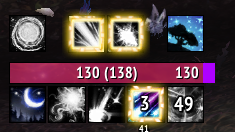
AP bar overhaul, single aura for current /prediction + background of your choice - im using a model
-
2018-08-04, 01:43 PM #10Deleted
Is there anywhere I can get the export for the AP bar alone? Im not using the rest of the WAs
-
2018-08-05, 06:37 AM #11
il add it tomorrow,
otherwise you can pull those 2 out of the group then delete the group
- - - Updated - - -
seperate bar now available, along with a heap of fixes to the ap bar
https://wago.io/SJSy9mKVm
... and some more fixes. should be stable now againLast edited by wing5wong; 2018-08-05 at 10:19 AM.
-
2018-08-05, 12:38 PM #12Deleted
Sweet, cheers!
- - - Updated - - -
Sorry for so many questions im not that good at editing other complicated WAs without breaking them etc. Is there a way to make the contrast between the astral power and the background more clear like in the last bar? Right now they are like the same colour so its hard to gauge how much AP I have without looking at the number directly because the background bar and the amount of astral power I have kinda melt into each other if that makes sense.
-
2018-08-05, 01:56 PM #13
-
2018-08-05, 02:56 PM #14Deleted
-
2018-08-06, 04:47 AM #15
Last edited by wing5wong; 2018-08-06 at 04:49 AM.
-
2018-08-06, 06:00 AM #16Old God


- Join Date
- Mar 2012
- Posts
- 10,693
I'm assuming we use all 3 wago strings you have if you want the complete experience? Anyways, when I tried putting in the AsP bar I got this error https://imgur.com/a/jXrFPxe
-
2018-08-06, 06:07 AM #17
did you just download today? i fixed that late last night i believe
-
2018-08-06, 06:36 AM #18Old God


- Join Date
- Mar 2012
- Posts
- 10,693
-
2018-08-06, 06:38 AM #19
-
2018-08-06, 06:41 AM #20Old God


- Join Date
- Mar 2012
- Posts
- 10,693
Yeah just tried again with the AsP bar and the error popped up, for example I didn't even see the preview in WA. However I imported it anyways and it started kicking out errors. I just ignored them and clicked on the various parts in WA and it stopped putting out errors and it is working. That does not mean I'm error free atm but they aren't showing atm.
This is what I see now, https://imgur.com/a/lfr3YPR

 Recent Blue Posts
Recent Blue Posts
 Recent Forum Posts
Recent Forum Posts
 The WoW Companion App is Retiring
The WoW Companion App is Retiring More permitted video sources
More permitted video sources MMO-Champion
MMO-Champion

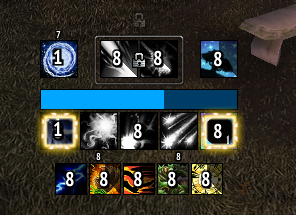


 Reply With Quote
Reply With Quote




