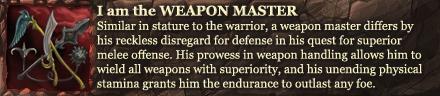Hi Folks,
As part of my grant award, I can spend up to $4K USD on a desktop pc. My use case for the desktop will be running code and analyzing data (I’m a quant student). The laptop will have to stay at school, so I won’t be able to take it home to game or anything like that.
The things that I think will prb. be the most important to me are, CPU (maybe thread ripper?), storage, and memory. I’m not sure if a GPU will make a difference for my use case, but I’m not against maybe buying a 2060/2070, if we can make the budget work.
I know a little bit about computers from gaming, but not enough to know how to make the best use out of my $4K for my use case. I cannot build it myself (grant says it has to be a prebuilt), but I’m not sure which desktop company to go with. The prebuilt desktop companies I know all scream GAMING PC, and unfortunately, this PC can’t look like a gaming PC, or else I’ll get questions. I’ve heard that HP, Dell, etc, all have pretty poor build quality, so I’d like to avoid them too if possible.
I’d greatly appreciate help building out the specs and pointing me in the right direction to which prebuilt seller, I should go with.
-
2019-04-01, 08:31 PM #1High Overlord


- Join Date
- Jan 2011
- Posts
- 143
Quant student - Desktop $4K USD Budget
-
2019-04-01, 09:23 PM #2
You should check with your school's IT group and/or professor first. They often have requirments to attach to certain school networks that we would be unaware of. Things like TPMs or IME for example. I wouldn't dismiss HP/Dell so quickly - they dominate the desktops and servers of researchers. The government/school systems aren't like the consumer systems. We found supporting unusual vendors/makes to be challenging.
-
2019-04-01, 09:28 PM #3
-
2019-04-01, 09:47 PM #4High Overlord


- Join Date
- Jan 2011
- Posts
- 143
Our IT group said to just spec out the PC and they will approve it or made edits to it, it doesn't need to be from a certain brand. Technically, this is grant money, so IT has limited responsibilities in the buying process, since it's not the schools computer (although it does have to stay at school).
Will look into this thanks.
-
2019-04-02, 05:02 AM #5
Puget systems makes primarily workstations, and should be able to tell you what you need based on the programs you use. You could also try out an SI that is a bit more gaming focused like Maingear.

-
2019-04-02, 05:07 AM #6Legendary!


- Join Date
- Apr 2010
- Posts
- 6,526
-
2019-04-02, 06:08 AM #7
So much this. I gather you are a grad student and not just crunching Excel

Do you need to include software costs in the $4k?
How big is your dataset?
Do you need a specific OS?
Is your software limited by CPU, RAM, or storage IO?
Can it take advantage of multithreading? How much?
I've seen researchers built 'desktop' systems with 256GB of RAM or external RAID storage to meet requirements.
-
2019-04-02, 01:08 PM #8Mechagnome


- Join Date
- Mar 2018
- Posts
- 663
One thing I do have to bring up. That grant money doesn't all have to be spent. Also check and see if your school gets big discounts from people like Dell HP Lenovo etc. This is more a workstation build then anything else without it being mission critical.

 Recent Blue Posts
Recent Blue Posts
 Recent Forum Posts
Recent Forum Posts
 Boosting payments.
Boosting payments. MMO-Champion
MMO-Champion


 Reply With Quote
Reply With Quote