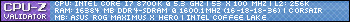Thread: Needing a new computer
-
2019-08-01, 06:33 AM #61
-
2019-08-04, 02:17 PM #62Field Marshal


- Join Date
- Jan 2011
- Posts
- 63
Building it went well just have a couple questions.
For the kraken x72, how do you hook it up to the motherboard?
Cpu_fan or cpu_opt or both.
Right now I have it as cpu_fan but in bios it is reading pump speed as the fan speed. In cam it tells me both fan and pump speed.
I hooked it up as in the directions just wondering if I did something wrong.
3 fans all hooked to fan daisy chain then that hooked into other kraken cable then the other part of that cable hooked in cpu_fan
The other question. The 2080 ti, I noticed the fans weren't moving till I installed the precision software and selected a fan curve. Is that normal?
-
2019-08-04, 03:53 PM #63
If you followed the instructions I wouldn't worry about it being wrong. It's an AiO, which means you're going to have a pump speed. Depending on the daisy chain connector that's normal. Corsair AiO's run their fans through a USB cable I believe.
As for the GPU: What were you doing with it? Most modern GPUs don't spin their fans until they get kinda hot (~50-60 is normal) because their heatsinks can sink a lot of heat passively.
-
2019-08-04, 04:08 PM #64Field Marshal


- Join Date
- Jan 2011
- Posts
- 63
Ok. I asked the guy at microcenter too he said I installed the kraken right. Like I said first time with aio. Not use to seeing a pump speed in bios instead of the fan speed.
As for gpu. Nothing, if they don't start spinning up because of temp then maybe I need to change the fan curve in precision x1 so they are not spinning.
I just noticed the fans weren't spinning when I was installing all the software and drivers until I got to the precision x1 software and put a fan curve on. The fans don't start spinning till precision x1 is loaded. But then again the temp is only 30c and I think the highest I have got them so far is 45c. So they shouldn't be spinning.
Today I may get the temps higher depends on how much I get done. Got more stuff to download and install. Then some overclocking.Last edited by BartenderKillian; 2019-08-04 at 04:12 PM.
-
2019-08-04, 04:41 PM #65
Why did you buy 9x Noctua NF-F12 as case fans?
They're radiator fans.
If you want Case Fans you need the S12A.
-
2019-08-04, 05:00 PM #66Field Marshal


- Join Date
- Jan 2011
- Posts
- 63
They work fine as case fans. That's all microcenter had for noctua fans. They are nice and quiet.
I don't see a big deal. 3 of them I decided not to use because the ones with the kraken have higher rpms.
Not sure I will take them back though. They were price matched at 20 each.
-
2019-08-04, 05:29 PM #67
Higher RPM, but also more noise.
They can do both. F12's are better at static pressure, yes, but the performance delta isn't that high, and when you're running 9 of them, you could probably run with whatever bargain basement tier fans you want and still be fine.
-
2019-08-04, 05:43 PM #68Mechagnome


- Join Date
- Jul 2010
- Posts
- 546
Picks 650-700$ MB for AMD.
Picks 250-300$ MB for Intel.
"Saved a bunch of money by switching to Intel"
Not sure how good the Kraken fans are, but your pc will sound like an industrial AC unit if you run everything at max rpm. And higher rpm doesnt always mean better.
I also hope you set up your fans correctly so you dont end up with a case full of dust.
-
2019-08-04, 06:19 PM #69Field Marshal


- Join Date
- Jan 2011
- Posts
- 63
-
2019-08-04, 07:18 PM #70
-
2019-08-04, 07:46 PM #71Field Marshal


- Join Date
- Jan 2011
- Posts
- 63
-
2019-08-04, 07:52 PM #72Blademaster


- Join Date
- Nov 2017
- Posts
- 33
Why? Don't you guys have phones?
-
2019-08-04, 08:12 PM #73
-
2019-08-04, 09:08 PM #74Legendary!


- Join Date
- Oct 2008
- Posts
- 6,560
-
2019-08-04, 09:16 PM #75The Patient


- Join Date
- Jan 2010
- Posts
- 262
With those i'd personally swap to an Asus motherboard (because the uefi is 10 times better and easier to work with) and i'd definetally get a separate sound card with a headphone amp for the GSP600 Sennheisers. You won't need a better one than the Sound Blaster Z. Also for the mouse, i'd definetally go with Logitech, the lightspeed sensor and wireless are extremely nice. Otherwise, congratulations on a really nice build. Also for the CPU-cooler, i'd definetally use Corsair, but the Kraken is by no means worse, just a personal preference.
-
2019-08-05, 06:26 AM #76
-
2019-08-06, 06:22 PM #77
And you would also be getting a worse mobo then. The Gigabyte z390 master is the best z390 mobo you can get, onless you look at the MSI godlike and Gigabyte extrem. Asus has used some bad VRMs this time on the z390 series. So on z390 Gigabyte is the go to brand. Just look up reviews
AMD Ryzen 7 7800X3D: Gigabyte X670 Aorus Elite AX: G.Skill Trident Z5 Neo RGB DDR5-6000 C30 : PowerColor Radeon RX 7900 GRE Hellhound OC: CORSAIR HX850i: Samsung 960 EVO 250GB NVMe: fiio e10k: lian-li pc-o11 dynamic XL:
-
2019-08-07, 01:10 PM #78
Just jumping for this, even if people gave an answer already. From the specific on the website, that card should have at least 1 or 2 dedicated AIO pump connectors. It's not like it won't work with the connection setup like this, but usually (my z370 Strix has one) higher tier motherboards have a dedicated plug for watercooling pumps.
CPU_FAN and CPU_OPT are dedicated for double fan air/water coolers so in the case you don't have a splitter you can plug both fans directly on the motherboard (CPU_OPT basically shares the reading pin with CPU_FAN and will both go the same speed).
- - - Updated - - -
Agree basically because since GPU is air cooled it will blow the hot air into the case - much more than the one that comes from the CPU radiator. However any of the two setups is basically fine.Non ti fidar di me se il cuor ti manca.

 Recent Blue Posts
Recent Blue Posts
 Recent Forum Posts
Recent Forum Posts
 Embrace Two New Races in Cataclysm Classic
Embrace Two New Races in Cataclysm Classic MMO-Champion
MMO-Champion



 Reply With Quote
Reply With Quote