Something that really bugs the crap out of me about the Blizzard launcher is how it now takes up the entire screen when I load it. In addition to that, the "play" button most of the time is under the bottom of my desktop's quick launch toolbar. You can see in the picture what I'm talking about. I tried looking in the options to see if there's any way to make it more compact but couldn't find anything. I tried making it as wide as possible so that there isn't 2 rows of "news" but even then the "play" is still down below and there's tons of empty space above it. Anyone know how to fix this damn thing as it is bugging the fuck out of me?
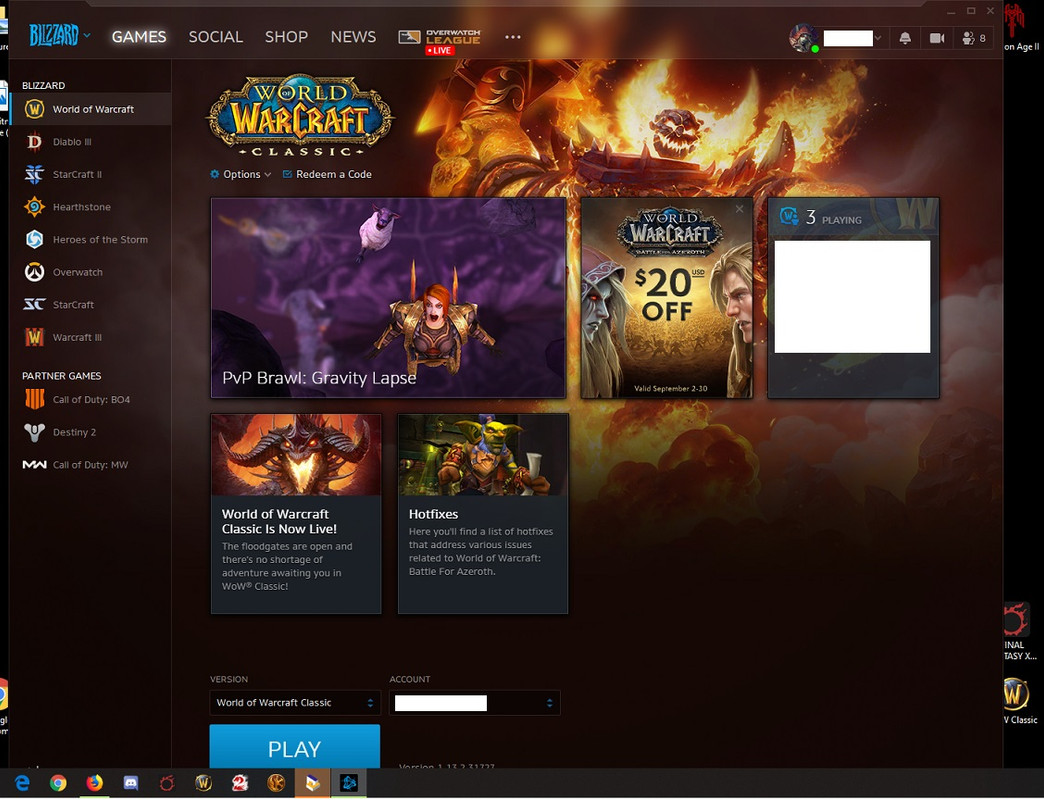
Thread: Can the launcher be "fixed"?
-
2019-09-07, 05:55 AM #1
Can the launcher be "fixed"?
Last edited by gaymer77; 2019-09-07 at 05:55 AM. Reason: lol forgot the image

-
2019-09-07, 06:00 AM #2
Click on the side and shrink it down like any other window. You said you adjusted horizontally, you can adjust the height also. If I make it as small as it goes it covers at most 1/5th of my screen.
Last edited by Alvito; 2019-09-07 at 06:04 AM.
"Privilege is invisible to those who have it."
-
2019-09-07, 06:02 AM #3
Looks fine by me

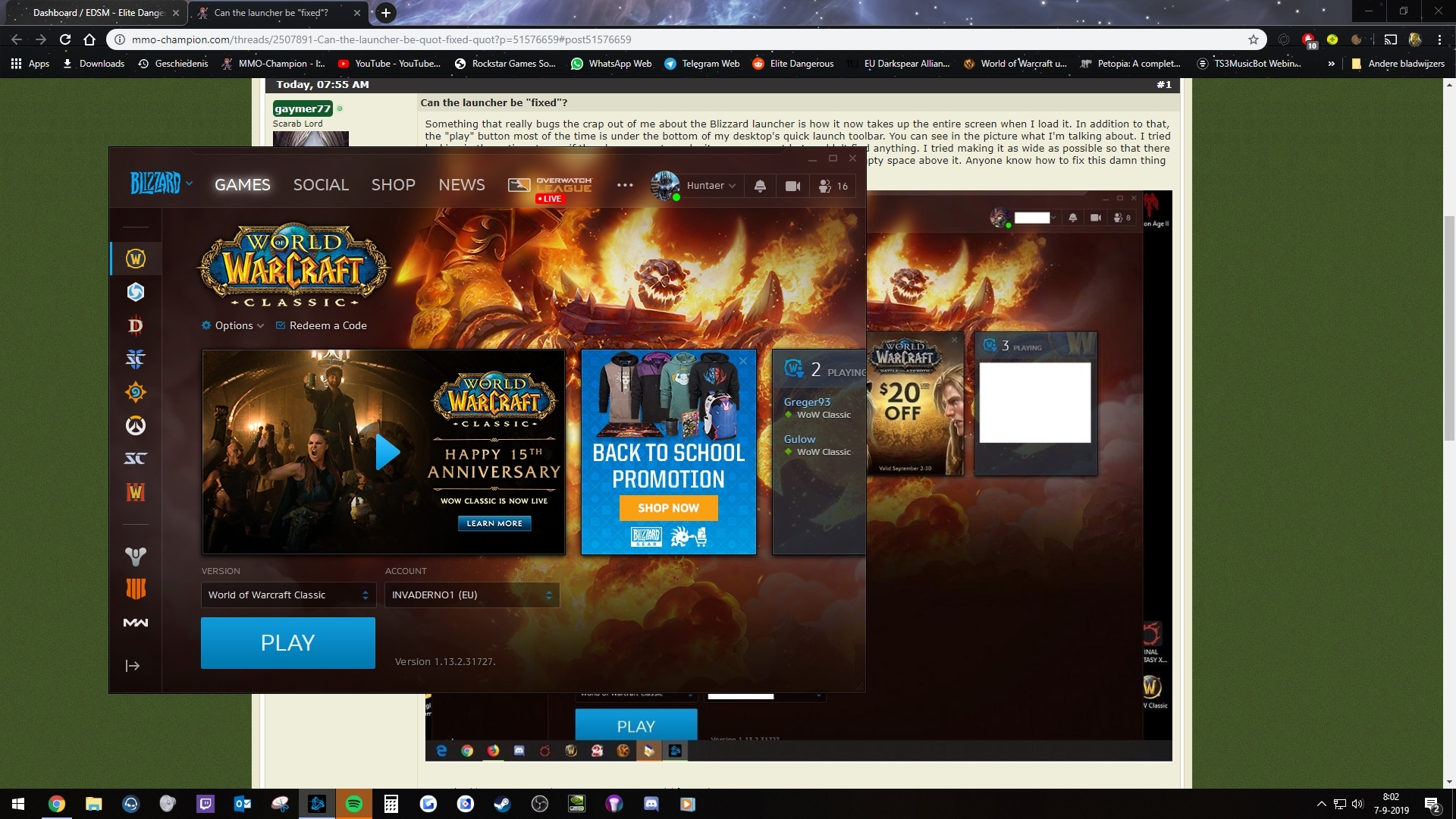 ___________( •̪●) --(FOR THE ALLIANCE!)
___________( •̪●) --(FOR THE ALLIANCE!)
░░░░░░███████ ]▄▄▄▄▄▄▄▄▃
▂▄▅█████████▅▄▃▂
I███████████████████].
◥⊙▲⊙▲⊙▲⊙▲⊙▲⊙▲⊙◤...
-
2019-09-07, 06:03 AM #4
Resize the window like above poster mentioned.
Or delete the cache
- Windows Start Menu
- Type 'run'
- In the run window type '%ProgramData%'
- A window will pop up. Look for 'Blizzard Entertainment' folder and delete that
- Re-launch Battle Net
-
2019-09-07, 06:05 AM #5
You can make it any size you want, from tiny to fullscreen.
-
2019-09-07, 06:06 AM #6
You can resize it vertically as well as horizontally. Otherwise there might be something funky going on. Unless you're using special settings, just reinstall the launcher.
-
2019-09-07, 06:08 AM #7
1000x600 is the minimum and that's quite small imho, however you could suggest a change to the app in here: https://us.forums.blizzard.com/en/blizzard/

-
2019-09-07, 06:09 AM #8
-
2019-09-07, 06:13 AM #9
-
2019-09-07, 07:02 AM #10
So for some reason when I tried previously to resize it vertically it wouldn't do it but just now it did. I feel so damn stupid that its doing it now but also relieved!

-
2019-09-07, 03:38 PM #11
Yet another problem solved.
Closing since this has been answered."...money's most powerful ability is to allow bad people to continue doing bad things at the expense of those who don't have it."

 Recent Blue Posts
Recent Blue Posts
 Recent Forum Posts
Recent Forum Posts
 The War Within Alpha Development Notes - April 25, 2024
The War Within Alpha Development Notes - April 25, 2024 Are we approaching a Solo Raid WoW Experience?
Are we approaching a Solo Raid WoW Experience? [WeakAura] Tombstone's Conditions
[WeakAura] Tombstone's Conditions MMO-Champion
MMO-Champion








