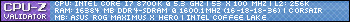So this will only be the 2nd time I have tried to build a PC. The first time I had a good friend help me. Hes currently doing another tour in Afghanistan so I cant really get in touch with him. Im looking to spend around $2000ish. I want something that can handle stuff like GW2 and FFXIV on ultra settings. Brand loyalty to Intel for CPU and Nvidia for GPU. I will prolly end up getting the LIAN LI PC-011 for the case. However, Im open to suggestions as long as the case can be loaded up with enough RGB fans and lighting to give anyone entering my living room seizures. I tried doing the partpicker thing but honestly I dont know what all I need besides the obvious stuff. I dont know what CPUs are compatible with what MBs so figured Id just make a post asking for help.
I just need the stuff going inside the case. I already have a Mouse, Keyboard, Monitor, etc. Suggestions for a good chair for a fatass like myself, 240lbs (110 kilos) would also be appreciated.
-
2019-09-22, 06:00 PM #1The Lightbringer


- Join Date
- Dec 2011
- Posts
- 3,173
Need help with new a new build with $2000 budget
Last edited by Lilly32; 2019-09-22 at 06:04 PM.
-
2019-09-23, 05:47 AM #2
What resolution do you plan on playing at? If you're going to play at 1080p then a 2k build is massive amounts of overkill.
When you say you're loyal to Nvidia and Intel, does that mean you're unwilling to try out AMDs offerings?
And lastly, do you do anything else on the PC rather than game?
-
2019-09-23, 10:11 AM #3The Lightbringer


- Join Date
- Dec 2011
- Posts
- 3,173
-
2019-09-23, 10:44 AM #4Field Marshal


- Join Date
- Nov 2008
- Posts
- 84
Here is something I put together for right over $2k. I use the case, its airflow is amazing! The 2 giant fans in front are RGB. The mobo has RGB. The RAM is RGB. The CPU Cooler is RGB. You can add more fans to the case that are also RGB if you want. In other words, we put RGB in your RGB, bro!
https://pcpartpicker.com/list/NZbzK4
-
2019-09-23, 12:00 PM #5
Three things bad about that build.
1) for gaming anything more than 16gb is a waste.
2) Intel does not benefit from the 3600 mhz ram and is wasted money.
3) Overkill with PSU. Anything above 750watt is just throwing money out the window. heck 650 watt would be enough for that build.
-
2019-09-23, 02:12 PM #6
Even if you want 32gb of ram, it can be had for around 160 dollars, even the same look: https://pcpartpicker.com/product/NyT...2gx4m2c3200c16
And even Ryzen CPUs that actually do benefit from 3600 over 3000, it's mostly not worth the price tag. Looking at the price delta between that kit and what he chose, you're paying ~2.5times (240 dollars extra) as much for.. What, like 5% improvement?
Gonna disagree a bit on the PSU. Most units are the most efficient around 50% load, so an 800-ish watt unit would be the most efficient. That said, who cares about the cents of saved electricity over the tens of dollars of more wattage on the PSU.
https://pcpartpicker.com/list/3cYCmg
Edited it to make more sense in my mind.
Better cooler (yes it's overkill)
More reasonable RAM configuration
More, better, and cheaper storage
I don't like the CM H500. The stock one looks tacky and is fucking awful, the mesh variant just looks tacky, so replaced with an O11 like OP wanted.
Cheaper PSU that'll do just fine unless you decide to slap another 2080 in there. PCPP says you'd use the extra 4pin that the PSU doesn't have.. You won't. Unless you plan on doing extreme overclocking, and even then you probably won't need it.
Overall, it'll perform identically or better in games (Lower CPU temps, should let you OC harder if you want). Oh, and it's cheaper.
-
2019-09-23, 02:25 PM #7The Patient


- Join Date
- Dec 2010
- Posts
- 249
If you are content with that Ram. CORSAIR Vengeance RGB Pro 32GB (4 x 8GB) 288-Pin DDR4 Its on sale atm at newegg.
-
2019-09-23, 03:36 PM #8Mechagnome


- Join Date
- Jul 2010
- Posts
- 546
My take on it.PCPartPicker Part List
CPU: Intel Core i7-9700K 3.6 GHz 8-Core Processor ($359.99 @ Best Buy)
CPU Cooler: Thermaltake Floe Riing RGB 360 TT Premium Edition 42.34 CFM Liquid CPU Cooler ($159.00 @ Amazon)
Motherboard: Gigabyte Z390 AORUS ELITE ATX LGA1151 Motherboard ($169.99 @ Amazon)
Memory: Corsair Vengeance RGB Pro 16 GB (2 x 8 GB) DDR4-3200 Memory ($89.99 @ Amazon)
Storage: Crucial MX500 1 TB 2.5" Solid State Drive ($107.89 @ OutletPC)
Storage: Sabrent Rocket 1 TB M.2-2280 NVME Solid State Drive ($109.98 @ Amazon)
Video Card: MSI GeForce RTX 2080 8 GB GAMING X TRIO Video Card ($659.99 @ Newegg)
Case: Lian Li O11D XL-W ATX Full Tower Case ($209.98 @ Newegg)
Power Supply: SeaSonic FOCUS Plus Gold 650 W 80+ Gold Certified Fully Modular ATX Power Supply ($99.99 @ Amazon)
Total: $1966.80
Prices include shipping, taxes, and discounts when available
Generated by PCPartPicker 2019-09-23 11:09 EDT-0400
Changed the CPU cooler + GFX card to some more RGB (un)friendly bling. The CPU cooler is complete overkill, but it fits really nicely in the O11D case, especially when mounted on the side with the RGB fans lighting up the entire case. It also gives you great overclocking\silence headroom.
Also changed the storage to a full SSD setup, as my hatred towards spinning disks in high end builds is still present and alive. Then again, this case hides the HDDs in the back, so at least it doesnt ruin the aesthetics if you were to buy HDDs.
420$ on ram? Yikes.
-
2019-09-23, 04:56 PM #9
Spinning disks have their place. They're fantastic for cheap bulk storage. Besides, if you're going with 2TB of SSD storage, why not just get a single 2TB drive instead of 2 separate ones? The 660p is available in a 2tb version for less than what you're paying for your 1tb of NVMe and 1tb of SATA, with the 2tb version of the Sabrent rocket only costing ~30 dollars more.

-
2019-09-23, 06:53 PM #10Mechagnome


- Join Date
- Jul 2010
- Posts
- 546
-
2019-09-24, 01:12 AM #11The Lightbringer


- Join Date
- Dec 2011
- Posts
- 3,173
-
2019-09-24, 03:08 AM #12Mechagnome


- Join Date
- Jul 2010
- Posts
- 546
In general just a faster and more responsive system. SSD storage is very cheap at the moment, so going full SSD isnt as expensive as it used to be. Games are fairly large these days, so a 1TB drive wont last that long if you got a bunch of games installed at all times. Also, storage HDDs (not all, mostly the cheap/eco friendly ones) tend to power down when they're not being used, so whenever you want to access them theres a spinup time where you need to wait for 5-ish seconds before you can access it. It also happens at random times when you're not directly doing anything to it. This is something you can disable, but a running HDD does add some noise to the build.
While its not relevant with the O11D, HDDs also requires you to use those massive HDD cages that can completely ruin the aestethics of a build.
My personal rig has a 2tb NVME\SSD setup and I've been doing just fine with that the last few years since I got everything I need either online or through other means of storage (NAS etc), but if you're a hoarder that stores every movie\series\game you come across, then by all means go for a sizeable HDD as they are cheaper than SSDs. After all, this is just my personal preference without knowing much about your use patterns, and most of it is just nitpicking in the eyes of a normal consumer.
-
2019-09-24, 04:55 AM #13Legendary!


- Join Date
- Oct 2008
- Posts
- 6,560
I always like to keep my OS on a separate drive from mass storage.
That way, when a nuke and pave comes calling, you dont have to reinstall everything.
You can achieve the same thing by partitioning a single drive, but i much prefer just having an OS drive (256GB will be more than enough for Windows and Applications) and a storage drive (1TB is usually enough for the "average" user who doesnt hoard media). With SSDs being so cheap now, its best to just have an SSD for both, whereas in the past i'd have recommended an SSD for OS/top 2-3 games, and a traditional HDD for storage... but those days are (thankfully) not something you have to put up with unless you're on a mega-budget.
If you have a TON of media (movies, tv shows, music, etc) that you keep downloaded as opposed to streaming, then a large spinning HDD is still the best bet there, but i'd also recommend just getting a cheap NAS or even just a WD external storage drive and plugging it into your router, so that you can access it from any device.
-
2019-09-24, 09:50 PM #14The Lightbringer


- Join Date
- Dec 2011
- Posts
- 3,173
If i wanted to liquid cool using a custom loop and not an AIO what all would I need?
-
2019-09-24, 09:55 PM #15
Mobo - Z370 Gaming K3
CPU - Intel i7 8700K
GPU - RTX 2080 8gb Aorus
Ram - 16gb
PSU - 750W (650W minimum)Last edited by DemonHunter18; 2019-09-24 at 09:59 PM.
-
2019-09-25, 05:54 AM #16
Around 700-1000 dollars, and a lot of time.
For actual components:
Cpu block
Resovoir
Pump (usually combined with the res)
Radiator (240mm or more per component if you want it to be quiet)
tubing + fittings. (if this is your first loop I'd recommend soft tubing, and you need 2 fittings for each component and then probably also some angled ones to make it look nicer)
gpu block (maybe)
- - - Updated - - -
Now why would you recommend an 8700k for a new system? That's just silly
-
2019-09-25, 07:58 AM #17
I would recommmend that aswell. 8th and 9th series are basically equivalent performance wise. 8700k though has HT while the 9700k hasn't, and it's not soldered so you can even delid it if you fancy that. You can easily OC on it aswell. 9900k is way overpriced imho (8700k is around 330 here, 9700k is 350. 9900k is 460).
6/12 > 8/8 in my opinion.Non ti fidar di me se il cuor ti manca.
-
2019-09-25, 09:57 AM #18
-
2019-09-25, 01:03 PM #19
But most people don't overclock, let alone delid their stuff, and considering OP has specifically said he doesn't even know what goes into a PC in his first post, I wouldn't suggest a slower, hotter chip for him.
A 9700k will run faster stock, meaning it'll run better in games. Yes if you're going to delid and OC the fuck out of it, they're roughly the same performance, but practically no one does that.
-
2019-09-25, 02:44 PM #20
Agree on the "people don't tamper" but 8700k and 9700k are basically equivalent. 9700k is 3.7GHz stock with turbo at 4.6, 8700k is 3.6 but turbo at 4.7. They will run basically the same (on UserBenchmark the 9700k wins by only an 8% or so) and the only different thing is HT on the 8700k.
Point is, i'm seeing more games running better on HT/AMD CPUs because of it. Since tech is the same, same cache, only a minor difference in speed VS multitasking i would still go with 8700k.
Not that 9700k is bad. As i said, they're equivalent on price and performance and temps are not an issue if you run stock (while i agree 8700k runs hotter by default - though many times it depends on mobo BIOS overvolting it when it's not needed).
Yeah, probably my judgement is skewed by the fact i can tinket with an 8700k an dget out the best of it. I'm kinda angry at the 9700k and 9900k being soldered because the work they did isn't really good and there were clear hotspots that actually hurt performance. Delidding one of them is a pain.Non ti fidar di me se il cuor ti manca.

 Recent Blue Posts
Recent Blue Posts
 Recent Forum Posts
Recent Forum Posts
 The War Within: Warbands Preview
The War Within: Warbands Preview MMO-Champion
MMO-Champion


 Reply With Quote
Reply With Quote