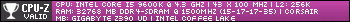Last night. I shut down my computer every night. Have for any computer I have owned. No reason to keep them running when you are not going to be using them for a while. I even put mine in sleep mode when I think I will not use it for a while during the day.
- - - Updated - - -
I think it is best to shut it off. Some issues with a computer, need what they call a cold start. In other words, a complete shutdown and restart. While that may not be as much of a issue as it use to be, I still want to shut it completely off before I go to bed. Sleep mode helps some, by not having your fans running more than they need to be and thus reducing the amount of wear and the dust collection inside your case and on the fan blades.
Thread: Last time you shut off your PC?
-
2020-05-10, 12:45 PM #21" If destruction be our lot, we must ourselves be its author and finisher.." - Abraham Lincoln
“ The Constitution be never construed to authorize Congress to - prevent the people of the United States, who are peaceable citizens, from keeping their own arms..” - Samuel Adams
-
2020-05-10, 12:48 PM #22
It has been 24 hours since the last shutdown.
Last edited by Bryntrollian; 2020-05-10 at 12:51 PM.
-
2020-05-10, 12:48 PM #23
I have a lil simple script that shuts down my pc in 2 hours.
Before bed i put on something i like and activate the script so by the time im zzz the pc is off.
-
2020-05-10, 12:53 PM #24
Most nights it gets shut down. Sure I miss a few here or there, but that is life. PCs use a lot of power. They generate a lot of heat. I live in a place in which it gets pretty hot. To leave the PC on all the time when it isn't in use is just making the AC blow harder and heating up the rooms faster when it just isn't needed.
-
2020-05-10, 12:54 PM #25I am Murloc!


- Join Date
- Nov 2009
- Posts
- 5,759
Turn it off every night. I forget it from time to time, but I more or less turn it off every time. I have always had this idea that the PC has need of a rest lol. Probably just nonsense. But my PC turns quickly on anyway so it doesnt matter that much. Often times I turn it on and go do something else for a little bit anyway.
-
2020-05-10, 01:10 PM #26Stood in the Fire


- Join Date
- Jun 2019
- Posts
- 445
I shut it off every night unless I fall asleep while watching something.
-
2020-05-10, 03:24 PM #27
-
2020-05-10, 03:36 PM #28
Sleep mode on the desktop and just shut the lid on the laptop.
Discord, twitch, skype, canon and a bunch of others seem to like to auto turn back on the setting for them to boot up when the PC does. Frustrating as hell and given up on keep changing it back
And don't even get me started on those apps minimizing when you hit the close buttonDesktop: Zotac 1080 TI, I7 7700k, 16gb Ram, 256gb SSD + 1TB HDD
Laptop: Zotac 2070 MaxQ, I7 8750, 32gb RAM, 500gb SSD + 2TB SSD
Main Game: Warcraft Classic
Haters gonna hate
-
2020-05-10, 03:44 PM #29Immortal


- Join Date
- Dec 2012
- Posts
- 7,489
I'm shocked at how many people shut them down... Mine runs 24/7, hell even my monitors stay on, no sleep settings on monitors or PC. I restart it for updates that's it. The same goes for the laptop I use in my Den.
Member: Dragon Flight Alpha Club, Member since 7/20/22
-
2020-05-10, 06:34 PM #30" If destruction be our lot, we must ourselves be its author and finisher.." - Abraham Lincoln
“ The Constitution be never construed to authorize Congress to - prevent the people of the United States, who are peaceable citizens, from keeping their own arms..” - Samuel Adams
-
2020-05-10, 06:39 PM #31
I used to keep mine turned on because of how slow it was both to shut down and to boot up. It was frustrating to want to get straight into something but have to wait 5 minutes for my pc to be usable. I got my current pc about 3 years ago and it came with an SSD. The difference to boot up and shut down time was remarkable. Literally about 10 seconds and I can start using my programs instantly without having to wait for the system to finish booting up. After 3 years it boots up as fast as it did when it was brand new. I can't see myself ever going back to a normal HDD.
So to answer, I shut my PC down if I know I won't be using it for at least an hour. No point wasting the electricityLast edited by AndyF1069; 2020-05-10 at 06:42 PM.
http://steamcommunity.com/id/AndyF1069/
https://www.youtube.com/user/andyf247/videos https://www.twitch.tv/andyf1069
Your subscriptions are appreciated
https://www.twitter.com/AndyF1069
-
2020-05-10, 06:42 PM #32
-
2020-05-10, 06:44 PM #33
It takes me longer to get a cup from my cupboard than to boot the PC, why in hell wouldn't i shut it down every day?
-
2020-05-10, 06:44 PM #34
Turning your computer on and off uses more electricity than idling it, because computers are generally smart enough to power down unused devices (this is why when first accessed after leaving it alone for a while you can hear an HDD spinning up).
It's also hard on the components to have power and not so often. Turn a computer on once, and turn it off once, per day.Cheerful lack of self-preservation
-
2020-05-10, 08:35 PM #35Immortal


- Join Date
- Dec 2012
- Posts
- 7,489
-
2020-05-11, 01:54 AM #36Bloodsail Admiral


- Join Date
- Aug 2013
- Posts
- 1,132
Ages ago when i was using a slow 5mbps DSL its on 24/7. Now theres no reason to, it also boots up 1/4 the time it takes you to login a character in WoW.
-
2020-05-11, 09:54 AM #37
-
2020-05-11, 10:11 AM #38
-
2020-05-11, 10:14 AM #39Pit Lord


- Join Date
- Nov 2011
- Posts
- 2,381

I shut off my PC and gear everyday. Lots of wattage is used otherwise for no reason.
I got power strip off-switches for a reason at the comfort distance.-
-
2020-05-11, 10:15 AM #40

 Recent Blue Posts
Recent Blue Posts
 Recent Forum Posts
Recent Forum Posts
 Every Allied Race should be removed... except two
Every Allied Race should be removed... except two MMO-Champion
MMO-Champion



 Reply With Quote
Reply With Quote