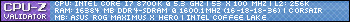I've recently updated my rig and I bought a Ryzen 3900X paired with a 2070 Super. I've a 144hz 1080 curved monitor and I was wondering if its worth it to buy a 2k or 4k monitor to play almost only World of Warcraft? What do you think guys?
Thread: 1080 - 2k or 4k
-
2020-06-02, 01:24 PM #1
1080 - 2k or 4k
-
2020-06-02, 01:30 PM #2
If u want to spend extra cash np. i dont know what is worth for u and cant decide. For me its not to be fair. My friend have 4k and now he is sayin he cant work on less than 4k. Im not sure i want to spend 2x money on that. Maybe not now.
-
2020-06-02, 01:51 PM #3Mechagnome


- Join Date
- Oct 2011
- Posts
- 531
I don't think anyone is going to be able to make that decision for you as it is an only an opinion of the user. The best i can say is try to find someone you know or wait for the electronic shops to open back up and go out and use those to make your decision.
Personally I played on a 165hz 2k res monitor for the last 5-6 years with a cheaper 4k monitor as my second and actually just prefer the smoothness and performance of the 2k. (i9-9900k/1080ti).
If i was playing anything other than WoW at a serious level, I may opt to go for a nicer 4k monitor with a reasonable delay but that is not the case.
-
2020-06-02, 01:54 PM #4
Good question I’m wondering if 4K is worth it. Can you really tell the difference?
 Milli Vanilli, Bigger than Elvis
Milli Vanilli, Bigger than Elvis
-
2020-06-02, 02:12 PM #5
Go nuts dude. It's your money.
As someone who's had 1080p, 1440p, and 4k monitors..
I didn't notice any difference going from 4k to 1440p. Yes I went down in resolution. Yes it was for fps.
Also can people stop calling 1440p 2k? It's not 2k. 2k is defined as 2048x1080. If you want to use 2k for a desktop resolution use it for 1080p
Technically 3840p/UHD isn't 4k either, but at least it's close enough
-
2020-06-02, 02:23 PM #6
Honestly can't see much difference between 4K and 1440p, and 1080p is still "good enough", especially for gaming.
4K is massively wasteful IMO, there's far better things to spend your graphics budget on than extra pixels. Extra frames are far more noticeable, and with some VRR/GSync it smooths the whole thing. 45fps with VRR is far better than chopping between 60 and 30.
-
2020-06-02, 04:25 PM #7The Patient


- Join Date
- Aug 2019
- Posts
- 227
Will say this, WoW really really lends it self to bigger screens, so the usefulness you get from adjusting your UI is more freed up, it is loads more immersive but I would say ultrawides win on this.
But if WoW is your main game, I highly recommend a 32 inch monitor and get what you can afford for the resolution.
The only games I would say that don't benefit greatly is fast past FPS games like quake or unreal.
-
2020-06-02, 09:10 PM #8Legendary!


- Join Date
- Oct 2008
- Posts
- 6,560
1440p. 4k is not enough of an upgrade visually over 1440p to make it worth the extra GPU muscle required to make it happen.
-
2020-06-02, 09:23 PM #9
-
2020-06-02, 09:26 PM #10
I mean HD to UHD looks better, but I would still take 1440p at 120Hz over 4K unless you have money to run smooth 120+ at 4K, which you will need dual GPUs.
-K
-
2020-06-02, 09:26 PM #11Legendary!


- Join Date
- Nov 2013
- Posts
- 6,548
-
2020-06-02, 09:29 PM #12
Indeed, WoW on an ultrawide is bloody awesome! The space for chat, bars and addons without having to cram anything. However, having 2 screens is still better for multitasking (I can't stand the LG Oncreen tool).
- - - Updated - - -
Isn't 3840x2160 and 4096x2160 the same as 2048x1080 and 1920x1080? In terms of calling it 4K/2K.-K
-
2020-06-02, 09:37 PM #13Legendary!


- Join Date
- Nov 2013
- Posts
- 6,548
-
2020-06-02, 09:41 PM #14
With a 2070 super, I'd upgrade to 1440p. It's a solid card for that resolution and you won't regret it. The only benefit of staying with 1080p is that you should get close to, if not more than 144 fps in most games.
Most likely the wisest Enhancement Shaman.
-
2020-06-02, 09:57 PM #15
-
2020-06-02, 10:09 PM #16Mechagnome


- Join Date
- Jul 2010
- Posts
- 546
Dont bother with 4k unless you go for a monitor thats 30" or bigger imo. Difference between 1440p and 4K on smaller monitors is hardly noticeable.
That being said, 4k gaming in wow is not an issue at all with a 2070S. My 1080ti (same-ish as a 2070S) is usually around 50-70% utilization in wow @ 4k. It will struggle in other games though, will be around 30-60fps, depending on title.
-
2020-06-02, 10:21 PM #17Legendary!


- Join Date
- Nov 2013
- Posts
- 6,548
-
2020-06-02, 10:22 PM #18
I upgraded from a 1080p 60Hz to 1440p 144Hz monitor about a year ago, as I had some extra cash laying around after building a new PC with a rtx 2070 in it, and my personal opinion is that it was worth every penny. Just my 2 cents


-
2020-06-03, 07:41 AM #19
Yeah, it is. But OP isn't using 2k to refer to 1920x1080, he's using it to refer to 2560x1440.
Most people you know are wrong then. Either use 1440p or 2.5k if you insist on using the "k" variant.
But you cannot take a word from some other industry and change the meaning. That would be like me pointing at a car and calling it a horse carriage. It will just needlessly confuse people.
And yes, 2 is half of 4, but that's only on 1 axis, so you'd need someone that's half the resolution on both axis's, which is 1080p. It's called 4k because 3840/4096 is kinda close to 4000. 2560 is pretty fucking far from 2000, 1920/2048 is kinda close though.Last edited by Temp name; 2020-06-03 at 07:43 AM.

-
2020-06-03, 08:19 AM #20Legendary!


- Join Date
- Oct 2008
- Posts
- 6,560
Uhh... no it isnt. 1920 is half of 3840. 1080 is half of 2160.
So if your 'argument' is that "its like half of 4k" - that'd be 1080p.
2560 is 2/3 of 4k. Not half. 2/3 is substantially more than half.
"4k" is itself not really a term except in cinema.
The -actual- term is UHD. (Ultra HD).
720p is HD - used for TVs, but not for monitors (which actually use 1366x768
1080 is HFD ("Full" HD) - used for TVs and monitors (killing the 1920x1200 standard)
1440p is QHD ("Quad" HD - as UHD is 4x 1920x1080, QHD is 4x 720p) - and was never used for TVs.
2160p is UHD - used for TVs and displays; mistakenly called "4K" because of TV marketing.
the two "K" terms (2K and 4K) are only used in cinema, and some brainlord in TV marketing decided to call UHD "4K" for marketing, even though it isnt 4k. 4096 x 2160 is "real" 4K.
if you want to refer to 2560x1440 in some kind of shorthand, then just use 1440p or QHD.

 Recent Blue Posts
Recent Blue Posts
 Recent Forum Posts
Recent Forum Posts
 Dragonflight Season 4 Content Update Notes
Dragonflight Season 4 Content Update Notes MMO-Champion
MMO-Champion


 Reply With Quote
Reply With Quote