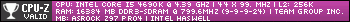So yeah, as the title says. I finally upgraded to Windows 10 from Windows 7 like a few days ago since I kept on getting that blue screen pop-up telling me that Win 7 is not being updated and all that constantly.
Here is the problem I have or problems... After upgrading from Windows 7 to Windows 10 (I didn't have to buy a new CD-key for it, I just used the upgrade from the Microsoft website so it was that free upgrade that was available for years and was still valid), I kept on getting errors while playing my games. I play mainly WoW and SWTOR. I would get crashes to desktops without any error messages, like the game would hang for like a few seconds or freeze for a few seconds and then it would just close the game and go to desktop without saying anything. This would happen while I am in-game for a while or even for a few minutes. It would just happen randomly. I also would get the error that the program has stopped working or responding so Windows is closing it and sending error report or something like that and then I would have relaunch the games every time. Another error that I got with playing both games at random times is the BSOD that would have a "" at the top and then saying "Your device ran into a problem and needs to restart. We're just collecting some error info, and then you can restart. For more information about this issue and possible fixes, visit http://www.windows.com/stopcode. If you call a support person, give them this info: Stop code: SYSTEM SERVICE EXCEPTION. What failed: Ntfs.sys." I have gotten this same BSOD many times while playing in-game in those two games at random times since I upgraded to Windows 10. I also would get freezes in-game, like the music would "hang" at one point and everything else would freeze and I can't alt-tab or ctrl-alt-delete or do anything. I would have to press the reset button on my computer case to restart.
I asked my older brother about these errors and I kept on getting this error while playing WoW with him (which was really annoying since he has very little time to play with me in the first place). He also works on debugging and solving stuff for computer software (He is a computer engineer basically) as his job. When I asked him about it, he told me to go to this link: https://www.pcmag.com/how-to/how-to-...set-windows-10. He told me to do the 1st option first (Keep my files) and try it after. Once I did that, I still kept getting the same errors that I mentioned above. Then I did the 2nd option (Remove everything) and it cleaned the drive and did a fresh install (I think, I am not sure though even though all my desktop icons and documents came back after I logged in). I haven't tried any of those two games yet but I have read that having old drivers or not having them updated 'causes these errors as well. The thing is that I don't know what drivers I need to upgrade. I know there's the video card driver I need to update even though I did windows update and it says that I am up-to-date now. I want to know basically what are the drivers I need to upgrade. What info would you guys need to find out what drivers I would need to upgrade?
Here are the computer specs that I know so far (please let me know if there is anything else you guys need to know):
Processor: Intel(R) Core(TM) i5-3570K CPU @ 3.40GHz
Installed RAM: 8.00 GB (7.89 usable)
System type: 64-bit operating system, x64-based processor
Edition: Windows 10 Home
Version: 2004
OS build: 19041.330
Graphics card: NVIDIA GeForce GTX 1050 Ti
Sound card: ASUS Xonar DGX
HDD: WDC WD1002FAEX-00Z3A0 ATA Device
1st SSD: SAMSUNG SSD 830 Series
2nd SSD: Samsung SSD 850 EVO 250GB
EDIT (2020-08-04):
Please check post #49 in this thread for the latest update.
-
2020-06-29, 11:56 AM #1
So I finally upgraded to Windows 10...
Last edited by Gaebryel Quintyne; 2020-08-04 at 11:37 AM.
-
2020-06-29, 12:11 PM #2
The only drivers that you would need would be the NVIDIA GeForce drivers https://www.nvidia.com/en-us/geforce/drivers/ (I recommend using the GeForce Experience program), and the sound card drivers https://www.asus.com/us/Sound-Cards/...Desk_Download/ (choose Windows 10 64-bit). Windows Update only gets you the generic drivers. Just enough to allow the devices to work, but not access any of their special features.
And if you still get crashes, it would be worth having someone do a complete wipe and reformat of Windows. Direct Windows upgrades don't always go smoothly and end up with problems, which it sounds like you're dealing with, so once you have that 'key' (which will just be tied to your Microsoft account) you can just wipe and reinstall and when you set your account back up it'll download the key for you.
-
2020-06-29, 06:42 PM #3
So I did what you said and updated those two drivers only. One question though... Doesn't the way I installed Windows 10 (the whole removing files and stuff option) would be considered a new installation? It did say that it will remove everything from the drive the Windows is in and then re-install Windows 10.
Also, I am getting a different error now (BSOD). I didn't note down everything on the screen because it went by fast and it restarted but I did note down at the bottom somewhere it said "System thread exception not handled". I don't know what else it said or if it said any filename or something beside it. What is causing this error now? I was playing WoW for a bit though and thought I would not get any more errors since I had been playing for a few hours. Usually the error I mentioned in OP would happen within the 1st hour of my gametime.
-
2020-06-30, 01:05 AM #4
Because it's not actually deleting everything. It's just wiping all settings and programs, but the core Windows files remain there, so if the Windows installation itself has something wrong, using the built-in refresh won't fix it.
By doing a proper format and reinstall, you're literally writing over the drive with 0's and putting in all new files. If you're still getting BSOD's, then it's probably your best bet. You might be able to fix it if you knew what you're doing and had the time and patience, but a fresh format will be much quicker and easier.
If that doesn't solve it, then you've got some failing hardware somewhere that is causing problems, but since everything seemed to stem from this Windows upgrade, I'd wager that it's not hardware based.
It's easy enough to do yourself if you want to give it a shot, you just need a USB drive with at least 16GB of space. I'm sure there's plenty of how-to videos online.
-
2020-07-01, 05:24 AM #5
Ahh ok. I guess doing a proper format and reinstall would have to do. Is there a way to do it without having a USB drive or CD/DVD drive? I don't know if it matters but as I mentioned above, I have two other drives, one a HDD and another SSD (I don't know if they can be used though for reinstalling win 10).
-
2020-07-01, 05:36 AM #6
its good this way. make sure you put all the important files ontothe hdd -
2. prepare the usb stick 16gb win 10 (type into google: how to make bootable win 10 stick)
3. install win10 on the ssd
4. win10 should fetch latest drivers for all periphels
5. google how to make win10 "offline" - you need to disable some things to stop win10 from tracking you with cortana, edge etc.
-
2020-07-01, 05:57 AM #7
Sorry, I am confused. I actually don't have a USB stick or CD/DVD drive unfortunately.
Also, the 2nd SSD I have only has games installed on it... Like D3, D2, SWTOR, WoW (Classic, PTR and Retail) and WC3. I read online that I need some kind of bootable place to load the setup from... Can I format this 2nd SSD and "mount" the ISO file or whatever it's called on it and do a fresh install on my 1st SSD after formatting it as well? Here is a link to a site from where I am getting info in regards to this: https://www.androidphonesoft.com/res...sb-or-dvd.html
Is this site legit? Can I follow the instructions on there?
-
2020-07-01, 06:06 AM #8Legendary!


- Join Date
- Oct 2008
- Posts
- 6,560
-
2020-07-01, 11:50 AM #9
What @Kagthul said. A 16gb flash drive is cheap and worth keeping around. You can potentially follow that guide, but I've never done it like that, nor have I known anyone to do it like that, simply because you're wiping a drive unnecessarily, and it's far more complicated than sticking a USB drive into your computer and running the Microsoft USB media creation tool.
-
2020-07-01, 12:09 PM #10
Yeah, you guys are right. Good thing is that I can get my hands on a 16gb usb drive very soon. My father either might have one or my older brother might have one. I would just need to find a guide on how to make a bootable Windows 10 thing and then how to format and install a clean version of Windows 10. If anyone of you have any direct links to a legit site where it says the steps on how to do it, I would appreciate it
 . I tried googling but there are so many sites related to it that I don't know which one to follow.
. I tried googling but there are so many sites related to it that I don't know which one to follow.
I am also planning on re-installing all of my games on my 2nd SSD. I think doing a re-install of those games I play should also eliminate any errors that might come up later. The only one I am getting lately is the System Service Exception BSOD and then it restarts. Should I just format the SSD that has all of my games or should I uninstall them from Windows 10 right now first and then format the SSD that has the games currently?
- - - Updated - - -
Ok so my father has a brand new 32gb usb drive that he bought a while ago as a pack of 10 and I took one from him. So I am good in that aspect now. I just need to find the steps on how I should go about doing this.Last edited by Gaebryel Quintyne; 2020-07-01 at 11:59 AM.
-
2020-07-01, 01:14 PM #11Field Marshal


- Join Date
- Dec 2010
- Posts
- 82
Google for "Media Creation Tool" from Microsoft, its their tool for creating bootable media. Once you download the tool it will guide you through the process of creating a Bootable USB. I would suggest temporary unplugging all disk drives but the one you plan to install Windows to. Also, disable integrated graphics from the BIOS its taking up RAM and may cause issues when running games. There are plenty of guides on how to install Windows but also if you'd like I can help guide you through the process.
-
2020-07-01, 01:31 PM #12Dreadlord


- Join Date
- Sep 2010
- Posts
- 778
-
2020-07-01, 01:55 PM #13Grand Crusader Belloc <-- 6608 Endless Tank Proving Grounds score! (
Dragonslayer Kooqu
-
2020-07-01, 02:15 PM #14
Oh do you mean to say that I should uninstall the current drivers that windows update uses and then install from a downloaded driver installer?
- - - Updated - - -
Yeah, that's what I am doing currently. Backing up everything to OneDrive and then I will be formatting my 2 SSDs (well the 2nd SSD with the games but the 1st SSD I will format thru the windows 10 setup).
- - - Updated - - -
Thank you. I am doing it right now. I think I found a guide that should suffice (it's directly from the Microsoft website): https://www.microsoft.com/en-ca/soft...load/windows10
-
2020-07-01, 03:02 PM #15
Ah ok. So do I uninstall the generic drivers for my hardware that Win 10 will install first from the device manager? And then install the latest drivers by getting it from the manufacturer's websites?
Also, for which hardware do I download the latest drivers for? There is the chipset, GPU, sound card, network card and what else?
-
2020-07-01, 03:24 PM #16
-
2020-07-01, 08:03 PM #17Dreadlord


- Join Date
- Sep 2010
- Posts
- 778
-
2020-07-01, 09:19 PM #18
Just to clarify because there seems to be a lot of confusion as to 'steps'.
1) Wipe secondary drive (Im assuming everything is backed up, or will be redownloaded) and format it
2) Shut off system, disconnect secondary drive
3) Turn on system with USB drive in, boot from it, wipe primary drive and install Windows 10
4) After install, shut down system and reconnect secondary drive
5) Fire system back up, download newest drivers from website (TBH, GPU and Chipset drivers are the only thing I get these days, unless theres a problem)
You dont need to 'uninstall generic drivers', new ones overwrite.Gaming: Dual Intel Pentium III Coppermine @ 1400mhz + Blue Orb | Asus CUV266-D | GeForce 2 Ti + ZF700-Cu | 1024mb Crucial PC-133 | Whistler Build 2267
Media: Dual Intel Drake Xeon @ 600mhz | Intel Marlinspike MS440GX | Matrox G440 | 1024mb Crucial PC-133 @ 166mhz | Windows 2000 Pro
IT'S ALWAYS BEEN WANKERSHIM | Did you mean: Fhqwhgads"Three days on a tree. Hardly enough time for a prelude. When it came to visiting agony, the Romans were hobbyists." -Mab
-
2020-07-02, 03:51 AM #19
Oh darn, I forgot to do the whole disconnecting secondary drive thing... But so far, I had formatted my 1st SSD that will house my Windows 10 and then 2nd SSD that will be for my games. I have downloaded all the drivers needed after I did the fresh install of Windows 10 and download/installed all the games that I play and updated them all.
I just started playing WoW just now and I froze in mid-air on my gryphon taxi after like 20 minutes or so of playing. For like a minute or two, it was frozen with my mouse cursor showing the windows circular loading icon. I could alt-tab to desktop easily and alt-tab back to WoW but my WoW was still frozen. After a minute or two, then it said that WoW has stopped responding and I had the two choices. I chose to close it and it told me to wait until it sent an error report. I don't know now what is causing that. Is there anyway to check what's causing it?
-
2020-07-02, 04:05 AM #20
Imagine not using the GNU+Linux but a crappy Windows 10 lmao

 Recent Blue Posts
Recent Blue Posts
 Recent Forum Posts
Recent Forum Posts
 Season 4... Just old dungeons and new ilvl?
Season 4... Just old dungeons and new ilvl? MMO-Champion
MMO-Champion


 Reply With Quote
Reply With Quote