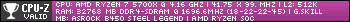My brother has a custom built computer and he likes to play Warzone and he's complaining that his high end computer is not getting over 100 fps (around).
The parts:
i9 10900k
32 gb corsair
2080 ti evga
asus hero maximus vii
asus thor 850
asus ryujin 360 liquid cooler
samsung m.2
I looked at his settings and there all at ultra and with render resolution at 150% so his game is up-scaling to 2160p since he has a 1440p monitor capable of 165 hz.
I tried telling him that with the gpu rendering the game above his monitor resolution and ultra settings on everything that it might not be practical to obtain the the amount frames he desires without lowering the rendering for starters.
Am I wrong? Should the computer be producing over 144 fps with all those settings in a game like Warzone? I'm not even sure the streamers that have 10k to 20k computers run the game on all those settings.
Unless I need to alter his nvidia control panel and overclock the cpu.
I'm just looking for advice from someone who has a lot of knowledge with Graphic Cards and what things are actually capable of with certain specs.
-
2020-09-17, 01:29 AM #1
Frame Rate Question (High End Computer)
Last edited by Bmfstunner; 2020-09-17 at 01:31 AM.
-
2020-09-17, 01:31 AM #2
-
2020-09-17, 01:56 AM #3
-
2020-09-17, 07:09 AM #4
Set render scaling to 100%, and turn AA as low as you can get away with. Both of require a lot of extra GPU power

-
2020-09-17, 10:04 AM #5Legendary!


- Join Date
- Oct 2008
- Posts
- 6,560
Hes got a 2080Ti.
Its not the GPU. Even at upscaled 4k. My 1080Ti can do upscaled 5k (2x 1440p) just fine. The only place it goes below ~100fps is where its ALWAYS going to gutter - large capitals, big raids, etc.
Its a CPU bottleneck and not one you can get rid of.
Unless hes being absolutely silly and setting Enviro Detail, Draw Distance and Ground Clutter to 10. Thatll cripple your FPS pretty much no matter what.
Anything past 7 is largely pointless (instead of being able to see almost half the way into the swamp zone from the top of Dazar'Alor, at setting 7... i could see almost 5/8ths of the way, and got that nifty blue "outline/shadow/there's terrain here you can almost see" outline of the very edge of that.
Its simply not worth it. About the only thing that might be worth setting to 8 (and the only one i can tell a meaningful difference on) is Ground Clutter to 8. It about doubles the range that it draws the ground clutter from setting 7 but doesn't seem to have a huge affect on performance, but going from 8 to 9 doesn't have any noticable affect at all (since you cant see that kind of detail that far away anyway, even at setting 10).
100% guarantee its normal CPU bottleneck/chokes, or its CPU bottlenecks/chokes being brought on by pointlessly putting everything to 10.
-
2020-09-17, 11:53 AM #6
-
2020-09-17, 11:14 PM #7Legendary!


- Join Date
- Oct 2008
- Posts
- 6,560
Same thing. Literally the same problem. Its a secure client server game (just like PUBGj and the draw distance will obliterate your framerate for no particular fidelity gain or gameplay advantage. The only rrason it does as well as it does is because their parity updates are much less frequent than WoW or PUBG.
Hell, in PUBG, even murderously fast PCs get butchered at the loading/waiting area - 5.5ghz rigs w/2080Tis rocking 40fps.
Immsure his framerate will skyrocket if he turns the draw distance down a bit. To test, have him check his fps inside buildings and visually constrained places.
-
2020-09-18, 12:14 AM #8
-
2020-09-18, 12:18 AM #9
-
2020-09-18, 12:29 AM #10
-
2020-09-18, 09:04 AM #11Legendary!


- Join Date
- Oct 2008
- Posts
- 6,560
oh look, this week's clueless ignoramus is here to grace us all with his lack of knowledge.
It wouldn't matter if he had that 10900K at 7ghz under LN2.
Draw Distance above 7 cripples performance, period.
There is no amount of money that can be thrown at it that will fix it.
Despite recent multicore enhancements, WoW is still primarily limited by single core performance.
Its a secure client server game, meaning that it will ALWAYS be this way. It has to wait on the network thread before it can begin to work on draw calls.
The recent multi-core enhancements offloaded some of this stress by allowing single objects to be the base point for AOE particles, etc, which lets the GPU do some more heavy lifting.
However, draw calls in WoW are still primarily limited by this - while we are no longer in the age of each individual particle of an AoE has to be told by the server where it needs to be, the game IS forced to wait for literally every object on the screen to be updated by the server, including possible phase states. Phased states are loaded even when they aren't visible (this has been improved and now wont load anything you cant phase into due to quest/progress status) - and draw calls are issued for them. Every light source - every blade of grass - is a draw call (lights can actually be dozens of draw calls, if you use the advanced shadows - thats why the framerate would tank as you flew over the Nightborne city in Legion).
Draw distance scales draw calls geometrically. Even for shit you cant see. If you go from Draw 7 to Draw 10, the number of Draw Calls the CPU has to issue goes up by about 800%. And you cant even see most of it because from your characters' perspective the object would be too small to see. But the game makes draw calls for it anyway.
WoW is not a GPU intensive game. You can max it out at 4K on pretty middling hardware, because you're ALWAYS going to be bound by the CPU and the settings im discussing (Draw Distance, Environmental Detail, Ground Clutter) are all CPU bound settings and the GPU you have really wont matter much as long as its a midrange GPU. So are shadows and light sources above a certain point (when you go to complex light sources and shadows, each light source can cast dozens of shadows which are all more draw calls that have to be done).
However, as i missed and Temp pointed out, we're talking about CoD Warzone.
It is still going to be a CPU bound issue, as it is also a secure client-server game, but given that the actual polygons being pushed being a lot more high-detail/etc, (and FFS Chrome can you stop "correcting" Actual to 'Actually'), it is a lot more taxing on GPUs than WoW, so the 2080Ti is actually doing real work here.
But like WoW, it will still be limited in a lot of ways by both Draw Distance and the waiting on network parity checks. Since its parity checks are quite a bit longer than WoW (or other BR's like PUBG and Fortnite) itll be less of a bottleneck.. but its the same basic problem, just not as severe. With the Draw Distance turned way up, its likely issuing draw calls for shit you cant even see simply because you "might" be able to see it.
Its not a bug, its not bad programming. Different games are different, different engines are different, and being a secure client/server game adds its own layer of issues on top of that.
Just because you can get 300fps in Single Player CoD does not mean you will get the same FPS in a game with a huge open map like Warzone.
Fuck, in PUBG if you turn the Draw Distance up past about 55% or so, itll crush the best systems below 60fps no matter how high end your CPU is.
You can go now.
-
2020-09-18, 10:19 AM #12
Not true at all. There are several videos where you can see high end sets and the fps are not "crushed" using everyting at 10. Of course FPS will drop a little bit, but using a good CPU and a good GPU will do the job most of the time. Are you talking about crowded areas? Oh fuck yeah, you're right, fps will drop, and it doesn't matter if you're playing medium, low or ultra, fps will drop anyway. But if we're talking about dungeons, open world and bgs, you're not gonna struggle with fps most of the time. And by struggling I mean your FPS going around 40-60. You're talking like fps will drop to 10 or something like that. Come on, mate...
Last edited by Nork; 2020-09-18 at 10:23 AM.
-
2020-09-18, 09:20 PM #13AMD Ryzen 7 7800X3D: Gigabyte X670 Aorus Elite AX: G.Skill Trident Z5 Neo RGB DDR5-6000 C30 : PowerColor Radeon RX 7900 GRE Hellhound OC: CORSAIR HX850i: Samsung 960 EVO 250GB NVMe: fiio e10k: lian-li pc-o11 dynamic XL:
-
2020-09-19, 08:13 PM #14
With a draw distance of 10 my 2080 ti hits like 90 gpu load on my 1440 144 hz monitor.

-
2020-09-25, 10:03 AM #15Mechagnome


- Join Date
- May 2012
- Posts
- 569
That's a nice high end pc.
I would personally set the scale rendering to 100% to match 1440p resolution since this isn't a 4k monitor and leave all other settings maxed out even though we know that gpu can handle 4k without a problem.
I see he has the 10900k cpu with a great cooler (think about overclocking it a bit?) to help alleviate bottlenecks as others have indicated.
Lastly, he can double check refresh rate is set properly in nvidia control panel and also that the game doesn't have some kind of fps foreground or background limit setting turned on somewhere in options (I don't play Cod but this can apply to many games).
After all this is done, I would probably just be content with the performance because the game is maxed out and there's not much else to improve (please do look into overclocking cpu a bit).
Hope this helps.
-
2020-09-26, 01:09 AM #16
You're right, he's expecting too much out of his rig. COD MW alone is an incredibly resource-heavy game and the Warzone map with 150 other players chews through GPU memory at ultra/high settings. If you want consistently smooth fps in a game like that you're going to have to sacrifice some eye candy. He can get away with more than most with an i9 and 2080ti. I have an i7 10700k and 2070 super and I can manage around 120 fps but I have to sacrifice for it.
There are some pretty good graphic settings guides out there that explain what can be turned on or off to achieve better performance. If he wants to play at a 4k resolution with high fps he's going to need an RTX 3080+, no way around it.- Christopher HitchensPopulists (and "national socialists") look at the supposedly secret deals that run the world "behind the scenes". Child's play. Except that childishness is sinister in adults.

 Recent Blue Posts
Recent Blue Posts
 Recent Forum Posts
Recent Forum Posts
 Embrace Two New Races in Cataclysm Classic
Embrace Two New Races in Cataclysm Classic MMO-Champion
MMO-Champion



 Reply With Quote
Reply With Quote