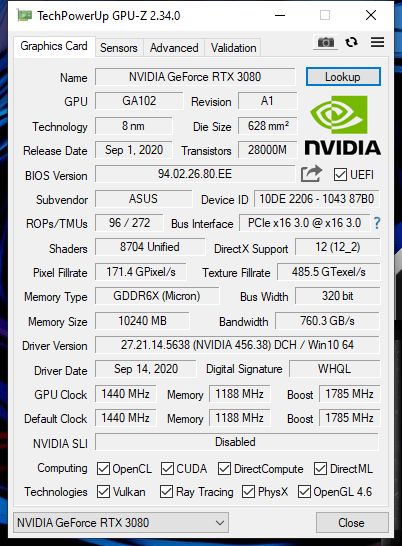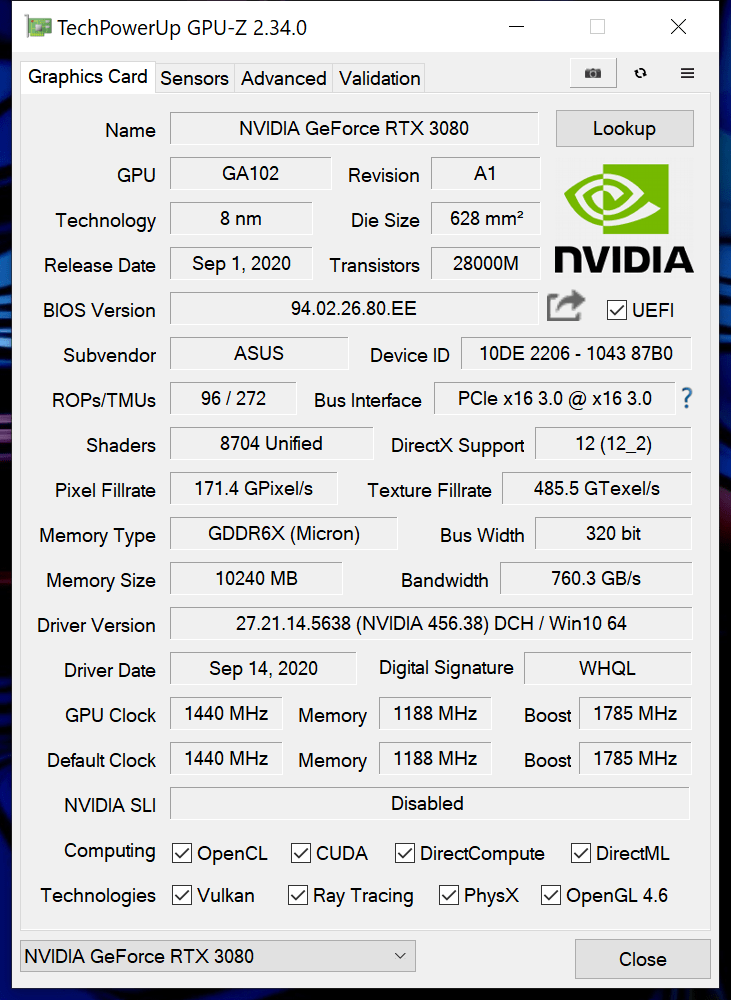Hopefully AMD answers better with their new gpu’s. Nvidia seems to have really dropped the ball with the launches of both their 3000 series cards out now. Small stock, failed bot deterrence, and now seeing stories about issues when the cards hit 2ghz+ clock speeds. Yeah, I’m holding out for something better
-
2020-09-26, 01:29 PM #21Field Marshal


- Join Date
- Sep 2010
- Posts
- 96
-
2020-09-26, 01:30 PM #22
You mean supersampling? Any card can do that although the 3080 is obviously good at it. You're still just looking at 1920x1080 pixels though, supersampling mainly helps with antialiasing.
Another thing:
This shit has got to stop. It's dumb as hell. What the hell is 3K even supposed to mean in this case?
For reference:
2K = 2048x1080, also called DCI 2K
3K = 3000x2000, a very very rare resolution
4K = Originally meant 4096x2160 but TV manufacturers successfully managed to bullshit everyone into thinking 4K = 3840x2160 so the original 4K is now called DCI 4K.
Just say 1080p or FHD (Full HD) if you mean 1920x1080, or 1440p or WQHD (Wide Quad HD) if you mean 2560x1440. It's not fucking difficult and way less confusing.
-
2020-09-26, 01:39 PM #23Field Marshal


- Join Date
- Dec 2008
- Posts
- 53
-
2020-09-26, 01:53 PM #24I am Murloc!


- Join Date
- Nov 2008
- Posts
- 5,043
Try undervolting a tiny bit with MSI Afterburner or something..
Also 1080p gaming would make you CPU bottlenecked.
-
2020-09-26, 04:48 PM #25Grunt


- Join Date
- Aug 2020
- Posts
- 15
The issue is happening in both 1080p aswell as 2160p.
I tried lowering the power limit in afterburner, but it seemed to make the stuttering worse. While increasing it didnt really do much to help. Underclocking with 50Mhz on the core and 100Mhz on the memory didnt help either.
- - - Updated - - -
I expected that my i5 would be a bottleneck in 1080p gaming , but how some games are stuttering and dropping frames makes it seem like something else is going on. And as i mentioned , the issue is happening in 2160p aswell.
- - - Updated - - -
I dont get any crashes , only frame drops and stuttering
-
2020-09-26, 04:52 PM #26
https://youtu.be/x6bUUEEe-X8
Looks like a hardware Eff up.
-
2020-09-26, 05:12 PM #27Bloodsail Admiral


- Join Date
- Aug 2013
- Posts
- 1,132
It could be anything, we need more info. It can even be an outdated rgb software (icue did cause stutter issues before), or a driver conflict, does your cpu usage spike when it happens? Maybe you probably just got a lemon of a 3080, because the issue you are describing isnt the issue people are having with 3080s.
-
2020-09-26, 05:24 PM #28Field Marshal


- Join Date
- Oct 2015
- Posts
- 75
Are games running on sata HD? , This could also be HD issue hitting 100% usage .
Let us know if u ran any game on SSD .
-
2020-09-26, 05:33 PM #29Grunt


- Join Date
- Aug 2020
- Posts
- 15
Last edited by Shelz; 2020-09-26 at 05:36 PM.
-
2020-09-26, 05:35 PM #30Stood in the Fire


- Join Date
- Mar 2012
- Posts
- 442
-
2020-09-26, 05:38 PM #31
-
2020-09-26, 06:10 PM #32Grunt


- Join Date
- Aug 2020
- Posts
- 15
-
2020-09-26, 06:16 PM #33
From your description, chances are your problem is software related. Unfortunately, there is little chance for us to find the exact solution here on the forum, without knowing exactly your system set up. My guess would be a faulty system registry record that still tries to communicate with an old 2060 in a combination with most recent drivers for the 3080. One of the programs on your PC could theoretically address it and create a lag while the systems waits for a response from a non existent hardware. Problem is - you need to do a fresh system install to confirm it. You can try and use this card on another PC if you have access to it and do not want to wipe your current Windows. You basically have 3 options:
1. Use your card on another PC and try to replicate the problem. If the problem persists - it is hardware related. If not - do a complete system reinstall.
2. Take it to a shop (electronics repair shop) and let them run a diagnostic. It is a rather simple process (if a bit time consuming) if you have a proper test bench setup.
3. Do a complete system reinstall straight away. If the problem is hardware related this will not change anything. But at least you would be able to return your card knowing that you need a replacement and not guessing if you waste your time by juggling it between shops, repair services and yourself. We had a client like this once who got himself an incompatible SSD unit. When we could not detect a problem with it, we returned it. He came back the next day saying that it was still broken and requested it to be sent to an official maintenance shop. They did not find anything wrong with it either. He basically wasted 2 weeks of his time in mail delivery. In the end it turned out that his board could not read NVMe drives and we exchanged it for a SATA version.
-
2020-09-26, 06:16 PM #34
Can you disable the boost clk with the OC software? What's going on with these cards is the 3rd party manufacturers replaced the Nvidia recommended power caps with cheaper versions. These power caps sit directly behind the GPU on the PCB. The power caps are giving off a fair amount of interference and it's effecting the GPU. More power draw, more interference, more GPU issues. Even if you declk the card a bit, if that boost kicks in and it sounds like it has occasionally and that's causing the occasional issues you see.
I'm not saying 100% this is your issue. But from what you have said and what we currently know about 3rd party cards, it sounds like this is your issue. Regardless, your system was fine before introducing the GTX 3080, if you swap in your 2060 and continue playing and start seeing issues, then the issue is elsewhere. But troubleshooting wise, everything points to the 3080, and we know there is an issue with those cards.
-
2020-09-26, 06:28 PM #35
Asus is the only brand I'm aware of that actually used the more expensive capacitors for all 6 of them. Most use 1-2 of them. Even the FE only uses 2. I'd wager it's software interfering on some level, or like stated, a driver issue. I'd use Display Driver Uninstaller, and go from there sequentially eliminating running background programs and unnecessary processes. Some people said they've used the Studio Driver and it fixed the issue as well. Another bunch said disabling hardware scheduling worked for them.

-
2020-09-26, 06:49 PM #36I am Murloc!


- Join Date
- May 2008
- Posts
- 5,650
That's usually power cap/OC related. So it's either the board draws too much power and the power limit is too low, or your PSU is unable to feed the GPU the power needed. Downvolting is going to be the most obvious solution, but watch out for VBIOS updates, that's usually what happens in cases like this. Happens pretty much every generation.
- - - Updated - - -
This is just a load of bullshit. Caps are meant to smooth out the voltage, not cause interference, and Nvidia wont approve of a 3rd party board design that would lower the spec on the reference board.R5 5600X | Thermalright Silver Arrow IB-E Extreme | MSI MAG B550 Tomahawk | 16GB Crucial Ballistix DDR4-3600/CL16 | MSI GTX 1070 Gaming X | Corsair RM650x | Cooler Master HAF X | Logitech G400s | DREVO Excalibur 84 | Kingston HyperX Cloud II | BenQ XL2411T + LG 24MK430H-B
-
2020-09-26, 06:53 PM #37
-
2020-09-26, 06:56 PM #38Grunt


- Join Date
- Aug 2020
- Posts
- 15
-
2020-09-26, 07:03 PM #39
I saw you did that earlier, I'm talking about the boost clk. Normally the card runs at 1440 but will boost to 1785 if it needs the overhead. Can you disable the boost, or make the boost = to the base clk? I'd prefer just disabling. I have a gigabyte card in my box and my back up gpu is a gigabyte so I can't load the software and see if it's possible.
-
2020-09-26, 07:15 PM #40Grunt


- Join Date
- Aug 2020
- Posts
- 15

 Recent Blue Posts
Recent Blue Posts
 Recent Forum Posts
Recent Forum Posts
 What would you expect the AVERAGE wow player clear in a raid for a season?
What would you expect the AVERAGE wow player clear in a raid for a season? MMO-Champion
MMO-Champion


 Reply With Quote
Reply With Quote