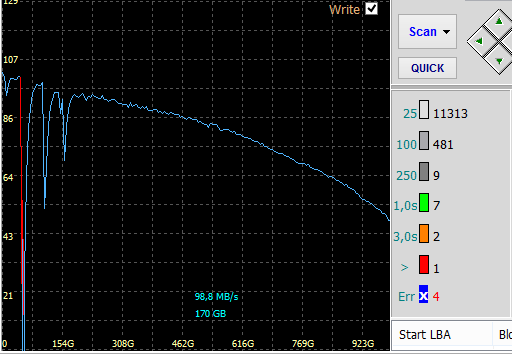Thread: 100% disk usage.
-
2021-03-30, 06:49 PM #21Brewmaster


- Join Date
- Aug 2014
- Posts
- 1,411
Last edited by CastletonSnob; 2021-03-30 at 06:54 PM.
-
2021-03-30, 07:01 PM #22
If you have more than one drive (HDD or SDD) in your computer, an option would be to go into Windows Settings to put the swap file on the other drive.
I suggest this as a temporary step to see what is causing the issue, moving the swap file to a slower drive will probably slow your computer down.
Also, check your virus scanner as you may need to tell it to not scan certain files. At work we had one program that was constantly saving a variable in a new file so it was writing that file many times a second, and the virus scanner would check it each time. When it was added to the Do Not Scan list, the performance went back to normal.
-
2021-03-30, 07:45 PM #23
Last edited by WowIsDead64; 2021-03-30 at 07:55 PM.
-
2021-03-30, 07:50 PM #24
OP - you need to provide some basic info here. To wit - how much free space does your drive have on boot up? Forget all the stuff above for a minute... are you or are you not very low on actual disk space?
-
2021-03-30, 08:30 PM #25Brewmaster


- Join Date
- Aug 2014
- Posts
- 1,411
My disk says it has 703 GB free of 917 GB.
- - - Updated - - -
HardDiskSentinel said my drive's health is at 85%, which is apparently "Excellent".
-
2021-03-30, 09:39 PM #26
OK, so... question. Do you just have the one disk? I know some people put OS and programs on an SSD and then data on a larger HD. Can you capture the error next time it comes up? Obviously your 1 terabyte disk isn't close to full... but if there's a small SSD or something for the OS and programs, that's low and you're writing the swap to it... that could be an issue.
Alternatively, if the error d says something more descriptive, that will help.Last edited by clevin; 2021-03-30 at 09:43 PM.
-
2021-03-30, 09:51 PM #27Warchief


- Join Date
- Jan 2008
- Posts
- 2,096
How joyous to be in such a place! Where phishing is not only allowed, it is encouraged!
-
2021-03-30, 09:52 PM #28
-
2021-03-31, 04:11 AM #29
Unfortunately this value isn't accurate. Read about SMART in internet. It's usually calculated from SMART values as "(Value-Threshold)/(MaxValue-Threshold)" ratios. But some values are "deadly" despite of good ratios, while others can be irrelevant despite of bad values (like raw read error rate on Seagate disks). My screenshots are greatest example. Attribute 197 (or C5 in hex) is shown as 93% health (or 4 "stars"), but this disk is actually DEAD. Because ANY amount of bad sectors on disk, that isn't 0 - is BAD and can cause problems. It caused constant computer hanging, Check Disk wasn't able to fix this problems and therefore this disk was replaced by new one.
You still need to perform full surface test. And you need to use Check Disk for it. Because since XP or Vista 3rd party tools can't have raw write access to your disks. They can perform read surface test, but can't fix errors. Only bootable versions can, but they aren't reliable enough. And there are two possibilities here: hardware or software recover. If disk's controller is capable of performing hardware recover, all bad sectors should be transferred from attribute 197 to attribute 5, i.e. "relocated count". Bad sectors are internally replaced by reserved sectors from end of disk. If not, sectors stay "bad" and they're marked as bad in disk's file system and never used again.
If new bad sectors appear with time - then disk is dead and should be replaced ASAP.Last edited by WowIsDead64; 2021-03-31 at 08:26 AM.
-
2021-04-10, 07:34 AM #30
What does ur ram say? Is that also on 100%?

-
2021-04-11, 11:50 AM #31
I have a laptop that dell put a cheapo hdd in and it constantly locks up every time windows does an update because it maxes out the drive, by contrast my pc I built with all ssds never has this issue. if its not a harddrive though it might be your ssd doesn't have a dram cache and thus is bogging down too
- - - Updated - - -
its the shitty hdds they spec, made worse by the way their site works forcing you to upgrade a lot to get a decent ssd in this age of m.2 nvme drives that cost next to nothing
-
2021-04-11, 11:52 AM #32The Lightbringer


- Join Date
- Nov 2010
- Posts
- 3,762
I’m here for the tea.

-
2021-04-11, 12:08 PM #33The Patient


- Join Date
- Jan 2019
- Posts
- 299
I've had this problem with 2 pcs in my house and about 100 or so at my pc repair shop , I tried all the "fixes" , the 100 percent disk usage is a bug in Windows 10 that can happen to any pc, some of the suggestions can work but from my experience the only thing that worked for me was switching the windows install to an ssd or reinstalling windows (but that's not a 100 percent fix as I've only had that work on one pc so far).
The fixes and troubleshooting people are suggesting is worth trying first such as stopping the superfetch service and other junk like that but none of them have worked for me.
I dont think it's your hdd dying or not enough ram but it's always best to check everything first before reinstalling.
The number 1 solution I give anyone with the problem that can't fix it is get an ssd it only needs to be big enough for windows, like 60gigs and keep a big hdd for games and programs.
-
2021-04-11, 12:26 PM #34
You just can't run a win10 on HDD anymore. SSD is a must.
Tinfoil hatters usually say its microsoft stealing your personal data, but in reality its just absurdly unoptimised services like Superfetch and Defender running in a background. You know, the real, professional coders would code background stuff so it runs in background never taking more than 10% of your system resources. But microsoft has none of that people, so we've got what we got. Don't even get me started on horrific fucking disaster of windows update process...
TL_DR: Just get a 120gb cheapest ssd for your system and you will be golden.No more time wasted in WoW.. still reading this awesome forum, though
-
2021-04-11, 12:37 PM #35
-
2021-04-11, 05:48 PM #36

 Recent Blue Posts
Recent Blue Posts
 Recent Forum Posts
Recent Forum Posts
 Do you consider the Horde to be "the bad guys" or is it more complex?
Do you consider the Horde to be "the bad guys" or is it more complex? MMO-Champion
MMO-Champion



 Reply With Quote
Reply With Quote