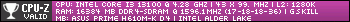Where's the "probably in the future" option.
I probably will eventually but since it doesn't offer any performance or security improvements, I see no reason to jump into it for mac-ier UI.
Thread: Will you upgrade to Windows 11?
-
2021-09-17, 04:45 PM #161The Lightbringer


- Join Date
- Nov 2019
- Posts
- 3,391
-
2021-09-17, 05:07 PM #162
-
2021-09-17, 05:30 PM #163
Been using 11 for about a month now, only had 1 major issue where I had to do a complete reinstall (due to not making a proper backup! Lesson learnt!).
Logging into Windows took forever, and when it finally logged in, it seemed like explorer.exe wouldn't start/load or I don't know, it was very odd. I tried lots of things before reinstalling but nothing seemed to fix it (like rolling back to a previous restore), and I knew what I signed up for when I installed Windows 11 on my PC However I've now made a backup of the freshly installed Windows 11 with backup software, and a bootable USB to restore to the backup if I ever run into this (or another) issue again.
However I've now made a backup of the freshly installed Windows 11 with backup software, and a bootable USB to restore to the backup if I ever run into this (or another) issue again.
While I like to think this could have happened with Windows 10 as well, in all the years I used Windows 10 I never had this specific issue before.
But otherwise I'm quite happy with Windows 11, looking forward to the proper (stable) release.
-
2021-09-18, 02:56 PM #164
-
2021-09-18, 03:05 PM #165Warchief


- Join Date
- Jan 2008
- Posts
- 2,096
I work in IT and I completely forgot about it coming out until I saw this thread.
Guess that says it all.How joyous to be in such a place! Where phishing is not only allowed, it is encouraged!
-
2021-09-18, 03:05 PM #166
-
2021-09-18, 03:09 PM #167
I probably will upgrade to it on the one computer out of my 5 Win 10 machines that qualifies. I tried it on my laptop and it's okay. I don't and won't use a lot of the features. I don't even use split screens and who needs widgets? I got used to the new Start Menu which really isn't that much different than the Win 10 one which I have grown to love.
The one thing I don't like about 11 is that hideous wallpaper. What the heck is that thing? What does it have to do with windows?Desktop ------------------------------- Laptop- Asus ROG Zephyrus G14
AMD Ryzen 5 5600X CPU ---------------AMD Ryzen 9 6900HS with Radeon 680M graphics
AMD RX 6600XT GPU -------------------AMD Radeon RX 6800S discrete graphics
16 GB DDR4-3200 RAM ----------------16 GB DDR5-4800 RAM
1 TB WD Black SN770 NVMe SSD ------1 TB WD Black SN850 NVMe SSD
-
2021-09-18, 03:10 PM #168Pit Lord


- Join Date
- Mar 2011
- Location
- Sweden
- Posts
- 2,400
Has anyone done the hardware bypass and installed win 11? I'm tempted but i don't know how "safe" it is.
-
2021-09-18, 03:14 PM #169
It does have security improvements and will be getting more in the future that 10 will never get. They are the reasons for the CPU requirements. The new security features already in development would impact performance on older processors to a degree that Microsoft deemed unacceptable.
Last edited by Dch48; 2021-09-18 at 03:17 PM.
Desktop ------------------------------- Laptop- Asus ROG Zephyrus G14
AMD Ryzen 5 5600X CPU ---------------AMD Ryzen 9 6900HS with Radeon 680M graphics
AMD RX 6600XT GPU -------------------AMD Radeon RX 6800S discrete graphics
16 GB DDR4-3200 RAM ----------------16 GB DDR5-4800 RAM
1 TB WD Black SN770 NVMe SSD ------1 TB WD Black SN850 NVMe SSD
-
2021-09-18, 04:44 PM #170
-
2021-09-18, 04:49 PM #171
-
2021-09-18, 04:59 PM #172
-
2021-09-18, 05:03 PM #173Dreadlord


- Join Date
- May 2012
- Posts
- 853
My work computer has Windows Insider enabled so it has Windows 11. It's pretty good. You get used to it quickly. But it's clearly just Windows 10 with some UI upgrades. You don't have to reinstall your programs etc. so it just feels like a UI update of Windows 10. Windows 11 just shows up like any other update in your Windows Updates tab.
What exactly are you guys so afraid of with Windows 11?
(You can choose to make the app icons align to Center or Left side with an option, if the centered app icons is your concern)Last edited by MiiiMiii; 2021-09-18 at 05:13 PM.
-
2021-09-18, 05:08 PM #174
I held onto Win 7 for as long as humanly possible before upgrading and migrating. Was on a 32bit dual core CPU running 70 - 80°C idle, 2½min boot times, Visual Studio 2mins to startup. Hots... 2 to 3 mins and stuttering badly due to overheat. Tried overclocking for fun, saw the temperature sensors overflow into the negative, somehow the CPU survived.
Faster machine now but not due to windows 10, I thank the new hardware for that.Last edited by Twoddle; 2021-09-18 at 05:15 PM.
-
2021-09-18, 06:24 PM #175
lol this.
Can't tell you how many people I help with their pc's only for them to still have 7 and try and explain it away.
The backlash to this is odd to me.
People jump on new iOS updates.
Hell, they'll spend 1k for what is essentially an os update for their phone.
But Windows? "FuCkMiCrO$oft"
-
2021-09-21, 12:12 PM #176
I really don't like the UI changes in win 11.
Small things like how you can't access for example 7zip file options without an additional click on "more options", removing the clock from the taskbar when you have multiple monitors, not being able to right click the taskbar to get to the task manager etc etc.
There's lots of these small things that they've changed with win 11 that would annoy me on a daily basis, so I don't plan on switching from win 10 until they fix that.
Also, afaik, they STILL haven't fixed the weird dual options system that exists in win 10. On top of the new "settings" application, you still have access to the old control panel from win 7 and before. And some options can only be found in one of them and you're never quite sure which one it is. It's been a constant annoyance in win 10 but I could accept it as a "change from the old system but keep it just in case", but yet another OS with the same mishmash of options just irks me.
-
2021-09-21, 10:38 PM #177Desktop ------------------------------- Laptop- Asus ROG Zephyrus G14
AMD Ryzen 5 5600X CPU ---------------AMD Ryzen 9 6900HS with Radeon 680M graphics
AMD RX 6600XT GPU -------------------AMD Radeon RX 6800S discrete graphics
16 GB DDR4-3200 RAM ----------------16 GB DDR5-4800 RAM
1 TB WD Black SN770 NVMe SSD ------1 TB WD Black SN850 NVMe SSD
-
2021-09-21, 10:47 PM #178
No, in fact I've been planning to switch back to Windows 9.
-
2021-09-21, 11:03 PM #179
I wonder this myself, as Windows 11 is essentially just Windows 10 but with some security improvements and UI improvements (depending on your taste I guess), I'm too am curious why people are so apprehensive to migrate to it. Maybe it's "not liking change" or just being used to Windows 10 and not wanting to have to take the time to get used to the minor differences/changes. Each to their own of course, definitely not implying not liking Windows 11 is a bad thing.
I've enjoyed using it so far, and kinda sad the core i7 7700HQ my laptop uses isn't supported as I'd have liked to use it on my laptop too.
Edit: Just to clarify, with "UI improvements" I basically meant that Windows 11 feels more modern to me than Windows 10, which is of course personal taste. There are some things that I dislike too though, like Shakadam mentioned the missing clock on dual monitors, and right click thing.Last edited by Nerph-; 2021-09-21 at 11:13 PM.

-
2021-09-22, 12:12 AM #180Bloodsail Admiral


- Join Date
- Aug 2013
- Posts
- 1,132
Probably gonna wait a month or two coz teething issues.
Last i checked i wont be able to put my taskbar on the left/right side of the screen? Is that still true? Those are the only places to put a taskbar when using ultrawide screen lol

 Recent Blue Posts
Recent Blue Posts
 Recent Forum Posts
Recent Forum Posts
 Wouldn't it be cool if...
Wouldn't it be cool if... Did I pick the wrong expansion to play mage?
Did I pick the wrong expansion to play mage? MMO-Champion
MMO-Champion


 Reply With Quote
Reply With Quote