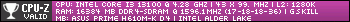So I finally found it (it was already high lighted so I kept over looking it) and got it enabled. Hopefully after I get into my new place and get internet without a data cap (don't want to use all of my in-law's data or they may kill me and I won't have to worry about it) I'll upgrade. Thanks for the help Dadwen and Unforgivenn!
Thread: Will you upgrade to Windows 11?
-
2021-10-06, 03:32 PM #221
-
2021-10-07, 04:04 AM #222
I swear a recent Windows update patched my BIOS. There's options in there regarding TPM2.0, misspelled TPM20, I never noticed before and I can now make my PC ready for Windows 11 according to PC Health Check.
No one seems to like it though so I'm gonna hold off.
- - - Updated - - -
There's Trusted Computing under the Advanced tab and Intel(R) Platform Trust Technology under the Security tab. I had to enable both.
-
2021-10-07, 08:39 PM #223
intel core i9 10 core 10850k 3.6 ghz (can be overclocked to 5.1ghz or something like that.)
smibios version 3.03
asus tuf gaming z590-plus wifi. (i saw they have released bios updates to enable tpm...but im hoping to not have to update the bios since i'm not exactly sure how to go about it.)
32 gb 2600ghz speed ram.
nvidia evga 3080 rtx 10gb ddr6 vram.
750w evga gold rated power supply
1tb nvcme(?) ssd drive as well as a 4tb western digital black edition 7200 rpm hdd i put in there myself.
i looked in the bios panel and didnt see anything to enable tpm. i found the control for uefi but not tpm 2.0 or even 1.2.
under device encryption support says tpm is not usable pcr7 bindings not supported. hardware security test interface failed and device is not modern standby. unallowed dma capable device/usb detected tpm is not usable.
- - - Updated - - -
uhm when did they change it so windows pro can't use local accounts?Last edited by breadisfunny; 2021-10-07 at 08:44 PM.
r.i.p. alleria. 1997-2017. blizzard ruined alleria forever. blizz assassinated alleria's character and appearance.
i will never forgive you for this blizzard.
-
2021-10-07, 08:53 PM #224
Just looked it up and afaik it's got TPM 2.0. You need to go into the BIOS and enable "PTT", seeing as you're using an Intel CPU.
You can find screenshots of what you're looking for here: https://www.asus.com/support/FAQ/1046215/ scroll down to "How to enable TPM in UEFI BIOS".
Edit: Here is another, better link: https://www.asus.com/microsite/mothe...s-Win11-ready/
-
2021-10-07, 09:01 PM #225r.i.p. alleria. 1997-2017. blizzard ruined alleria forever. blizz assassinated alleria's character and appearance.
i will never forgive you for this blizzard.
-
2021-10-07, 09:10 PM #226
Yeah I must say when I was looking around in there to enable TPM initially I saw PTT too and didn't know what it was (I'm using an Intel CPU as well), and had to look around a bit as well. It can be confusing!
Once you've enabled it, you can check in Windows 10 that it's properly enabled by doing the following:
Press Windows Key + R
Type: tpm.msc
Hit OK.
You should then get something showing like this:
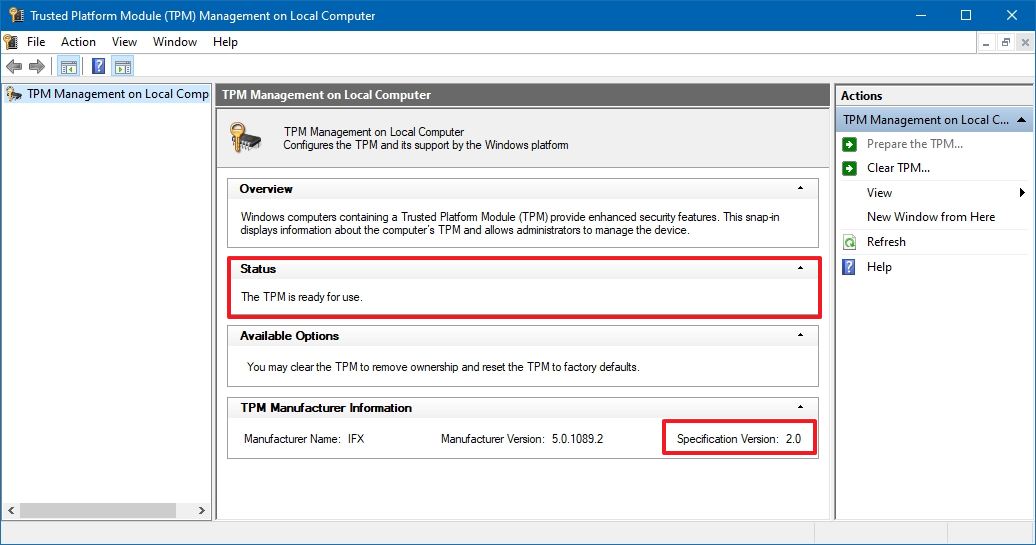

-
2021-10-08, 01:52 AM #227
Remember the computer may need a second reboot into the BIOS after enabling the options for more submenus to show up. For me more options opened up regarding TPM2.0 and SHA1 hash key stuff.
There were 2 options to change as mentioned in my previous post, Trusted Computing under the Advanced tab and Intel(R) Platform Trust Technology under the Security tab, your UEFI may vary.
-
2021-10-08, 09:51 AM #228
-
2021-10-08, 08:51 PM #229
so apparently two things. one my motherboard had tpm enabled it's just that windows 11 doesn't accept DISCRETE tpm 2.0 it requires FIRMWARE tpm 2.0
2. it still is saying i need tpm despite having tpm 2.0 enabled.....wtf?r.i.p. alleria. 1997-2017. blizzard ruined alleria forever. blizz assassinated alleria's character and appearance.
i will never forgive you for this blizzard.
-
2021-10-08, 08:54 PM #230The Patient


- Join Date
- Sep 2020
- Posts
- 244
I downloaded and created a bootable USB of Windows 11 just in case I decided to upgrade. I was dead set on not doing it, but I figured keep it on hand just in case. The right-click menu with all options can be enabled via regedit apparently. Still hoping someone can find a regedit setting to add task-manager to the right-click taskbar menu, but there's always [CTRL] + [SHIFT] + [ESC] as an option.
Having heard about the performance issue with AMD CPU's though, I'm waiting for that to be fixed before I try it.
-
2021-10-08, 08:54 PM #231
I will but in a few weeks, once the bugs (those not fixed during beta) are fixed, including the AMD one.
-
2021-10-08, 09:02 PM #232
eventually, not in a huge rush to do it immediately.
-
2021-10-08, 09:06 PM #233The Patient


- Join Date
- Oct 2007
- Posts
- 201
-
2021-10-08, 09:46 PM #234
-
2021-10-08, 11:18 PM #235r.i.p. alleria. 1997-2017. blizzard ruined alleria forever. blizz assassinated alleria's character and appearance.
i will never forgive you for this blizzard.
-
2021-10-09, 01:22 AM #236
-
2021-10-09, 01:23 AM #237
Honestly the UI is a step back, average users are not going to like the new menus and icons for certain functions. Something as simple as right click -> delete is now a trash can icon, seems like a step back for what the majority of your average user is used to. I'll be holding off deploying 11 in my org for at least a year or more to see how it plays out.
-
2021-10-09, 06:03 PM #238
it seems to have resolved itself. its now saying the computer meets the requirements for windows 11. i guess i just had to do a full shut down and boot up after enabling firmware based instead of discrete tpm 2.0 to have it register. which is concerning since from how the description reads if my motherboard dies FOR ANY REASON my os and hard drive is bricked. /GOLFCLAP MICROSOFT. i see this as a form of os based drm with a security feature as a added bonus.
r.i.p. alleria. 1997-2017. blizzard ruined alleria forever. blizz assassinated alleria's character and appearance.
i will never forgive you for this blizzard.
-
2021-10-09, 06:32 PM #239
Unfortunately I can't confirm if that's how TPM works or not, I'm quite new to all of this as well. I was only able to help because the roadblocks you ran into were literally the same ones I got caught up by

If it is like that then I agree, it's silly and basically from what I can tell, really unnecessary too. My laptop is 3 years old, came with a 7th gen Intel CPU which is not on their supported CPU's list, even though it can no doubt run Windows 11 just fine, so once Windows 10 support runs out (okay that's another 4 years) I'll be buggered basically.
-
2021-10-09, 06:49 PM #240
Seems like enough people are unhappy or can't even get it to work for me to even bother to try

 Recent Blue Posts
Recent Blue Posts
 Recent Forum Posts
Recent Forum Posts
 Embrace Two New Races in Cataclysm Classic
Embrace Two New Races in Cataclysm Classic MMO-Champion
MMO-Champion


 Reply With Quote
Reply With Quote