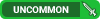Over the past few years I've had 2 flash drives "die". When inserted into a system the system is unable to ID what's in the port. Both drives went unused for months.
1) Is there anyway to stop this ? I stuck them into my system for a day or so every 4 or so months but that didn't work for one of two identical 16 gb drives. This is also why I refuse to buy any software product sold on a stick. My experience says it will go bad.
2) Is there anything I can do to rehabilitate the dead drives ? It's not the cost, it's the principle of the thing.
Thread: !@##$% Dead Flash Drives
-
2021-12-21, 09:19 PM #1Dreadlord


- Join Date
- Jun 2009
- Posts
- 818
!@##$% Dead Flash Drives
-
2021-12-21, 09:38 PM #2
Don't buy cheap I guess. I think it's not the storage failing but the little chip controlling the thing and probably nothing you can do to salvage it.
That said, so far I've had only 2 die on me. Both the same make and model bought at the same time so chances are high they were lemons from the start. I've had another drive surviving being machine washed in a trouser pocket.
-
2021-12-21, 11:21 PM #3
What brand are they?
As for repairing.. Sometimes you can but it depends on why they aren't working. Overused ones can break the USB connections and potentially be soldered back together, but if the memory is dead, its deadGaming: Dual Intel Pentium III Coppermine @ 1400mhz + Blue Orb | Asus CUV266-D | GeForce 2 Ti + ZF700-Cu | 1024mb Crucial PC-133 | Whistler Build 2267
Media: Dual Intel Drake Xeon @ 600mhz | Intel Marlinspike MS440GX | Matrox G440 | 1024mb Crucial PC-133 @ 166mhz | Windows 2000 Pro
IT'S ALWAYS BEEN WANKERSHIM | Did you mean: Fhqwhgads"Three days on a tree. Hardly enough time for a prelude. When it came to visiting agony, the Romans were hobbyists." -Mab
-
2021-12-22, 01:40 AM #4Dreadlord


- Join Date
- Jun 2009
- Posts
- 818
-
2021-12-22, 01:48 AM #5High Overlord


- Join Date
- Sep 2008
- Posts
- 115
If it's multiple drives going bad and they're from different manufacturers it's quite likely that it's your pc. Probably overcurrent failure which leads to excess voltage effectively frying your sticks.
-
2021-12-30, 04:03 AM #6Dreadlord


- Join Date
- Jun 2009
- Posts
- 818
OK just to humiliate myself and possibly to save someone else from having this happen to them I
will confess to to the two causes of failure that to my shame I found myself guilty of.
1) Not going thru the ejection procedure. I had no idea that was a need-to-do. Can someone comment
on how much damage not doing that on a PC or tablet will do to the drive ? Is it possibly less of problem
on the tablet ?
2) Treating the drive like a cell phone and leaving it plugged in a lot. That's probably what happened to
my drives cause I sure as hell did it on multiple occasions.
::Confession Ends::
-
2021-12-30, 04:15 AM #7Immortal


- Join Date
- Dec 2012
- Posts
- 7,489
Member: Dragon Flight Alpha Club, Member since 7/20/22
-
2021-12-30, 04:36 AM #8The Insane


- Join Date
- Feb 2012
- Posts
- 16,679
I have a drive from 2005 that still works and I have never had one go bad personally.
The 2005 is a 128 MB SanDisk Cruzer mini. The others are all 8-64 GB Cruzer glides I believe.
I've never once used safe to eject procedures with these.
I would guess its bad luck on your end, or you're doing something bad to them, leaving them in sunlight or heat or something.
I have 4-5 that I used for high school and college for different things, so they were constantly in backpacks, pockets, etc.
-
2021-12-30, 04:59 AM #9
It's not a need-to-do. Like, at all.
Little confused, because you said you only used it a few times a year for a day or two.2) Treating the drive like a cell phone and leaving it plugged in a lot.
That said, if it's plugged in all the time, is it possible it got bumped or something during that time? Pets? Kids? Anything?Gaming: Dual Intel Pentium III Coppermine @ 1400mhz + Blue Orb | Asus CUV266-D | GeForce 2 Ti + ZF700-Cu | 1024mb Crucial PC-133 | Whistler Build 2267
Media: Dual Intel Drake Xeon @ 600mhz | Intel Marlinspike MS440GX | Matrox G440 | 1024mb Crucial PC-133 @ 166mhz | Windows 2000 Pro
IT'S ALWAYS BEEN WANKERSHIM | Did you mean: Fhqwhgads"Three days on a tree. Hardly enough time for a prelude. When it came to visiting agony, the Romans were hobbyists." -Mab
-
2021-12-30, 05:42 AM #10Legendary!


- Join Date
- Apr 2010
- Posts
- 6,525
Probably not. But i have had drives go through some hell. A few years of hot/cold from sitting in my car stereo 24/7, a washing machine and dryer cycle. It takes quite a bit to kill them. Those were sandisk drives.
Have you verified that they are actually dead? Try another usb port or pc? They're supposed to be recognized by bios and windows, sometimes they dont get the charge they need during boot to be recognized. Try unplugging and plugging in to see if windows catches it.
But moving forward you can do some other things. What exactly was on them? and does it need to be backed up? If it's mission critical you can make a raid 5, 6, or 10 array. Just need a usb hub and the drives.
- - - Updated - - -
1) Not needed. Only important thing to remember is removing a drive during read/write is bad for the data being read or written.
2) That shouldn't be an issue. They are designed to be continuously plugged in with a supplied 5V at 0.5A, some are meant to handle 5V-0.9A (usb 3 and up).
-
2021-12-30, 05:55 AM #11
-
2021-12-30, 06:20 AM #12Dreadlord


- Join Date
- Jun 2009
- Posts
- 818
The PNY (dead for a year plus) I am remember leaving plugged in for long periods two or three times. The other Adata drive was one of 3 identical
drives bought as a set and while I am pretty sure I left one plugged in for a day or two a couple of times I have no way of knowing if that one
was the one that failed. Neither of the 2 failed drives failed while being plugged in and both, especially the Adata one, were mostly unused for long
periods.
-
2021-12-30, 06:32 AM #13
-
2021-12-30, 06:34 AM #14Stood in the Fire


- Join Date
- Dec 2013
- Posts
- 384
I've had a sandisk USB drive plugged in powered on for 6.5 years straight (it's the OS drive for an unraid server), Still working fine.
-
2021-12-30, 07:25 AM #15
It's to ensure you aren't in the middle of doing something.
If your drive isn't doing anything then the risk of data damage is virtually zero. There are.... a billion articles about this. I'd be happy to be proven wrong but, yeah.
- - - Updated - - -
I'm so confused as to what's going on anymore. You aren't even sure which drive is which.
Also, how exactly can you say it "it failed without being plugged in"
Without being plugged in its impossible to tell if a drive is functional or not O_oGaming: Dual Intel Pentium III Coppermine @ 1400mhz + Blue Orb | Asus CUV266-D | GeForce 2 Ti + ZF700-Cu | 1024mb Crucial PC-133 | Whistler Build 2267
Media: Dual Intel Drake Xeon @ 600mhz | Intel Marlinspike MS440GX | Matrox G440 | 1024mb Crucial PC-133 @ 166mhz | Windows 2000 Pro
IT'S ALWAYS BEEN WANKERSHIM | Did you mean: Fhqwhgads"Three days on a tree. Hardly enough time for a prelude. When it came to visiting agony, the Romans were hobbyists." -Mab
-
2021-12-31, 12:16 AM #16Dreadlord


- Join Date
- Jun 2009
- Posts
- 818
Let me clarify: the drives in both cases were functional when removed from the computer. Unless the act of removing or
inserting them caused the failure, (which I hadn't considered to be a possibility), they "died" while not being plugged in
I would gave thought.
I guess I looked at the time involved and just assumed that the several months being idle outweighed the seconds of
insertion or removal. I am getting the impression from you that insertion/removal of a stick could result in a failure.
If so then I have learned something.
-
2021-12-31, 12:38 AM #17
I've never had anything with solid state storage in it "go bad". It's much more likely to be a fault in your USB port on the PC.
Your persistence of vision does not come without great sacrifice. Let go of the tangible mass of your mind, it is only an illusion. There is no escape.. For the soul burns on everlasting encapsulated within infinite time. A thousand year journey at the blink of an eye... Humanity is dust..
-
2021-12-31, 12:44 AM #18
I have a few 512gb and 1x 1TB flash drives - I think a lot of the old drives had issues due to the system originally trying to overwrite the same blocks and it kills them and in turn somehow the whole flash drive, but for at least 10 years they should spread the load over the whole ssd
Could just be unlucky unless the brand is just not giving you good products
-
2021-12-31, 01:07 AM #19
Removing/inserting, when the electrical aspect occurs, is definitely when that happens. Ever hear a 'pop' sound when you plug your power supply in, or when you plug something into a wall source?
From a physics/electronics perspective it's nearly impossible for non-volatile memory to fail or die when powered off. Outside of like.... ionizing particles from space affecting memory (See also: SEU)
It's the same reason you can likely have a flash drive go through a washing machine cycle, submerged in water, and it would come out fine (if dried properly)Last edited by chazus; 2021-12-31 at 01:20 AM.
Gaming: Dual Intel Pentium III Coppermine @ 1400mhz + Blue Orb | Asus CUV266-D | GeForce 2 Ti + ZF700-Cu | 1024mb Crucial PC-133 | Whistler Build 2267
Media: Dual Intel Drake Xeon @ 600mhz | Intel Marlinspike MS440GX | Matrox G440 | 1024mb Crucial PC-133 @ 166mhz | Windows 2000 Pro
IT'S ALWAYS BEEN WANKERSHIM | Did you mean: Fhqwhgads"Three days on a tree. Hardly enough time for a prelude. When it came to visiting agony, the Romans were hobbyists." -Mab
-
2021-12-31, 01:19 AM #20Brewmaster


- Join Date
- Apr 2018
- Posts
- 1,470
Depends on the operating system. Prior to Build 1809 of Windows 10 (April 2019), Microsoft had an option to either have USB drives optimized for quick removal or performance (IIRC). Build 1809 changed it so that quick removal is the default option. Windows 7 even had some protections built into the OS.
The best practice is to at least eject the drive within the OS. Even better to power off whatever it is plugged into before removal too.

 Recent Blue Posts
Recent Blue Posts
 Recent Forum Posts
Recent Forum Posts
 Every Allied Race should be removed... except two
Every Allied Race should be removed... except two MMO-Champion
MMO-Champion


 Reply With Quote
Reply With Quote