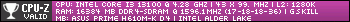Right now, my computer has the following:
CPU: i5-6600K @ 350GHz.
Motherboard: z170A Krait gaming (Ms-7984)
GPU: NVIDIA GeForce GTX 980
Memory: 8 GB
I know very little about computers, but lately the screens crash and go black sometimes, and if I have multiple videos or graphic heavy things happening, the browser or client crashes. I assume this means my graphic card is on its way out, but I've absolutely no idea what's considered an upgrade, and I have no idea just how outdated my computer is. It's got quite a few years on it (maybe 6?) and I just feel a little lost
1. Will it suffice to replace my GPU, or is the rest of my stuff outdated as well, to the point that a replaced GPU is a waste?
2. What GPUs are considered an upgrade? I fear I'd accidentally end up buying a downgrade to what I already had (when it worked well) and what price range would be required for an upgrade? Are there any cheap upgrades?
3. Is compatibility with the motherboard a problem I'd need to think of, or are all graphic cards essentially compatible with all boards?
-
2022-05-21, 06:46 PM #1
 I think my Graphic card is dying - what's a reasonable upgrade? Need some advise
I think my Graphic card is dying - what's a reasonable upgrade? Need some advise

-
2022-05-21, 06:57 PM #2Pit Lord


- Join Date
- Jul 2012
- Location
- London, UK
- Posts
- 2,477
anything would be an upgrade from a 980 my god.
You should just do a fresh build motherboard is almost 7 years old you will need to check the compatibility with any new parts you attach to it. CPU is nearing the end of its lifespan as well. Memory is low add more
-
2022-05-21, 07:07 PM #3Epic!


- Join Date
- Jun 2016
- Posts
- 1,629
You could be crashing due to memory. 8GB is pretty low if you’re on windows 10/11. Keep an eye on task manager
DRAGONFLIGHT BETA CLUB
-
2022-05-21, 07:08 PM #4
You'd be fine with a new GPU. If you want Nvidia, anything 1070 or above would be an upgrade. The 2000 series is good. I would add another 8 gigs of RAM as well. A graphics card would be compatible but might not run at full capacity on an older Motherboard. In my experience though, the PCIe version doesn't make much difference. A 3.0 card runs fine in a 2.0 slot. You just have to make sure you're not overtaxing your power supply. How many watts is it?
Last edited by Dch48; 2022-05-21 at 07:15 PM.
Desktop ------------------------------- Laptop- Asus ROG Zephyrus G14
AMD Ryzen 5 5600X CPU ---------------AMD Ryzen 9 6900HS with Radeon 680M graphics
AMD RX 6600XT GPU -------------------AMD Radeon RX 6800S discrete graphics
16 GB DDR4-3200 RAM ----------------16 GB DDR5-4800 RAM
1 TB WD Black SN770 NVMe SSD ------1 TB WD Black SN850 NVMe SSD
-
2022-05-21, 07:09 PM #5
-
2022-05-21, 07:28 PM #6
Oh. Reckon it could be enough to just add some memory? I find it very hard to diagnose what my issue is, or if I'm even experiencing just *one* issue.
Usually when there are several things happening though, my clients will crash. Certain game clients will open to immediately crash themselves. A video add on Facebook can make Chrome close itself.
Sometimes everything on my screen, including cursor, will freeze entirely until a hard reboot too. Not sure if that's an unrelated issue.
Afford is... Difficult to answer. I'd want the minimum to run a game like League of Legends, so it's not the super high end I need. I also have pretty poor income, so it'd probably take me a few months to save up to anything regardless. I have heard prices have inflated considerably during the pandemic, too, so I'm not sure what's reasonable anymore. I'd have preferred something in the range of $400 though
So, it could be just about anything, then. Seems kind of hard to diagnose what I need to fix
Seems kind of hard to diagnose what I need to fix
- - - Updated - - -
I seem to have an EVGA supernova g2 750w
-
2022-05-21, 07:42 PM #7
Running out of RAM shouldn't hard crash your pc, it'll just make it way slower. RAM related crashes only happen if you have bad cells that can't hold data so your computer is expecting a certain result, but gets something completely off (Imagine looking up a recipe for steak and getting the ingredients for a cookie), so it throws it hands up and quits.
This doesn't really scream GPU issue to me though. GPU crashes tend to take your computer down with them and / or give weird artifacts like so: https://www.reddit.com/r/IndianGamin...is_called_gpu/Usually when there are several things happening though, my clients will crash. Certain game clients will open to immediately crash themselves. A video add on Facebook can make Chrome close itself.
Sometimes everything on my screen, including cursor, will freeze entirely until a hard reboot too. Not sure if that's an unrelated issue.
If possible, I'd try replacing the GPU with a friend's for a while and see if it still happens, but if not, I'd make sure the store you buy it at accepts open box returns so you can get money back if it doesn't fix it.
You'd be looking at something in the 3050ti-3060 area then if you want to fill out the budget, or just a 3050 if you're fine not always getting the highest graphics settings. Prices have come down lately.I'd have preferred something in the range of $400 though
AMD's offerings are also pretty decent I think? Haven't really kept up sadly
If you get blue screens, check the code that pops up. If not, check event viewer for things that happened just before the crash, it should point you in the right direction. If there's no pattern in what codes pop up, it's possible it might be a software problem rather than hardwareSo, it could be just about anything, then. Seems kind of hard to diagnose what I need to fixLast edited by Temp name; 2022-05-21 at 07:51 PM.

-
2022-05-21, 07:59 PM #8High Overlord


- Join Date
- Oct 2017
- Posts
- 185
If you have the money go for RTX 3060 Ti.
-
2022-05-21, 08:15 PM #9
A fresh instal of windows would do wonders.
Add these:
-At least +8GB of memory (you might need to buy all the 16Gb depending on your mobo).
If you want a CPU upgrade you can get a 7th generation cpu, get a i7 --> https://www.cpu-world.com/CPUs/Core_...0i7-7700K.html
Has others have said, ask if a friend can get you a borrowed graphic card, see if it works, but install a fresh copy of windows 1st.
-
2022-05-21, 09:10 PM #10
You know, I remembered I probably bought another 8 GB stick back when I first built this PC 7 years ago. Went into my parents attic and found it laying in a plastic bag up there. Just got back home to my place, put it in, and it works just fine.
Not sure why I've been running on just the one 8 GB stick for the past 7 years but I guess I just doubled my RAM!
- - - Updated - - -
Have no one's to borrow I'm afraid
I get no blue screens. Just... A complete screen freeze. Nothing moves or interactable. Responds to no keys or anything. It's like it's completely frozen and dead until a hard reboot
Hmm, those seem a bit north of my budget, but perhaps it's my country being extra expensiveYou'd be looking at something in the 3050ti-3060 area then if you want to fill out the budget, or just a 3050 if you're fine not always getting the highest graphics settings. Prices have come down lately.
AMD's offerings are also pretty decent I think? Haven't really kept up sadly
-
2022-05-21, 09:29 PM #11
-
2022-05-21, 09:30 PM #12Blademaster


- Join Date
- Jun 2017
- Posts
- 25
I learnt this the hard way, but before you spend any money trying to fix an issue you really should reinstall a fresh copy of windows, it's an hour or so hassle (assuming you don't have to back up your data...that might take a while), and honestly you'd be surprised at how much crap it fixes, especially if you haven't done it in the past 7 years.
A cheeky way of doing this is grabbing an extra ssd you have lying around (or getting a 120gb 20dollar ssd) disconnecting your current disks and throwing in the new one.. That way you don't have to worry about your data and you can test the reliability of the system on a fresh windows install to see if that's the issue.
-
2022-05-21, 11:10 PM #13
-
2022-05-22, 12:06 AM #14Okay, that should handle any card you get.I seem to have an EVGA supernova g2 750wDesktop ------------------------------- Laptop- Asus ROG Zephyrus G14
AMD Ryzen 5 5600X CPU ---------------AMD Ryzen 9 6900HS with Radeon 680M graphics
AMD RX 6600XT GPU -------------------AMD Radeon RX 6800S discrete graphics
16 GB DDR4-3200 RAM ----------------16 GB DDR5-4800 RAM
1 TB WD Black SN770 NVMe SSD ------1 TB WD Black SN850 NVMe SSD
-
2022-05-22, 04:22 PM #15
-
2022-05-27, 11:20 AM #16The Patient


- Join Date
- Nov 2011
- Posts
- 325
RTX 3060 Ti is over 600 EUR in EU.
-
2022-05-28, 07:19 AM #17
-
2022-05-28, 10:07 PM #18Legendary!


- Join Date
- Oct 2008
- Posts
- 6,560
…. What drugs are you on? There is no 3060 FE. Only AIB cards. And plenty around 400:
https://pcpartpicker.com/products/vi...t=price&page=1

 Recent Blue Posts
Recent Blue Posts
 Recent Forum Posts
Recent Forum Posts
 Dragonflight Season 4 Content Update Notes
Dragonflight Season 4 Content Update Notes MMO-Champion
MMO-Champion


 Reply With Quote
Reply With Quote