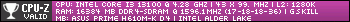Thread: [Help] Out of Memory
-
2022-12-10, 07:39 PM #21It ignores such insignificant forces as time, entropy, and death
-
2022-12-10, 08:55 PM #22Legendary!


- Join Date
- Oct 2009
- Posts
- 6,019
Im not talking about just windows im talking about running all your normal things along with a game, just having the usual applications running the computer will be using around 7gbs, if you only have 8gb of ram you dont have much to play with, the computer simply runs better with more available ram.
Games these days use more ram than before so having 16gb or less gimps your system.
- - - Updated - - -
You have no idea what you are talking about, 16gb is not much ram at all, new games bring the ram usuage over 16gb very easily so get some facts straight before claiming BS.
- - - Updated - - -
Running the game fine and running it properly are two different things, 16 GB is not much ram these days, why cheap out on not getting at least 32 gb ram when its fairly cheap and benfits the computer.STAR-J4R9-YYK4 use this for 5000 credits in star citizen
-
2022-12-10, 08:56 PM #23
-
2022-12-10, 08:59 PM #24
-
2022-12-10, 09:40 PM #25Legendary!


- Join Date
- Oct 2009
- Posts
- 6,019
-
2022-12-10, 09:41 PM #26
-
2022-12-10, 09:43 PM #27Legendary!


- Join Date
- Oct 2009
- Posts
- 6,019
STAR-J4R9-YYK4 use this for 5000 credits in star citizen
-
2022-12-10, 09:48 PM #28
-
2022-12-10, 10:00 PM #29Legendary!


- Join Date
- Oct 2009
- Posts
- 6,019
It is too little for this day and age of gaming, some ppl dont want thier computers/games to run as smooth as possible it seems, even WoW you can run into ram issues if you only have 16gb, might be ok much of the time but its not going to be the best gaming experience.
STAR-J4R9-YYK4 use this for 5000 credits in star citizen
-
2022-12-10, 10:55 PM #30Bloodsail Admiral


- Join Date
- Jun 2015
- Posts
- 1,005
16GB is plenty for playing WoW, sure if you have 50+ tabs open in your browser and a silly amount of stuff running in the background you will start running out with 16GB, the max I see normally when running WoW after a reboot is around 10-11GB with a few tabs open in chrome and music or voice coms open.
The simple way for the OP to see why he is running out is to tab out and look at task manager and see what is using all the memory.
-
2022-12-10, 11:13 PM #31The Lightbringer


- Join Date
- May 2012
- Posts
- 3,162
16gb not enough ram? are you kidding me. its more the enough :P. most games advice 16gb.
- faulty ram could be the problem ( or ram related problems) <<< my main guess. but not super tech savy. But know just enough to get myself out of trouble.
- fault software/bug/drivers etc.
- the 1070 could also be the problem. my 1070 during the 3xxx ( or amd 6xxx series) price boom. Had to replace it. Friend had a spare 1070 . So got that one. So if you have a spare gpu somewhere try that.
But i go with ram. What kind of maintenace do you do to your system. Have you cleaned it ( both in windows and make it dust free?).
And where does it crash. and only in WoW? try other games.
- - - Updated - - -
yes, but if the problem is a broken ram stick instead of more ram. The computer will still crash. So if the computer has 128 gb of ram...faulty ram or something else that is broken can still crash the god damm pc. Soo.....
And most pc makers, gaming tech channels etc etc all say the same thing 16 gb is ENOUGH.
hell here some new games and their ram needed:
diablo 4: 4gb
the callisto protocol: 8gb
God of War Ragnarok : 8 gb
CoD MW2: 12 gb ( 32 for hi rez stuff, but he/she is using a 1070...so doubt that is needed).
-
2022-12-10, 11:42 PM #32
Winxp had prefetch, Win7 had superfetch and win10 has sysmain. It uses ram as cache for most used apps/files just in case needed. It's not actually in use thou. It used to cause problems for people with less than 4gb ram and slow hdds back in the day so disabling was beneficial. Nowadays (including your rig) it shouldn't be a problem. 16gb is normal for WoW. Heck i even play dragonflight on a 10 year old 2500k rig with 8gb ram which also has a mysql database running at 1.5gb ram

If lowering resolution helps, I wonder if it's about VRAM(video card) instead ?Last edited by Catscratch; 2022-12-10 at 11:45 PM.
This cat scratches free.
-
2022-12-10, 11:54 PM #33
OK, 16gb is FINE. It is plenty for gaming. Windows will allocate more if it's there, but it can manage with less. If it runs out of memory, it won't crash (in most cases) but will start to off-load some data from memory into virtual memory (a memory cache on the hard drive/ssd) so even with 8gb RAM you can still run windows and WoW.
If a game is crashing with an "out of memory" error, it's usually a memory leak or coding error in the game itself, or in some addon running within the game, causing it to use memory in abnormal ways, that windows can't manage.
Yes, more memory is nice, it will make the PC a little tiny bit smoother, but it's nowhere near essential at this point.
-
2022-12-10, 11:59 PM #34
XD Mate, see my spec in signature, 8gb ddr3 runs it just fine in dual channel 2100 mhz. I have not bought DF yet, but I run shadowlands with MAAAAAAAAAAAAAAAAAAAAAAAAANY addons, and no problems minus obvious low FPS in raids etc cause of shit GPU cpu now a days, but no crashes ever.
OP: try run a memory test. Search for it in windows and run it.Youtube channel: https://www.youtube.com/c/djuntas ARPG - RTS - MMO
-
2022-12-11, 12:35 AM #35
I'd love to know what kind of addons people are running that'd put WoW's memory usage to the point where 16GB isn't enough. On Windows 10 Pro I'm running at 5.8GB from my standard startup settings. That's this firefox tab along with discord, steam, msi afterburner, anti virus, origin, and a bunch of other background processes. Launching WoW and zoning in assigns wow.exe just shy of 4GB. What on earth are people using that takes up the remaining 5GB?
16GB is more than enough for WoW and Windows 10, and anyone who says otherwise is hilariously uninformed.
As for the topic at hand, it's quite possible that the out of memory error is actually directly caused by an addon even with the appropriate memory available. I had a out of memory crash in BFA caused by a Details! Extension after a patch hit (I can't remember which patch or which Extension). Until that patch, I had been able to run with the extension in question perfectly fine with no memory crashes whatsoever and with plenty of memory to spare. Upon disabling that one Extension, the crashes ceased.Speciation Is Gradual
-
2022-12-11, 12:51 AM #36Legendary!


- Join Date
- Oct 2008
- Posts
- 6,560
Then you've been building computers wrong for 30 years, it seems.
Windows doesn't take 6GB to run unless you've fucked up the install with bloatware and shitware to such an extreme that it beggars the imagination.
You also seem to have no concept of how RAM actually works.
Just because Windows says you have 20GB of RAM comitted doesn't mean the apps in question actually need that much RAM - it simply means that the RAM is available and Windows hasn't dumped anything from memory because it doesnt need to.
Browsers are the perfect example, really. If you have 50 tabs open each one will sit in RAM (in Chrome, at least, as a separate process so itll show like 50 Chrome processes each using a few hundred MB of RAM) if the RAM is available. The moment it ISNT avaiable, it sleeps them and dumps them to the OS drive. If you have an SSD, you wont even notice when you swap back to them.
You also seem to have absolutely no idea what the term "anecdotal" means. "Well MY system uses... blah blah blah'".
K.
You represent an infintessimally tiny portion of users. Not even a rounding error.
16GB is still plenty for daily driving (overkill, honestly, but cheap enough that there's no real savings or reason to get 8GB). 16GB is still plenty for AAA gaming barring a few TERRIBLY optimized games (or that arent even optimized at all). The number of games that magicaly perform better with more than 16GB of RAM can be counted on one hand. And they all have the "terribly or not optimized" thing going for them.
Should you get 32GB if you can afford it? Well in DDR5 you dont really have a lot of choice, so why not, and in DDR4... might as well get it now if you're building a new DDR4 based system so that in another 3-4 years when 16GB might actually start to not be enough, you dont have to pay stupidly high prices for a product no longer in production when its cheap as fuck right now.
But trying to say that 16GB isnt enough for 95% of consumers is just fucking ignorant.
Its almost like people who actually do testing on this stuff professionally have done testing recently and posted their results, and update them every year.
... oh wait, they did.
- - - Updated - - -
Yep. Its almost assuredly a buggy addon or a memory leak. Or a buggy addon that has a memory leak.
And i have no idea what the fuck people are loading WoW up with, Add-on wise, to make it use shitloads of RAM. Even with a fairly robust mod setup, i never see much north of 6GB or so.
- - - Updated - - -
Hell, my wife's Surface Go with 8GB of RAM only uses about 1.8GB for Windows. Ive got a buddy with the 4GB version, and if you put the two of them next to each other, you wouldn't be able to tell which one has 4 vs 8GB of RAM.
-
2022-12-11, 06:12 PM #37
Did you open the Task manager and to look up what actually is using the most of your memory?
(Press the following keys at once to open it: CTRL SHIFT ESC)
A lot of times browsers like Chrome or Firefox use up 2GB and more there, so closing them potentially can solve a lot of problems
-
2022-12-11, 06:15 PM #38Warchief


- Join Date
- Jan 2008
- Posts
- 2,096
-
2022-12-11, 06:39 PM #39Stealthed Defender



- Join Date
- Nov 2014
- Location
- All that moves is easily heard in the void.
- Posts
- 6,798
Just to put some simplicity here, having 16 GB is plenty. Additional memory will likely not fix the issue (it may reduce the frequency of the issue). WoW runs with a little over 5 GB on my system (I run on a 32 GB system).
Quick explanation - Windows will typically use a good amount of RAM by default (usually 35% to 40%). The more RAM you have, the more Windows will generally use. So it is important to see what each program is actually using.
Use Control-Alt-Delete and choose Task Manager. You should see all the active applications, and you can sort by Memory. At this time, my memory usage is 65% (not surprising) with WoW being number 1, Firefox being number 2 (generally Chrome is even worse for hogging memory), security software 3rd, etc. All those applications use about 9 GB of my RAM (windows is using the other 12 GB or so...about what you'd expect).
In your case, I would think Chrome or something else is eating your memory. If you see WoW eating more than 6 GB of your RAM, I would reach out to Blizz for support via their forums.
-
2022-12-12, 12:09 AM #40

 Recent Blue Posts
Recent Blue Posts
 Recent Forum Posts
Recent Forum Posts
 Boosting payments.
Boosting payments. MMO-Champion
MMO-Champion



 Reply With Quote
Reply With Quote