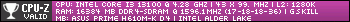just got a new laptop with windows 11 for the first time (been using 10) and ill probably have several questions, so im making this thread.
first question will be regarding the option not to enter sleep mode when i close the laptop. i want it to work just like normal when doing that. where can i find the option for that?
also what else should i do from the start with a new laptop? like turning the power mode to performance (for gaming) etc etc.
feel free to post whatever it is you make sure u do with a new hardware
Thread: new to windows 11 and new laptop
-
2023-05-17, 05:35 PM #1
new to windows 11 and new laptop
Last edited by Proskill; 2023-05-17 at 05:37 PM.
Scam Citizen referral code: STAR-2YL2-XDTX|get 5,000 UEC
-
2023-05-17, 06:52 PM #2Bloodsail Admiral


- Join Date
- Sep 2020
- Posts
- 1,082
Windows 11 isn't terribly fundamentally different than Windows 10. It just takes a little getting used to the layout update. You can adjust the power settings still under Settings as in Win10. The main difference being the start menu layout, and a couple security improvements that you might not even notice.
The big thing is that Win11 nudges users to search for features and options. For example, Settings now has a search option box. So for example it's quicker to just pop "Power" in the search box and go directly to the setting, rather than the older way of navigating down through the Settings menu until you eventually get to the setting you want to change (although you can still do that).
-
2023-05-18, 03:03 AM #3
Win11 new settings system is made slimer (and often useless), you can however still access the old Control Panel. Just type cont.. in the search box in Win11.
It will give you access to the full option set you are used to in Win10 and before.
Should be closing lid, power button etc options under the Power Options menu.But soon after Mr Xi secured a third term, Apple released a new version of the feature in China, limiting its scope. Now Chinese users of iPhones and other Apple devices are restricted to a 10-minute window when receiving files from people who are not listed as a contact. After 10 minutes, users can only receive files from contacts.
Apple did not explain why the update was first introduced in China, but over the years, the tech giant has been criticised for appeasing Beijing.
-
2023-05-18, 12:21 PM #4
for the first time i have a computer with 2 GPUs. i have lenovo legion 5 15arh7 and with it comes geforce 3050, but also amd radeon integrated graphics card. im not sure how it works, therefore i do not know what settings should i use in the nvidia panel. should i switch to nvidia ONLY or keep it at automatic (default) for better performance?
Scam Citizen referral code: STAR-2YL2-XDTX|get 5,000 UEC
-
2023-05-18, 12:34 PM #5
-
2023-05-18, 02:12 PM #6But soon after Mr Xi secured a third term, Apple released a new version of the feature in China, limiting its scope. Now Chinese users of iPhones and other Apple devices are restricted to a 10-minute window when receiving files from people who are not listed as a contact. After 10 minutes, users can only receive files from contacts.
Apple did not explain why the update was first introduced in China, but over the years, the tech giant has been criticised for appeasing Beijing.
-
2023-05-18, 09:08 PM #7Legendary!


- Join Date
- Oct 2008
- Posts
- 6,560
-
2023-05-19, 10:32 AM #8
-
2023-05-19, 12:29 PM #9
One is the IGPU, the GPU that is integrated in your CPU, the second is an extra.
You should use the iGPU for non grafical software (to save batery), and the RTX 3050 for gaming. On windows 10 if you type graphics on the search bar you will get a menu where you can associate a specific program for a GPU, don't know if this works on Windows 11.
You can also try to disable the iGPU or the rtx 3050 on the bios, for example if batery isn't important just use the RTX 3050 for everything and disable the iGPU.
-
2023-05-19, 09:06 PM #10Legendary!


- Join Date
- Oct 2008
- Posts
- 6,560
-
2023-05-20, 02:09 AM #11But soon after Mr Xi secured a third term, Apple released a new version of the feature in China, limiting its scope. Now Chinese users of iPhones and other Apple devices are restricted to a 10-minute window when receiving files from people who are not listed as a contact. After 10 minutes, users can only receive files from contacts.
Apple did not explain why the update was first introduced in China, but over the years, the tech giant has been criticised for appeasing Beijing.
-
2023-05-20, 02:50 AM #12Warchief


- Join Date
- May 2008
- Posts
- 2,175
dont mess with "what gpu to use". its automatic with laptops
-
2023-06-21, 09:54 AM #13
For your first question, go to Settings > System > Power & Sleep. Under "When I close the lid," select "Do nothing." For optimal gaming performance, select "High performance" in the power options. As for new laptop setup, ensure to update all drivers and Windows itself, uninstall any bloatware, and install necessary software like antivirus and browser of choice. Adjust privacy settings to your comfort, and consider creating a system restore point for safety.
-
2023-07-27, 11:25 AM #14
Is Windows 11 worth it? because if so I will update my team right now
-
2023-07-29, 09:10 PM #15
Hey OP I liked this video myself: https://www.youtube.com/watch?v=RmD2...sableadblock=1
Also good for desktop stuff too.
Just in general find guides on youtube.Youtube channel: https://www.youtube.com/c/djuntas ARPG - RTS - MMO
-
2023-07-31, 01:02 PM #16
Win 11 is slightly better for games. Not by a whole lot last I checked but it's slightly ahead.
- - - Updated - - -
Yes you can. The OS will use one or the other GPU for certain tasks. Both tasks can run at the same time.
How well the laptop does it depends on what kind of dedicated gpu the laptop has, whether or not it has its own line to the CPU.
To answer OP, most people going to BIOS and set so only the dedicated GPU runs. If that's not an option you go can into Windows - > Settings and under Applications or Gaming (don't remember which) and toggle the setting to use the high power GPU or go into Nvidia Control Panel and set it so that only the high power GPU is used.
Only reason to really keep the integrated GPU enabled is if you want to do stuff on battery.
Resident Cosplay Progressive
-
2023-07-31, 03:23 PM #17
-
2023-07-31, 10:24 PM #18

 Recent Blue Posts
Recent Blue Posts
 Recent Forum Posts
Recent Forum Posts
 Additional Character Slots, Season of Discovery Hotfixes - April 23, 2024
Additional Character Slots, Season of Discovery Hotfixes - April 23, 2024 Obtained a rare mount? Link the Screenshot!
Obtained a rare mount? Link the Screenshot! MMO-Champion
MMO-Champion


 Reply With Quote
Reply With Quote