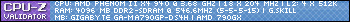So I was wondering which media player is better in terms of viewing quality such as colors. I have been trying to compare with viewing the same video in both media players and I do notice difference in colors but I honestly can't tell if VLC or if Media Player Classic has richer colors or not. Can anyone confirm any of this?
Thread: VLC versus Media Player Classic
-
2010-08-01, 04:30 PM #1
VLC versus Media Player Classic
-
2010-08-01, 04:42 PM #2
The colours will be determined really by the codec doing the decoding.
That is not the player itself, and richer may be preferable but that does not mean it is more accurate.
Really if you cannot tell yourself between them, then why would it make a difference.
-
2010-08-01, 04:42 PM #3Titan


- Join Date
- Apr 2009
- Posts
- 14,326
VLC uses built-in opensource codecs, and has very frugal UI. MPC-HC uses regular Windows codecs and is look-alike copy of the old WMP6. That's the whole extend of the differences. VLC is 'easier' because it comes with all codecs built-in, but some of those might not be as good as the external codecs MPC-HC is using.
Never going to log into this garbage forum again as long as calling obvious troll obvious troll is the easiest way to get banned.
Trolling should be.
-
2010-08-01, 04:46 PM #4
I don't use Windows Media Player anymore with videos since the sound is a second or two behind and of course it's annoying. But would that mean I need to install a different codec for windows media player to fix the sound lag? (Not media player classic)
-
2010-08-01, 04:50 PM #5
Maybe, do you know the codec the affected videos are using, or is it all videos irrespective of codec.
-
2010-08-01, 04:52 PM #6
Honestly I have no idea if codecs are making the sound lag in that media player :/
-
2010-08-01, 05:18 PM #7Blademaster


- Join Date
- Dec 2008
- Posts
- 37
I use Windows Mediaplayer 23 with Combined Community Codec Pack. The codecs are slightly outdated, but I play HD MKV containers without any problem. Great support for subtitles, audio and videotracks.
-
2010-08-01, 06:37 PM #8
-
2010-08-01, 06:59 PM #9Deleted
Like someone said, VLC is easier. I've never ran into a media file it can't play, so I don't see a reason to use a a player that requires me to install codecs manually. It also has all the features that I need, so it's VLC all the way for me.
-
2010-08-01, 07:33 PM #10Titan


- Join Date
- Apr 2009
- Posts
- 14,326
Never going to log into this garbage forum again as long as calling obvious troll obvious troll is the easiest way to get banned.
Trolling should be.
-
2010-08-01, 07:35 PM #11
Yes but can you guys notice the color quality any better in it comparing to other media players? To me it seems in VLC, the saturation in general is a bit "whiter" :/ I don't know if that is supposed to make videos look better or not.
---------- Post added 2010-08-01 at 03:54 PM ----------
Here is what I am saying. The saturations looks a little different and you can tell. Here are some links comparing VLC and Media Player Classic players.
http://img822.imageshack.us/img822/496/45459.png
http://img697.imageshack.us/img697/4696/55453.png
It seems as though Media Player Classic's color is a tiny bit more vibrant you can say. Is there a way to make it look better in VLC?
-
2010-08-01, 09:07 PM #12
-
2010-08-02, 06:00 PM #13
Ok so I talked to one of my friends and he reminded me I never gotten my lite codecs... O.o So I installed them and everything is fine now. VLC still has the weird color issue but i'm not going to waste my time screwing with the codecs with VLC... But what the codecs did do is fix my sound lag issue in Windows Media Player while playing a video so i'll just stick with that from now on.


 Recent Blue Posts
Recent Blue Posts
 Recent Forum Posts
Recent Forum Posts
 The War Within Alpha - Warbands Feature Overview
The War Within Alpha - Warbands Feature Overview MMO-Champion
MMO-Champion






 Reply With Quote
Reply With Quote