Ok so i am going to be sending an old computer to a friend and i replaced the hard drive for him(the old one was corrupt as hell wouldn't even boot or be read anymore) HOWEVER now i can't install windows because the disc drive is broken(he knows this and doesn't care he has an external). Now this machine is not the type where i can replace the disc drive(already checked with a friend as in took it apart) and for some reason i can't get an external disc drive to work not as a boot disc at least. So i was wondering what i could/should do. I Had this problem back when i was using it and found SOME way to get windows on but i can't recall how.
So yeah ANY help would be appreciated. oh and we're talking XP here and i HAVE tried changing the boot priority with the external disc drive plugged in.
Oh and a second query is it possible to set up an external harddrive as an OS based drive? I wanna have XP to be able to run some older games.
Thread: Problems with Installing windows
-
2011-10-20, 07:00 PM #1
Problems with Installing windows
-
2011-10-20, 07:40 PM #2High Overlord


- Join Date
- Jan 2011
- Posts
- 130
Its possible. You need to enable removable media devices in the BIOS and set the device to be first in the boot priority list. If you're using USB its going to be slow as hell; eSata would be fine but that won't help you if you don't have it ;p
-
2011-10-20, 07:41 PM #3
Ok thanks now i need to figure out how to do that...Well that AND get another one was borrowing it. I'm guessing it should be easy enough i am pretty good at figuring things out so yeah thx again.
Oh and about the External is that also possible to work in the same way to have it work as a separate OS?
-
2011-10-20, 08:10 PM #4High Overlord


- Join Date
- Jan 2011
- Posts
- 130
Not sure I understand what you're trying to say. Do you mean have 1 OS on your physical hard drive and another OS on the external drive? If thats what you mean, then theoretically it should work, yes. Though, I've never tried dual-booting between one hard drive and 1 external.
But again, if its USB its going to be shit performance wise.
-
2011-10-20, 08:16 PM #5
Lol well least till i can afford another internal that'sthe general idea. And speed isn't a big issue doing it for visual novels after all and those things are just images sound and text. I've never set up a dual boot before so it'll be new to me but still fun to try. I can tell ya how it fares if it works looking at using a 3.0 1 terabyte drive.

 Recent Blue Posts
Recent Blue Posts
 Recent Forum Posts
Recent Forum Posts
 The War Within Alpha - Warbands Feature Overview
The War Within Alpha - Warbands Feature Overview MMO-Champion
MMO-Champion

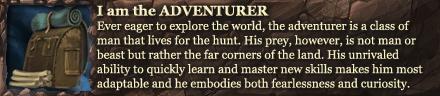

 Reply With Quote
Reply With Quote

