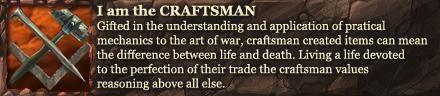Hi McFrotton need you again
I finished building my rig last nite
I OCed my I5 2500k fixed the Vcore at 1.28v with a x45 multi (4.5Ghz OC), I ended a 1.39V for a stable build on a 3h run in P95 (1344 wit 90% memory) before 1.39v the third core was stopping, at 1.39v It was alright with 2 3h test.
Is 1.39v too much for 4.5GHz OC or its OK-ish? The thing I asked myself is if There was anything I could do to stabilise it lower at 4.5 GHz ( I am jealous of those guy running 4.5 GHz at ridiculous voltage (1.25 to 1.29 lol)
edit: Oh and what are the chance of pushing the multiplier higher and the Vcore not requiring to be higher considering my 1.39v Vcore??
Thread: I5 2500k OC voltage
-
2011-11-01, 05:01 AM #1
I5 2500k OC voltage
Last edited by McFrotton; 2011-11-01 at 12:44 PM.
-
2011-11-01, 07:12 AM #2Pandaren Monk


- Join Date
- Mar 2010
- Posts
- 1,760
For the last question, try it. Each chip is different.
1.39V is just fine, I wouldn't go much more for 24/7 use personally, but the chips are rated for 1.52V and I know of a few people that run 1.5V 24/7.Super casual.
-
2011-11-01, 08:30 AM #3Deleted
What kind of board are you using? I have the same issues, I am using a Gigabyt P67a-ud3-b3. I made a post on here about a month or so ago and got some great information. I am guessing that if you need that much voltage you are experiencing the same kind of VDroop I am. With my chip OCed to 4.5 I need a VCore of 1.37, but the voltage that goes in at full load is 1.31-1.32. Either way you are still under the max recommended voltage so you should be safe as long as you are not cooking your CPU.
And as for pushing it higher, that will probably not work. I had to push my VCore to 1.47 for 48x, making the voltage after VDroop ~1.4. I found myself asking why tho and clocked it back down. I know it was probably safe but it did not feel safe and there was no need for that much CPU power haha
-
2011-11-01, 11:13 AM #4
-
2011-11-01, 12:36 PM #5Mechagnome


- Join Date
- Oct 2010
- Posts
- 686
Yeah I need 1.35V for 4.5GHz, and I have seen people go to 4.5GHz with 1.28V. It's fine if your temps are alright, but I wouldn't go higher for 24/7 usage.
-
2011-11-01, 12:43 PM #6
-
2011-11-01, 12:47 PM #7Mechagnome


- Join Date
- Oct 2010
- Posts
- 686
As long as you don't pass 1.52 you're fine, it's just that I wouldn't feel comfortable at 1.52, even with a NH-D14 lol. And too be honest to you really need the 5GHz or whatever? I needed 1.52V for 5GHz.
Last edited by aisatsana; 2011-11-01 at 12:53 PM.
-
2011-11-01, 04:47 PM #8
I was priming today with 1344 blend and I noticed in CPU-z that my Vcore was droping to 1.288v is this normal under load? while not on load its at 1.36v and its fixed at 1.39v in bios.
edit: OK I found out what is causing the drop its the LLC should I put it to level 1 or 2 right now its on automatic and it seems to always be in level 4-5 state (which drop Vcore a lot and probably making third core fail under load).
Should I just put it to level 1-2 to enhance Vcore stability?
yup just restested and under load it drop from 1.36 to 1.28v in CPU-Z LLC seem to be my problem right nowLast edited by McFrotton; 2011-11-01 at 05:06 PM.
-
2011-11-01, 05:31 PM #9
I run my i5 2500k @ 1.47v 24/7 , but my H100 is doing a great job seriously, it doesnt go above 67c when I stress test it with Prime95 =)
But hey im the kind of guy who change his hardware every 8month or so , So I dont really care about the lifespan of my CPU... next thing ill buy is Ivybridge so it must just last untill I change ahah =P
-
2011-11-01, 05:53 PM #10
Ok just set the LLC to level 1 and I am now at 1.305 Vcore yay, I was set at 1.39v on Vcore but it was dropping at 1.28-1.288 at 1.288 there was no fail the moment it was dropping 1.28v third core was stopping EVERYTIME, SO I set the Vcore to 1.305 for my first 2-3 30mins run and it went SUPER FINE I think I will be able to hit 4.9 with 1.39 YAY. No I dont need this much power but I just love playing with it to know How far I can push it

-
2011-11-01, 07:34 PM #11The Patient


- Join Date
- Jul 2009
- Location
- Haugesund, Norway
- Posts
- 281
-
2011-11-01, 10:27 PM #12
Should I disable C1e and c3-c6 and speedstep? cannot go above 4.5 GHz right now I get a 0x70 error
-
2011-11-01, 11:13 PM #13Pandaren Monk


- Join Date
- Mar 2010
- Posts
- 1,760
-
2011-11-01, 11:37 PM #14
This is correct when not using LLC. If using LLC, you shouldn't pass around 1.40v.
OP: Do you have PLL Overvoltage enabled? If not, enable that, set your PLL voltage down to 1.75v (from 1.80v) and try lowering your vCore again. Over about 4.4GHz, enabling this setting can help stability at lower vCore levels.
It's better to have a higher voltage at idle and allowing it to droop properly. If you set your LLC to max, you're likely to see the vCore increase under load, which is a major overclocking no-no.
-
2011-11-02, 01:54 AM #15
my PLL voltage is at 1.709v but overvoltage isnt enabled, and If I set LLC at lvl 2 Vcore fixed at 1.39v, read 1.36v in CPU-Z with no load, and run at 1.288 under load.
Is LLC lvl 1 considered not using it or using it to the max??? because Vdroop is harsh, its like 0.08v its a lot imo, thus the reason I set it at lvl 1 for max stability, and the Vcore under load just go up by 0.02v (from 1.29v to 1.305v).
Oh my board is in my signature, Asrock Z68 extreme3 gen3 got a edbug led which gives me a 0x70 error code (dr. debug lol) which is something with ''South Bridge initialization started'' I don't know what it means but apparently disabling c1e, c3&c6, eist and speedstep help (still trying to read more on that before doing anything) Right now I sit at 1.31v Vcore at 4.5GHz, I dont't need more but would like to know why I cannot go further than this, the error code suggest I just need to disable something in bios and I am investigating and testing further along the process.
edit: enabling PLL overvoltage made it work over 4.5GHz, yay now at 4.7 GHz with 1.365v Vcore. (PLL is set at 1.709v), but spread spectrum is still disabled still testing everything one at a time
edit2: spread spectrum enabled, finally I just add to enable PLL overvoltage.
edit3: What can I do about Vdroop? drooping so much I must set the Vcore to 1.455v Vcore to get a 1.365 Vcore under load :SLast edited by McFrotton; 2011-11-02 at 03:10 AM.
-
2011-11-02, 04:45 PM #16
Leave Spread Spectrum disabled. That is only for an office scenario with a large amount of similar systems. It offsets the BCLK to avoid the CPUs creating sympathetic EMFs and causing interference with each other. In a typical home situation of 1-3 computers, it's usually better to disable it.
As far as the droop, remember that higher voltage at idle isn't bad. The droop is intended by Intel. It's built into their specifications, while LLC isn't. 1.455v at idle is much less stress on the CPU than it would be at load because the amperage is much lower. If you have 1.455v at idle and 1.365v at load, while maintaining stability, you're golden.
-
2011-11-02, 07:46 PM #17
So I put LLC at what level (auto lvl2,3,4,5?)?
And How high can I push my fixed Vcore with no LLC(what do you mean by no LLC) on auto, and when you mean LLC isnt in their spec you mean LLC level 1 (no Vdroop) right?
Last question is there a place I can control Vdroop (like the amount of voltage it drop under load)?
-
2011-11-02, 07:52 PM #18
You can put LLC at whatever level you want. Some people prefer a stable voltage between idle and load. At that point, you just need to take into consideration the potential microspikes and make sure that your voltage is low enough to not microspike to dangerous levels. With LLC high enough to even out idle/load voltages, I'd suggest no more than 1.40v. Keep in mind that your vCore should never increase under load.
With no LLC (voltage fully drooping on load), the absolute max vCore should be 1.52v. Under load, this should drop to about 1.40v (this is where the 1.40v above comes from).
When I say LLC isn't in Intel's spec, I mean that Intel designs their chips as if LLC didn't exist. LLC is an invention of the motherboard manufacturers, not the CPU manufacturers. By default (and by Intel's design), vCore should droop when load is presented.
You can't control the amount of droop. You can only use LLC to offset some/all of it.
-
2011-11-02, 08:00 PM #19
-
2011-11-02, 08:33 PM #20
Yep. The idea is that if you have a bunch of computers in a confined space, you enable Spread Spectrum on them. They'll all shift a portion of a MHz (all different amounts) to avoid emitting the same wavelength electromagnetic field and interfering with each other. I'm not too knowledgeable about how that interference would actually happen, but I do know that the setting is what's causing the small offset and totally unnecessary in the vast bulk of home scenarios.

 Recent Blue Posts
Recent Blue Posts
 Recent Forum Posts
Recent Forum Posts
 Dragonflight Season 4 Content Update Notes
Dragonflight Season 4 Content Update Notes Obtained a rare mount? Link the Screenshot!
Obtained a rare mount? Link the Screenshot! MMO-Champion
MMO-Champion


 Reply With Quote
Reply With Quote