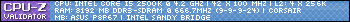So I finally bought my 2nd screen to have 2 screens for 1 pc.
My videocard is the NVIDIA GEFORGE 570, this one got 2 plugs comming out for 2 VGA-cables.
So this should be doable for my 2 screens to play toghether? (to make it one desktop)
One screen is 24" and the other (same brand) is 22"
Is there gonna be trouble with diffrent resolutions on each screen? (I heard something about that)
Anyone with experience about this, connecting the 2 screens on one desktop? I'd love some advise how to handle this.
Maybe there already is a thread about this, but with the words "two screens on one monitor" I get not a satisfying result
/cheers
Thread: 2 Monitors on 1 PC
-
2011-11-01, 02:10 PM #1Deleted
2 Monitors on 1 PC
-
2011-11-01, 02:14 PM #2Scarab Lord


- Join Date
- Oct 2007
- Location
- Comox Valley, BC
- Posts
- 4,431
Screen resolution varies by model and size, you may need to adjust the second monitor when plugged in you may not. Just plug the second monitor in. Real question is do you want the second monitor mimicking what is on the main screen or do you want your screen spread across two monitors or do you want the second screen for checking out mmo champ during a raid?
-
2011-11-01, 02:34 PM #3Deleted
I want my screens to share the same desktop, so I can swipe my windows from one screen to the other. This is for example to check websites on my second screen, while I got WoW on my main screen. So your last suggestion Culadin.
-
2011-11-01, 02:44 PM #4Herald of the Titans


- Join Date
- Nov 2010
- Posts
- 2,563
If the radiance of a thousand suns were to burst at once into the sky, that would be like the splendor of the Mighty One... now I am become Death, the Destroyer of Worlds.
-
2011-11-01, 03:13 PM #5Deleted
So if I just plug both VGA's and do the setup in Windows7, choose the Extend option, it should all work without any trouble?
-
2011-11-01, 03:16 PM #6Dreadlord


- Join Date
- Jan 2011
- Posts
- 868
-
2011-11-01, 03:21 PM #7High Overlord


- Join Date
- Apr 2011
- Posts
- 128
Yea you should be fine i use a 27inch and 22inch as 2nd monitor the resolution wont be a problem just make sure you play wow in fullscreen window mode.. so when you switch back and forth wow doesnt go minimise once you do this i warn you.. you will love it.. you wont go back.. Have FUN. ^_^
on a side note its when you get into 3+ where things become more complicated..Xenodrake (Shadowpriest) <Infallible>US 7th (T13) US 12th (T12) US 7th (T11)
Anticipation of Death is worse then Death itself.
-
2011-11-01, 03:28 PM #8Pandaren Monk


- Join Date
- May 2010
- Posts
- 1,825
note that you can switch the monitors by dragging them in the screen resolution options.
switching the cables doesn't actually work for some reason
-
2011-11-01, 04:22 PM #9Deleted
You just need to put into window mode or else you can't use it while playing. GL with it, I love it!
-
2011-11-01, 04:26 PM #10
Just keep in mind that if you're playing a game in full-screen mode, you will have to alt-tab out of the game to access anything on the second monitor.
-
2011-11-01, 04:36 PM #11Deleted
As far as i know the 570 doesnt have VGA ports only DVI.
-
2011-11-01, 08:26 PM #12
-
2011-11-01, 08:28 PM #13Grunt


- Join Date
- Oct 2011
- Posts
- 21
-
2011-11-01, 08:30 PM #14
???
They cant lol... Not sure you understand how fullscreen works. Windowed Fullscreen yes, but you suffer a FPS drop
A program called Actual Multiple Monitors can make your life a lot easier. I suggest trying it out.
-
2011-11-01, 08:35 PM #15
-
2011-11-02, 08:02 AM #16Deleted
-
2011-11-02, 08:03 AM #17Field Marshal


- Join Date
- Aug 2011
- Posts
- 79
DVI by default is digital, and VGA is always analog. DVI has the option to output analog with adapter + driver settings.
To answer the original question, yes you can easily have 2 monitors with 2 different resolutions coming out of 1 video card on your PC.
Nvidia Desktop Manager/Nvidia Control Panel or whatever they call it now will let you configure it.Last edited by Scubascythe; 2011-11-02 at 08:07 AM.
-
2011-11-02, 01:06 PM #18Deleted
Cool, just scored a new DVI, so will try tonight to plug it

Cheers for the help peeps.

 Recent Blue Posts
Recent Blue Posts
 Recent Forum Posts
Recent Forum Posts
 The War Within Alpha - Flight Switching, Portals, Warbands, UI Changes
The War Within Alpha - Flight Switching, Portals, Warbands, UI Changes MMO-Champion
MMO-Champion

 Reply With Quote
Reply With Quote