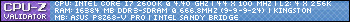Could I ask you to go to Grizzly Hills and report what happent? GPU usage, and FPS.
---------- Post added 2011-11-20 at 12:32 AM ----------
Having 49FPS in Elwynn btw
Thread: FPS issues? How? :o
-
2011-11-19, 10:01 PM #21Deleted
-
2011-11-19, 10:53 PM #22
Mine (when I had it on.. say during 4.0.) definitely strived for either 30 or 60, if it could only render say 59fps during a short transition it would drop down to 30 like a freakin' stone for a while. Very annoying. I turned it off and did a Set maxfps 60 instead.
Though this was only during GPU-limited scenarios (like flying around in big landscapes) and not necessarily orgrimmar where the fps meter seemingly could bounce around freely.
-
2011-11-19, 10:53 PM #23Deleted
I slightly drop to 89 fps and im running an inferior CPU. I have 1 core spiking to 89% tho, nothing strange on GPU either.
-
2011-11-19, 10:55 PM #24
-
2011-11-19, 11:03 PM #25
-
2011-11-19, 11:05 PM #26Epic!


- Join Date
- Nov 2010
- Posts
- 1,589
-
2011-11-20, 01:41 AM #27Deleted
Ok, I tried a little bit of everything.
Uninstalled the GPU driver, then reinstalled it.
Disabled Turbo Mode.
Went back to normal CPU settings.
None of these things seemed to change anything at all...
-
2011-11-20, 11:41 AM #28
-
2011-11-20, 11:52 AM #29
Okay... Idk if anyone ever asked, too many posts that made no sense at all to me in this thread to read it all, what graphics settings do you have WoW set at? If you have something like Anti-Aliasing at 16x, that will cripple any computer, even a Sandybridge, and the FPS will drop. WoW is not the most optimized game, I'll assure you on that right now, so before we say how good or bad your fps is, let's hear some important information:
Resolution you're playing at.
ALL of your WoW graphics settings, if everything is maxed, just say "full ultra", if most is maxed but some stuff is turned down, say Ultra, and then the things turned down and what they're at. If you want to post a SS to show us your graphics settings, that will be just as helpful.
EDIT: In the future try and update your OP to show things like the above.
So based on looking through the thread, I see you're trying to do MAX settings with 1920x1080 resolution, yeah, not going to happen, not at a 60+ fps all the time. Grizzly Hills has a shit ton of stuff going on and truly max settings will cripple even the most powerful computers. I'd be surprised if Cyanotical gets much better than you, IF as good as your stuff. Honestly, you're doing fine, your fps is fine, it's not going to hurt you, you will barely notice the difference. Game on! :P
-
2011-11-20, 11:04 PM #30Deleted
There's no such thing as 16x AA, the closest you can get in WoW is 8x MSAA, which isn't too bad but it can hurt some lower-end GPU's (my parent's PC GTS450 + 8x MSAA + Dragonblight = Low FPS, but it doesn't hurt my GTX 560 Ti at all. besides, 4x worked just fine then.)
-
2011-11-21, 01:29 AM #31
-
2011-11-21, 12:59 PM #32Deleted
alright try this settings ingame and see if it works or not:
Graphics:
Display mode - Fullscreen
Vertycal Sync - Disabled
Advanced:
Triple Buffring- Disabled
Graphics API- DX11
Max Foreground FPS- Untick
Max Background FPS- Untick
after that type in game chat /console maxfps 60Last edited by mmocfc4f5f54a2; 2011-11-21 at 01:06 PM.
-
2011-11-21, 01:01 PM #33Deleted
It loads more objects if you're high up in the air. Therefor, more lags.
EDIT: Might have not have understood. You're saying when you look at the sky -from the ground- you get a reduced FPS? Or are you actually in the sky on your flying mount?Last edited by mmoca642c3cf9a; 2011-11-21 at 01:03 PM.

 Recent Blue Posts
Recent Blue Posts
 Recent Forum Posts
Recent Forum Posts
 Season 4... Just old dungeons and new ilvl?
Season 4... Just old dungeons and new ilvl? MMO-Champion
MMO-Champion

 Reply With Quote
Reply With Quote