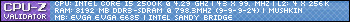Hello! I´ve been having some problems with my computer for a while now. While playing games, watching movies or listening to music the computer can "stutter", the stutter is like a lag spike/freeze that lasts a second or two and if music is on it turns into a screeching sound for the duration of the stutter. After the stutter everything goes back to normal. The stutters can either be 5 min apart or up to 1-2 hours. I´ve noticed I get them more frequently if the computer has been on for a long time.
I´ve also had a few black screens, the black screens lasted for 10-20sec and then everything went back to normal, during the black screens I could still here music or the people I was talking to on skype. Today I also got a orange/yellow screen, when I got it the computer crashed completely and I had to turn the computer off by using the power button. The black screens and the orange/yellow screen happened while gaming. Any help would be very appreciated!
My system specs are:
HDD: WD Caviar® GreenPower™ 1TB
SSD: Corsair SSD Force Series F60, 60GB x2
Motherboard: ASUS SABERTOOTH X58, Socket-1366
CPU: Intel® Core i7-950 3.06Ghz
GPU: ZOTAC GeForce GTX 480 1536MB
PSU: Antec EarthWatts EA750 750W
Sound card: ASUS Xonar Essence STX
OS: Windows 7 Home Premium
-
2011-12-11, 07:36 PM #1Deleted
Computer stutters/freezes and gets occasional black screens
-
2011-12-11, 07:49 PM #2Dreadlord


- Join Date
- May 2009
- Posts
- 824
-
2011-12-11, 07:52 PM #3Deleted
I´ve got a Fractal Design Define R2, Titan case.
-
2011-12-12, 04:39 AM #4
-
2011-12-12, 06:02 AM #5Deleted
The GPU temps are around 75°C while under load and around 60°C while idle.
-
2011-12-12, 02:45 PM #6Deleted
Sounds like a driver issue to me, update your gpu drivers

-
2011-12-12, 02:47 PM #7
-
2011-12-12, 03:02 PM #8
try using msi afterburner to control you gpu fan, because usually the fan is not on 100% above 70C.
also try these steps:
1- uninstall gpu driver
2- use driver sweeper to clean all driver files
3- install newest gpu driver (dont use beta drivers)
-
2011-12-12, 03:53 PM #9Deleted
I have now uninstalled and reinstalled my GPU driver aswell as using driver sweeper to clean all the left over driver files. I've also installed msi afterburner. I'll try gaming abit now to see if I get any stutters and I'll report back here asap with my results. Thanks for all the help so far
 !
!
Last edited by mmoc69ce1d3da8; 2011-12-13 at 10:39 PM.
-
2011-12-13, 10:40 PM #10Deleted
So after playing for a day it seems that the stuttering is still present. I also got another black screen. So it seems that the drivers wasn't the issue. Using msi brought the temps down abit, to around 70-72°C under load and to 55-58°C while idle. Could it it be a overheating issue or could there be something else causing it?
-
2011-12-13, 10:49 PM #11Keyboard Turner


- Join Date
- Dec 2010
- Posts
- 8
I had the same thing happen to me a couple years ago. It turned out that my video card was on the verge of going bad. I tried everythign with drivers even a fresh copy of windows and it still kept happening. I had another video card laying around i put it in and never saw the problem again. I do also try that card in another machine after that and it still happened. So im positive it was my card but it was pretty old at the time so it wasn't a big deal for me to just go out and buy a whole new rig. Your card can't be that old so i would check and see if it is under warranty.
If you have another video card i would try putting that in and see if it goes away if it does then for sure its your card.
-
2011-12-14, 07:04 PM #12Deleted
I switched video cards but the stuttering was still present, so it seems that the video card is not the issue either. However the temps were quite abit lower on the other card (40-43 while idle, and 55-57 under load) , but that might differ on all cards. Any other ideas of what the cause could be?

 Recent Blue Posts
Recent Blue Posts
 Recent Forum Posts
Recent Forum Posts
 What would you expect the AVERAGE wow player clear in a raid for a season?
What would you expect the AVERAGE wow player clear in a raid for a season? Let's look fabulous~. A Paladin transmogrifier item list. ( Image n' link warning )
Let's look fabulous~. A Paladin transmogrifier item list. ( Image n' link warning ) MMO-Champion
MMO-Champion

 Reply With Quote
Reply With Quote