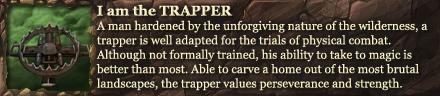Hey everyone,
I turned my computer on today and it gave no Video signal, so I checked my HDMI port but it seemed fine.
I switched my cable from HDMI 1 to 2 but it helped nothing.
I've got a new Video Card recently ( about 2 months now) so I thought that broke at first. ( the AMD 6970)
But the lighting on my razer keyboard and mouse also did not function so I have absolutely no clue what the problem could be.
My HDD was pretty full lately (about 50GB left on 1TB) so could that be the case?
Thanks in advance,
Rockenrose
Thread: Computer broke?
-
2011-12-12, 02:00 PM #1Deleted
Computer broke?
-
2011-12-12, 02:59 PM #2
Does your computer still power on? (IS it still plugged into the mains and turned on?)
-
2011-12-12, 03:07 PM #3Deleted
yes, the fans start turning aswell
-
2011-12-12, 03:40 PM #4Blademaster


- Join Date
- Aug 2011
- Posts
- 41
-
2011-12-12, 04:00 PM #5Deleted
Nope, the little light on the motherboard is burning though
-
2011-12-12, 04:36 PM #6Scarab Lord


- Join Date
- Oct 2007
- Location
- Comox Valley, BC
- Posts
- 4,431
If the motherboard is not going through its POST test and giving you any BIOS beep codes the issue is quite possible the motherboard. Unplug the power cable to the power supply and try removing the CMOS battery from the board. Leave it off for 30 seconds then place the battery back in. Plug the power cable back in and try to boot. If issue persists you could be facing a new power supply change or motherboard swap.
-
2011-12-12, 04:41 PM #7Field Marshal


- Join Date
- Apr 2010
- Posts
- 85
Have you confirmed that it's not your monitor? Eg, can you boot up your computer and hear the windows tune? Have you tried connecting something else, like a gaming console to the monitor?
-
2011-12-12, 04:52 PM #8Deleted
-
2011-12-12, 04:57 PM #9
As someone has said , try to reset the BIOS by removing the battery , if that fails try to get a used (but functional) power supply from a friend to see if the motherboard starts , if nothing happens even then it's very possible because your mainboard is busted . If that's the case check the warranty of the motherboard and send it to a service .
-
2011-12-12, 04:59 PM #10
Your motherboard just took a dump on you. Time to hit up newegg.
-
2011-12-12, 05:01 PM #11Deleted
i had this problem, cant remember what i did to fix though, it happend after my brother downloaded software to decrease latency in wow
-
2011-12-12, 05:05 PM #12Deleted
Thanks for the replies! I resetted it by taking out the battery. My motherboard is pretty old( about 5 years now) so the warranty has been expired for a long time.
My system still seems a bit cranky so if it stays in it current form I might hit up a new motherboard afterall..
-
2011-12-12, 07:40 PM #13Blademaster


- Join Date
- Aug 2011
- Posts
- 41
If that is the original battery you should probably just go ahead and replace it, they're usually something like a CR-2032 that you can pick up at any drug store for a few bucks. A dying CMOS battery can cause a lot of issues, especially on older motherboards.

 Recent Blue Posts
Recent Blue Posts
 Recent Forum Posts
Recent Forum Posts
 The War Within Alpha - Flight Switching, Portals, Warbands, UI Changes
The War Within Alpha - Flight Switching, Portals, Warbands, UI Changes Are we approaching a Solo Raid WoW Experience?
Are we approaching a Solo Raid WoW Experience? MMO-Champion
MMO-Champion

 Reply With Quote
Reply With Quote