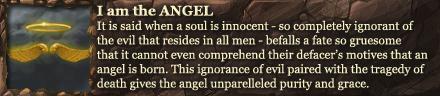Woke up today, turned my PC on and i'm greeted with a 5minute blackscreen and then my cursor appears and it slowly loads and my desktop appears. It was going extremely fast the day before but now it's like it took an arrow to the knee.
Thread: Windows 7 Boots Slow
-
2011-12-19, 05:34 PM #1Blademaster


- Join Date
- Aug 2011
- Posts
- 26
Windows 7 Boots Slow
-
2011-12-19, 05:36 PM #2Field Marshal


- Join Date
- Jul 2011
- Posts
- 90
I know for my rig (custom built by me last July), I recently had a barrage of windows updates. Perhaps that is what is causing your issues.
-
2011-12-19, 05:40 PM #3
-
2011-12-19, 05:43 PM #4
Defrag/get a registry cleaner, if it doesnt work - reinstall.
-
2011-12-19, 06:00 PM #5
Don't run anything, a computer's registry doesn't get completely f'ed and HD doesn't get fragmented overnight, unless you did something horrible the day before.
"It was going extremely fast the day before."
The day before it started going slow, what are the programs you installed? What error messages, if any did you receive? Did you have any hardware issues like graphics card or HD failing? Did you get a virus infection warning you ignored? Did you install a bunch of heavy sized games or programs? Did you visit websites with antivirus protection off?
WHAT DID YOU DO MAN?
-
2011-12-19, 06:03 PM #6
-
2011-12-19, 06:04 PM #7
-
2011-12-19, 06:09 PM #8Blademaster


- Join Date
- Aug 2011
- Posts
- 26
Well i played a lot of battlefield 3 and ultra for a good 8 hours, no signs of hardware failures. No infections, Like this is how it went down. Push the button on my case to turn it on. See the gigabyte bios, See the windows loading splash thing, and then it black screens for a good 4-5 minutes before it loads my cursor. Then it takes a good amount of time to load the desktop.
@Questions!
Well I'm not the best user of the internet, i dabble in the wrong places. (Thats not the problem)
Only BF3, NFS The run and Call of duty are games on my PC, I literally have like 5 programs since this is a brand new install. Wireshark WPE Pro, Vegas 10, Photoshop.Last edited by Factor7; 2011-12-19 at 06:13 PM.
-
2011-12-19, 06:52 PM #9
I will need to investigate on this. Give me some time to draw a list, I'll answer you by tonight if no one else manages to find a solution. In the meantime, a harmless attempt would be to uninstall your graphics driver and graphics control panel and reinstall them. Make sure you have the latest driver/control panel version from either Nvidia or ATI. (don't use the Beta drivers)
When/if you install them, if there's an option to check during an installation which says "reset my settings to default" or something of the like, make sure to check it.
Nvidia: http://www.nvidia.com/Download/index.aspx?lang=en-us
ATI: http://support.amd.com/us/gpudownload/Pages/index.aspxLast edited by ragnarokvr1; 2011-12-19 at 06:56 PM.
-
2011-12-19, 06:55 PM #10
Hmm u used to have this a while ago on my old comp. Cant remeber what fixed it in the end. Lemme dig in my mind this evening, if it pops in ill let u know.
---------- Post added 2011-12-19 at 08:01 PM ----------
Pretty sure its faulty drivers causing long load, or usb device fucking up so unplug anything unnecessary.
-
2011-12-19, 07:29 PM #11Blademaster


- Join Date
- Aug 2011
- Posts
- 41
I was having the same problem after I built my current system, turned out to be some problem with the drivers for my HP all-in-one printer. I haven't found a fix yet, but as long as the printer is off when I boot everything is fine. Otherwise, there is the long pause.

 Recent Blue Posts
Recent Blue Posts
 Recent Forum Posts
Recent Forum Posts
 AI-generated Fan Art Megathread - Create and share your character!
AI-generated Fan Art Megathread - Create and share your character! MMO-Champion
MMO-Champion


 Reply With Quote
Reply With Quote