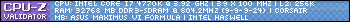hey there, as the title says, I have some problems with my neew graphics card, I've connected everything correctly so i don't know what's wrong
everytime i turn my computer on, my monitor "activates", like if i turn on my computer while my monitor is already on, but instead of going through the start-up and all that, it says "monitor going to sleep", it does the same when I pull the DVI cable out of the computer, and if I plug it in while the computer is on
the only think I can think of is that my motherboard or/and my monitor is too old to cooperate with the video-card
my specs:
GeForce inno3d GTX 560 1GB 256-bit DDR5
760w power supply (seasonic)
AMD phenom quad-core
8GBs ram
motherboard: FoxConn AM2 - RS740M03-8EKRS2H
monitor: HP 1730
I'm a computer noob, so feel free to correct me! but please come with some suggestions too!thx in advance!
Thread: Help needed for GTX 560!
-
2012-01-01, 06:34 PM #1Stood in the Fire


- Join Date
- May 2010
- Posts
- 351
Help needed for GTX 560!
-
2012-01-01, 06:39 PM #2High Overlord


- Join Date
- Mar 2011
- Posts
- 129
Not all monitors auto detect the input signal. Are you sure the monitor is set to DVI?
-
2012-01-01, 06:40 PM #3Field Marshal


- Join Date
- Mar 2011
- Location
- Austin, Texas
- Posts
- 53
Does your monitor power up when you use the old mobo gpu output? Is the DVI cable going from the GPU->Monitor the same cable you used before you got your GPU?
-
2012-01-01, 06:42 PM #4Deleted
I'm just checking, because I did this one and though everything was connected...
Do you have the GPU power cords connected? They come straight from the power suply.
-
2012-01-01, 06:43 PM #5Stood in the Fire


- Join Date
- May 2010
- Posts
- 351
no I'm not, i have a converter(?) from the VGA (which the cable from the monitor has) to DVI, I've tried both, so tha doesn't seem to be the problem
---------- Post added 2012-01-01 at 07:45 PM ----------
I'm sorry, GPU power cords?
(/total-noob-face)
-
2012-01-01, 06:48 PM #6High Overlord


- Join Date
- Mar 2011
- Posts
- 129
lol... two ports on the short end of the video card.I'm sorry, GPU power cords?
(/total-noob-face)
http://www.legitreviews.com/images/r...X560-power.jpg
-
2012-01-01, 06:50 PM #7Stood in the Fire


- Join Date
- May 2010
- Posts
- 351
like, 2 6-pin thingys?
-
2012-01-01, 06:52 PM #8High Overlord


- Join Date
- Mar 2011
- Posts
- 129
Yes, two 6 pin PCI-E connectors. In addition to the VGA-DVI adapter that came with the card, you should have 2 more adapters to connect your PSU to your card.
-
2012-01-01, 06:53 PM #9Stood in the Fire


- Join Date
- May 2010
- Posts
- 351
yeah, I'm positive that they're connected, I'll be afk for 2 minutes while I try out new stuff!
EDIT: nothing new, tried different combinations of the PCI-E cables to the video-card, still the same
---------- Post added 2012-01-01 at 08:03 PM ----------
update: tried my DVI/VGA converters, they don't work anymore :/
WTF DO?
PS: thanks a lot for the responses so far[COLOR="red"]
---------- Post added 2012-01-01 at 08:13 PM ----------
NVM, got this one, misread it.Last edited by restoxpresso; 2012-01-01 at 07:19 PM.

 Recent Blue Posts
Recent Blue Posts
 Recent Forum Posts
Recent Forum Posts
 May be stop wasting resoures on experiments?
May be stop wasting resoures on experiments? More permitted video sources
More permitted video sources MMO-Champion
MMO-Champion


 Reply With Quote
Reply With Quote