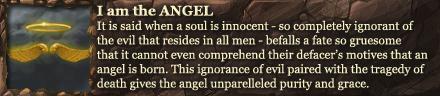so i really dont know whats causing this, i've re-downloaded it, restarted my comp etc. it wasnt doing this yesterday when i tried opening the beta to download it.
has anyone else had this problem? i know theres been problems about being stuck while downloading the beta, but this is before even the launcher opens
Mod edit: Solution here
-
2012-03-26, 12:55 AM #1
Beta stuck on "Updating Setup Files"
Last edited by chaud; 2012-04-07 at 06:08 AM.
-
2012-03-26, 12:56 AM #2Field Marshal


- Join Date
- Nov 2010
- Posts
- 92
I had this happen, I just let it go for like an hour, maybe more, it finally finished.
-
2012-03-26, 03:29 AM #3
Mine got stuck at exactly that point. I restarted and all that, but what worked in the end was just waiting. When it got past that point it was like done immediately. Just wait it out, it's not how I'm used to installers working but beta is beta.
-
2012-03-26, 06:11 AM #4
I went out after posting this and just now got back home and its in the same exact spot..... Meh just gonna close it and hope it works tmw
-
2012-03-26, 06:13 AM #5
Delete the Battle.net folder with the Agent file in it. That should solve the problem. The Agent file has had issues before.
Obelodalix
"There will be a mount reward for killing Deathwing."
http://t2.gstatic.com/images?q=tbn:A...c3VvPCVHwc_kWA
-
2012-03-26, 06:14 AM #6
At least from the Pre-download thread for people who haven't gotten into the beta yet, close the launcher and Agent.exe from your task manager. Delete (or rename) the Battle.net folder from your C:\ProgramData then start the beta launcher again.
-
2012-03-26, 10:16 PM #7Keyboard Turner


- Join Date
- Nov 2011
- Posts
- 7
dont work

-
2012-03-26, 10:54 PM #8
Happened to me several times and what helped me (on a Mac though) was… I deleted "World of Warcraft.app" and "World of Warcraft Beta Launcher.app" (just moved it to the trash bin), then opened the "World of Warcraft Beta Setup.app" file (which you use to download). That then said something like "something went wrong, please install again bla bla", then it closed, I recovered the two files from the trash bin, then opened World of Warcraft Beta Launcher.app and the normal Launcher window came up and downloaded again.
:3
Greetings
-
2012-03-26, 11:47 PM #9
Start Menu > Run
Write %programdata% and press Enter.
Find Battle.net folder and open it.
There should be three folders: Agent, Client and Setup. Now, delete all of them, completely.
Restart the launcher again.
Mine was fixed with this way.
Good luck.
-
2012-03-27, 11:21 AM #10Field Marshal


- Join Date
- May 2010
- Posts
- 81
Thanks Nelliel, that solved the issue for me! How do you guys come up with these solutions?
-
2012-03-30, 08:35 AM #11
Had an Agent.exe issue as well, did as Aquamonkey said and renamed the Battle.net folder in ProgramData
Then restarted the Beta Setup.Active WoW player Jan 2006 - Aug 2020
Occasional WoW Classic Andy since.
Nothing lasts forever, as they say.
But at least I can casually play Classic and remember when MMORPGs were good.
-
2012-03-30, 11:23 AM #12
-
2012-03-30, 01:17 PM #13
-
2012-03-30, 11:53 PM #14
-
2012-03-31, 03:03 AM #15
-
2012-03-31, 03:13 AM #16
-
2012-03-31, 04:16 AM #17
My Beta updated fine and is there a chance that people can still get in no matter what or I'm too late?
 For the Horde!
For the Horde!
-
2012-03-31, 06:59 AM #18
-
2012-03-31, 10:06 AM #19
-
2012-03-31, 10:25 AM #20
All i did was close the launcher, went to task manager, opened the processes tab and ended the "agent.exe" process, started the launcher and now its working perfectly

 Recent Blue Posts
Recent Blue Posts
 Recent Forum Posts
Recent Forum Posts
 WoW as Free to Play in the model of Hearthstone
WoW as Free to Play in the model of Hearthstone MMO-Champion
MMO-Champion


 Reply With Quote
Reply With Quote