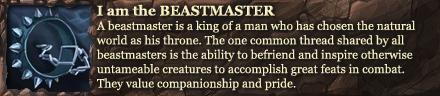this is the ui that i use... he made the 1400x900 res for mei just hope 5.0 doesnt break it
-
2012-08-28, 03:55 PM #21- The Hunter's Creed -
"This is my pet. There are many others like him, but this one is mine. He is my best friend. He is my life. I must master him as I master my life. My pet, without me, is useless. Without my pet, I am useless."
-
2012-08-28, 04:08 PM #22Deleted
I have got this UI working for Patch 5.0.4 and will be out in 3 hours or so! I need to update this post with new screenshots at some point as well

-
2012-08-28, 08:05 PM #23
As I just got a wide monitor (the one I was longing for in my post on the first page, lol), I can't wait for this to be up. Me love you long time

-
2012-08-28, 09:22 PM #24DeletedVersion 1.6 is now Available for Patch 5.0.4 tomorrow! This only works for this patch and will not work for the current 4.3 version so do not attempt to use this until tomorrow!
Change Log:
1.6
- All addons updated for Patch 5.0.4!
- Made chat box smaller
- Replaced MoveAnything for DragEmAll. You can now drag blizzard art frames around. MoveAnything was currently not updated so could not use it.
- Removed the Quick Swap Menu. It was a fun feature but not very useful. I do not think we will miss it. Reason was that it was very hard to maintain so many profiles especially for creating new updates for the UI and was a nightmare for me.
- The old Quick Swap menu button which I now just call the Left Chat Button now switches UI modes from Healer to DPS. This is indicated with a D or H on the button.
- The Raid Finder button has been replaced with the Spell Book when you hold shift (This can be found on top of the chat box). This is because the raid finder window has been merged with the LFG window in patch 5.0.4
- Replaced Wanderlust wityh Sexy map as Sexy Map is no longer as buggy as it use to be and kept getting errors with Wanderlust on the PTR as its not been updated. Sexy Map has nicer features such as the Mining Hud feature and can be moved easier.
- You can still change the Chat box from the top to the bottom by switching the art which is going to be covered in the F.A.Q section.
- Fixed many bugs including the KgPanel FocusN for the Healing Mode (was the background behind the focus unit name) so that it updates its class colour with what the focus unit class was and not the target.
- Made the chat box smaller as before it was far too wide and tall. Sorry it took so long to fix that!
- Added Glamour which moves the Achievement Notification as well as LFR, LFG reward window at the top so that it is out of the way of Grid Frames for Healers.
- Replaced JPack for BankStack. Does the exact same thing (packs your inventory in a tidier order) except it has slightly more features. Only reason I switched to it is because JPack no longer works and is not yet updated for patch 5.0.4 but I have no reason to switch back to it.
- The addon "Who Framed Watcher Wabbit" has been removed as Sexy Map has the ability to move the Quest Tracker.
- oGlow had to be removed temporarily as there is no current update for patch 5.0.4 and was causing lua errors.
- And much more smaller things that I cannot think of right now...
Download HereLast edited by mmoc2c0e080e79; 2012-08-28 at 10:43 PM.
-
2012-08-28, 09:41 PM #25Mechagnome


- Join Date
- Mar 2012
- Posts
- 562
Pharrax, You might want to check into making your bar art not tied to bartender bars. Example: the extra bars that show up under character/target unit frames when you click the button in the middle- disabling these (think its 7/9 BT bar options) disables the Art as well. Also, you should look into dropping your mount option and switching it with "liveStock" - I suggest this because live stock allows for random "smart" mounting and allows you to bind a key to the option (or other options) as well as set what mounts you want to use. As for dps/tank (using dps edition for both currently) Is it possible to get recount and omen to show on combat and hide out side of combat? Currently I have to press the dataBroker icon for each to show/hide them.
Lastly, as a personal note- I don't care for parrot SCT- I switched mine out for Mikes, and got rid of your Doom Cooldown and replaced it with Sexy Cooldown- just felt better for the whole look of the ui.
-
2012-08-28, 10:15 PM #26Deleted
Thanks for the input. The reason why I have the art attached to it is so I do not have to use a script for the art to only show if the bartender action bars are showing or not so in effect they would be sort of tide to it anyway just using a more complicated method. I can only guess you would want this change so that it would be in case you wanted to make the bar icons smaller or something similar. That is a good idea indeed

I will look into Live Stock and also I do not know if recount has the option to only appear in combat. Might need to do some research on getting that to work if possible. I know omen does however.
Its all personal preference and if you prefer it that way with sexy Cooldown then that is fine however I do not care for that addon like you do not care for Parrot ^^ I use to use it once and do not which to go back. Still I imagine its an easy thing to tweak yourself. Thanks for using the UI though and your input is very much appreciated
-
2012-08-28, 10:22 PM #27Blademaster


- Join Date
- Jul 2010
- Posts
- 30
Always loved your UI's. Great work! Keep it up =D
Possible to add an option for a 2nd or even 3rd row of buttons for the bars? That would be so fantastic.
-
2012-08-28, 10:24 PM #28Mechagnome


- Join Date
- Mar 2012
- Posts
- 562
Have you fixed the thing about chat windows- Know that currently I wasn't able to make new chat windows, so I cleared the UI out, made the windows I wanted and redid "setup" your ui, and made all my tweaks.
Is it at all possible to have this side bar removed? I don't play heals and is a minor annoyance to setup on an Tripple monitor setup- though I do love the 3 buttons that change above the chat info.- Removed the Quick Swap Menu. It was a fun feature but not very useful. I do not think we will miss it. Reason was that it was very hard to maintain so many profiles especially for creating new updates for the UI and was a nightmare for me.
- The old Quick Swap menu button which I now just call the Left Chat Button now switches UI modes from Healer to DPS. This is indicated with a D or H on the button.
-
2012-08-28, 10:29 PM #29Blademaster


- Join Date
- Apr 2011
- Posts
- 27
just wondering, how difficult would it be to add in an 'auto-scale ui' type of thing to accommodate different resolution specs? I'm not a techie at all so I mgiht be completely wrong with the auto-scale ui thing fixing resolution problems. I would really like to use your ui, but I just dont know if the current resolution specs will fit my computer specs (I tried previously and it didnt work)
thanks!
-
2012-08-28, 10:34 PM #30Mechagnome


- Join Date
- Mar 2012
- Posts
- 562
-
2012-08-28, 10:37 PM #31Blademaster


- Join Date
- Apr 2011
- Posts
- 27
no i currently 1440x900 (at least thats what I see when I check display specs), which im hoping will work with the 1440x900 version. I think I test-installed this ui back when it didnt support 1440x900. I asked partly in case something goes wrong with the install and for other people who may not play on the supported resolutions.
-
2012-08-28, 10:44 PM #32Mechagnome


- Join Date
- Mar 2012
- Posts
- 562
-
2012-08-28, 10:47 PM #33Deleted
1. Yes I have fixed the problem with the UI not letting you create new chat windows

2. Yes you can remove the side button however I personally like the looks of it as I think it just adds to the style of the chat box art. To remove it though just type "/kgpanels config" (without the quotes of course) and go into the Active Panels list. Then find the ButtonD and ButtonH panel and simply remove them.
-
2012-08-28, 10:55 PM #34Blademaster


- Join Date
- Apr 2011
- Posts
- 27
-
2012-08-29, 02:09 AM #35Field Marshal


- Join Date
- Mar 2011
- Posts
- 65
My buffs and debuffs are not showing =o
-
2012-08-29, 04:00 AM #36Mechagnome


- Join Date
- Mar 2012
- Posts
- 562
-
2012-08-29, 08:49 AM #37Deleted
U can still do that. I put the instructions on the F.A.Q's. It takes more work for now but I will eventually make it easier to do eventually.
1. Type "/kgpanels config" and under Layouts, select and activate "Bottom Left Chat Box"
2. Type "/rl" to reload the UI.
3. You will then need to manually drag the chat box by right clicking on tab 1 (The General Tab) and clicking on "Unlock Window" and click, hold and drag that tab which will move the chat box and move to the bottom left of the screen.
4. You will then need to tweak a few things such as moving the party frames and raid frames on the DPS mode to the top left hand corner.
5. You will also need to move the Docking Station data icons to the new chat box location.
6. Type "/dockingstation" and go to Panel Options. Maximize the list using the + button and go to Position. Untick "Lock". This will let you carefully drag each data icon. Move them to the new position of the chat box.
-
2012-08-29, 11:35 AM #38
I like that you gave it the TOR style, very well done.
-
2012-08-29, 11:41 AM #39
-
2012-08-29, 06:37 PM #40Keyboard Turner


- Join Date
- Sep 2009
- Posts
- 4
Hi,
There is a bar on top of the chat that shows character/lfg/pvp and if I press 'shift' it switches to a different bar.
How do I unbind the shift key for this? I really don't care much for the bar and the shift key bind is messing up my macros
THANK YOU for the UI!

 Recent Blue Posts
Recent Blue Posts
 Recent Forum Posts
Recent Forum Posts
 Dragonflight Season 4 Content Update Notes
Dragonflight Season 4 Content Update Notes Rate the transmogrification set above you!
Rate the transmogrification set above you! MMO-Champion
MMO-Champion


 Reply With Quote
Reply With Quote