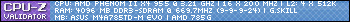I`ve used the Razer Naga for 1 year (until its right click started working only half of the time, and the left-click always double clicked)
Apart from that Naga was a great mouse.
However, i`m looking towards reliability now; Is g600 better in terms of quality simply because its Logitech?
And i`ve been hearing about its screen-jumping issues for months now; anyone have any idea on that?
All in all though, which would be a better buy ONLY in terms of:
1)Reliability/Lasting
2)Software ISSUES
Thread: Logitech g600 or Razer Naga
-
2012-10-27, 10:35 AM #1
Logitech g600 or Razer Naga
-
2012-10-27, 10:39 AM #2Stood in the Fire


- Join Date
- Oct 2010
- Posts
- 425
I've had the mouse for a few months now so I'm afraid that I can't speak much on its behalf on terms of reliability over the long term, but I will say that it is a very nice mouse. I haven't noticed anything with screen jumping either, so no problems for me there. It's a very solid mouse and I have no doubt you'd like it. Plus, since we're talking about reliability, they do have a three year warranty on it so if anything does go wrong with it you can email them about it and they'll typically send you another mouse no questions asked. I didn't even have to send in my old performance mouse MX when I started having issues with it.
-
2012-10-27, 11:17 AM #3Deleted
Honestly, the Naga can end up very durable; you just need to be lucky with the batch.
Speaking entirely of personal preference, I'd pick neither. Having your thumb managing close to 6-8 buttons is absolutely preposterous, especially at that angle. Better invest in a keyboard with macro keys then, in my opinion.
Out of the two though, I'd pick the G600.
http://www.overclock.net/t/1272890/l...g600-mmo-mouse
Why? I trust Logitech when it comes to sensor and switch implementation. They've made an excellent mouse, the G400, and numerous others that have been good. Razer on the other hand have one good mouse, the DeathAdder, the rest are mostly just rubbish (judging from my experience and input from others). The G600 also uses a good sensor, the Avago ADNS-9800, while the Naga uses the Philips Twin Eye PLN 2032 which has a known Z-axis issue.
The Molten uses the same sensor, and a detailed review can be found here:
http://www.overclock.net/t/1247224/r...edition-review
Short:
This is where the Naga falls apart. The Razer Naga Molten uses a twin-eye Philips PLN 2032 sensor that is set at 5600 DPI. It is ridden with z-axis issues, jittering, and liftoff issues, and you can read a ton of information on this online. I did. And I encountered all three of these annoying issues.
[...]
In conclusion, I'd say the Razer Naga is a good mouse. All that is holding it back is the sensor, which could just be fixed by just replacing it with the Deathadder's sensor if Razer wanted more happier customers.Last edited by mmoc7c6c75675f; 2012-10-27 at 11:21 AM.
-
2012-10-27, 11:18 AM #4Dreadlord


- Join Date
- May 2010
- Posts
- 928
I've had a naga for about a year or so, and a g600 for a few months
Naga, I really liked the mouse clicks buttons, they felt really smooth, responsive and required little effort to click. But sadly thats as far as it goes when it comes to positive stuff with the razer naga. The software (Synapse 2.0) is very, er, up in your grill. Every time you boot your pc you HAVE to log into the synapse software in an account you make for your settings to apply. the overall size was a bit small for my hand but i managed. the side buttons, well they were cheap plastic buttons that required some force to push. I've heared stories on how these buttons easilly fall off or stop functioning, but lucky that never happened to me. the casing of the mouse is a glossy plastic coat, meaning all that nerd gunky stuff (i dont even know what to call it haha) builds up quickly requiring many clean up sessions!
g600: Mouse of the gods, that is all! :P its a bit bigger than the naga, but more comfortable to move about. there are grips on the right hand side that allows you to hold on with your pinky finger and you can safely add grip to the left side (where the g buttons are) without pushing them in. the 3rd "g shift" button is something i dont honestly use that much, its more of a resting place for my ring finger. the buttons have a rubber-ish coating, making them feel nice to touch. pushing them also feels nice, there is no clunky CHIKCHIK that there is with the naga. they are also different sizes so you can easily navigate them without learning. the casing of the mouse has a matt feel to it, so it rarely needs a gunk clean up, but when it does its a simple wipe. the only issue i have had with it is the occasional screen jump, but as long as you set the profiles to be stored on the PC and not the mouse, it doesnt happen often and its not so extreme
hope this helps!
-
2012-10-27, 11:28 AM #5
Thats the piece of information bothering me most.
Everything points towards g600 being superior in many (mostly practical ways), APART from the screen jump.
Please do clarify 2 issues for me if you would;
1)Profiles even if set on the PC still causes mouse jumps?
2)When you say occassionally, its a relative term; you mean once every hour or once every few minutes?
-
2012-10-27, 11:38 AM #6
sounds like typical razer mouse
Logitech makes much more solid peripherals than razer. But then again, pretty much every company does. However Logitech is VERY solid.However, i`m looking towards reliability now; Is g600 better in terms of quality simply because its Logitech?
no idea about thatAnd i`ve been hearing about its screen-jumping issues for months now; anyone have any idea on that?
1)LogitechAll in all though, which would be a better buy ONLY in terms of:
1)Reliability/Lasting
2)Software ISSUES
2)cant comment really... Personally never had any software problems with any peripherals that i bought w/e it would be razer, logitech, roccat, mionix, ttesports etc etc etc.
-
2012-10-27, 12:02 PM #7Deleted
I just got a new G600 yesterday. No screen jump here. Cant seem to produce it. Liking it so far but the adjustment is challenging in come ways. The G shift seems fine to me though. It just takes practice but I am not using it for anything critical yet.
I would say its a matter of preference. The G600 is slightly larger. I have small hands and I can get to each button easily on the Naga. The left most buttons are hard for me to push down using the same method on my G600. I cant rest my wrist on the mat like the Naga and have to use my arm instead. I am not sure if thats ok? Do we have to rest our wrist as human beings? Resting part of my arm seems ok enough on the mouse mat so far.
Used the Naga for over 2 years. My main issue with the Naga is that I got the double/triple/quadruple clicking issue which is annoying. Happened literally a month outside of my warranty. Other than that its been a fantastic mouse. Synapse has been a pain but I am sure it wont be far from Logitech at some point. For some reason the Naga 2012 version costs far too much in the UK. £70ish ($112 US) new which is silly. The G600 is cheaper around here and the 3 year warranty gives me more faith. Prior to the Naga my mice lasted a long time.Last edited by mmoc839c7d7be3; 2012-10-27 at 12:05 PM.
-
2012-10-27, 12:14 PM #8
It is insanely easy to use all 12 buttons on the G600, I have every one of the buttons keybinded and used frequently.
G600 Keybinds
1 - Smokebomb
2 - Recuperate
3 - Shiv
4 - Shadow Walk
5 - Feint
6 - Rupture
7 - CLoS
8 - Vanish
9 - Symbiosis
0 - Health Stone
- - Gouge
+ - Potion
Keyboard Binds
` - Adrenaline rush/ShadowBlades
F - Kick
Shift F- Killing spree
Alt F - SS/Burst of speed
Shift R - Targeted SS
Shift 2 - Crimson Tempest
shift 1 - Rocket Boots
C - Redirect
Alt X - Sprint
Alt C - Evasion
Alt Z - Mount
Shift Q - Poisons
1 - Revealing Strike
2 - Sinister Strike
3 - Evis
4 - Slice and Dice
5 - Kidney Shot
X - Bladeflurry
Shift S - Fan of knives
Alt R - Disarm
F1 - ToTs Macro #1
F2 - ToTs Macro #2
F3 - ToTs Macro #3
F4 - ToTs Macro #4
Edit: I use the G-Shift button to run a macro of 2 2 2 2 1ms apart, so I can run and dps w/ a single mouse click.
Imho too really excel and produce the best possible results, you will have the same or more keybinds than this. Now both the razer and G600 are good mice, the difference is the G600 has some size to it, its a very substantial mouse.Last edited by Milkshake86; 2012-10-27 at 12:55 PM.
-
2012-10-27, 12:45 PM #9Dreadlord


- Join Date
- May 2010
- Posts
- 928
when the profiles were stored and set to the mouse, screen jumps would be extreme and often. by extreme i mean i was having a nice view of the scene and now im staring at the anatomy of a virtual panda via the window of the rear end
if you set it to store and run from the software, then i would only get 2, maybe 3 screen jumps in a whole day of playing wow. the movement is only a small but noticeable jump which can easily be corrected. they most commonly appear when im tabbing in and out (i use 2 screens so moving back and forth is quick and easy)
-
2012-10-28, 02:57 AM #10Deleted
Anyone else having trouble adjusting from a Razer Naga? I think because of my small hands I find the G buttons cumbersome. Anyone else who has adjusted with small hands?
Tried out WOW and BF3. With BF3 i do not need all the buttons and it works great. With WOW i need all the buttons so I have trouble holding it the way I like.
-
2012-10-28, 03:27 AM #11
-
2012-10-28, 03:38 AM #12Warchief


- Join Date
- Jun 2010
- Posts
- 2,094
A mouse is rather personal preference but Id have my thought about the Corsair M90.
The Corsair M90 driver is actually pretty neat. You can make profiles in the software and switch while gaming and program every button like you wish and even save easy flash the profiles to the M90 byitself so it's saved in the mouse. If you click hardware playback, the mouse will only run from the profiles which has been flashed to the M90. It's easy to toggle it off.
Another feature of the software is so set "lift height". If you turn this on the max and you lift the mouse and bring it down again the cursor barely moved.
A special thing is a Real-time Surface Quality test. It measures how smooth your mouse is running on your desk/mousepad.
The razer naga is just complety plastic.
Razer naga -> http://img.photobucket.com/albums/v3...NagaBottom.jpg
Corsair M90 -> http://shop.cyes.nl/images/product_i...ouse-2-454.jpg
As you can see the bottom of the M90 is even aluminium brushed and it even has those rubbergrip stuff.
http://i.haymarket.net.au/News/Corsa...eview_Head.jpg
There you see 6 circles blue led which just means the which profile you're using, at that pic it's on the 6th profile. Yes sure the Corsair logo is lighted when you plug it in and it's a very strong.
The G600 looks nice but I ain't a fan of having numbers next to each other I rather prefer something like the layout of m90. Also the G600 is made of plastic.
About the software of the m90 I haven't seen any bug tbh. But some people had the issue that the mouse virtually died but a firmware flash fixed this easily, the flashing tool is included in the software packet.
The m90 is optimized to move smoothly on wood desks or mousepad or aluminiumpads.
-
2012-10-28, 10:32 AM #13
Hmm, well i think after going through it all, i will purchase the Logitech g600
The m90 (Corsair) seems like a viable option but mice are made in a way that eventually you become dependent on one type;
Since i`m leaving the Naga (Very disappointed in quality) for another one, i`d rather pick something similar.
Thanks for the input everyone, much appreciated.
-
2012-10-28, 10:35 AM #14
i love my naga, but if i had to get a new mouse right now it would be the G600, only because i want to try it out.
"When you want to succeed as bad as you want to breathe, then you'll be successful"
http://www.youtube.com/watch?v=lsSC2vx7zFQ
-
2012-10-28, 10:36 AM #15
I absolutely love having twelve thumb buttons, I could not play without them anymore. G600 is the best gaming mouse I ever had.
-
2012-10-28, 10:37 AM #16Deleted
Both my G5 and G400 had screen jumping, funnily enough only when playing WoW.
-
2012-10-28, 10:38 AM #17
I have Naga but once and if I get money il probably grab or test out the G600 since many praise it to be a good solid mouse. I have right click issue, it would not click hard enough so I did some work on the mouse and added steel clickers and replaced the little pillar thingie with steel as well. Mouse is rather heavier but only slightly but no longer need to worry with it washing off.
-K
-
2012-10-28, 10:51 AM #18
From 4 Razers I had, 3 of them ended with doubleclick problems, the one that didn't got cut connection in cord. My current Naga have double clicks on both left and right mouse buttons. The Synapse shit they force you into, I don't think can be disabled if you want to config mouse. When they launched it, you even had to log into it manually each freaking time with no save email/password, and they force you to make 8 digit pass for it as well... It's now bit better but I still hate having another program that launches with Windows. I would personally pick up Logitech just because I'm sick and tired of Razer longevity.
-
2012-10-28, 12:12 PM #19
Well if such a small footprint program is causing you any issues then you need to save your $70 for a CPU/MOBO not buy a mouse.
@Faithh The M90 has nothing new to feature on a gaming mouse, you literally listed every gaming mouses functions as if only corsair had them. I can swap profiles button lighting keybinds macros w/e I want @ the touch of a button mid game, not special and not new. The M90 is not the same nor will it ever be a naga or g600.
-
2012-10-28, 12:18 PM #20
I'd say the razer naga. Been using razer gear for years and works fine for me. My razer naga has trouble with my rightclick, but that was my own fault during a rage attack.
I'm just more biased towards razer rather then logitech. Been using the logitech on my work (testing hardware) and the logitech works fine, however, I still do prefer the naga. For me it feels more comfortable.
If you don't know how to decide, decide on the looks

 Recent Blue Posts
Recent Blue Posts
 Recent Forum Posts
Recent Forum Posts
 Rate the transmogrification set above you!
Rate the transmogrification set above you! Dragonflight Season 4 Content Update Notes
Dragonflight Season 4 Content Update Notes MMO-Champion
MMO-Champion


 Reply With Quote
Reply With Quote