So, for the past week or so i've no sound while using Chrome, ( Version 23.0.1271.64 m), if i open IE (urgh) i get sound, and everywhere else is fine,
The only "fix" i found online was people saying to plugins and disable Flash players untill you one active, i only have one there (Adobe Flash Player - Version: 11.5.31.2 Shockwave Flash 11.5 r31)
I'm at my wits end with this lol, And would love it if i could get some assistance
Thread: Google Chrome no sound:(
-
2012-11-17, 09:23 PM #1
Google Chrome no sound:(
-
2012-11-17, 09:26 PM #2
It seems happens when you change your outbound or "playback" sound, from say, a headset to speakers. Simply closing/restarting chrome should solve it until they get a real fix in with an update. If you're worried about losing your tabs just go to settings and "On Startup" select "continue where I left off".
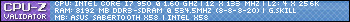
http://www.youtube.com/watch?v=EDhhGhSitrg Go team! d-(^_^)-b
-
2012-11-17, 09:42 PM #3High Overlord


- Join Date
- Feb 2011
- Location
- Minnesota
- Posts
- 174
Download Mozilla Firefox, problem Solved.
-
2012-11-17, 09:43 PM #4
Go to Device Menager, delete sound card driver, reinstall.
Fixed mine.
-
2012-11-17, 10:07 PM #5Deleted
-
2012-11-17, 10:51 PM #6
-
2012-11-17, 10:55 PM #7
Type chrome
 lugins in the address bar and click details.
lugins in the address bar and click details.
Disable pepflashplayer.dll and leave other other flash plugin as is. Have to do this nearly every time chrome updates.
-
2012-11-17, 10:55 PM #8
Tried this also, nothing

---------- Post added 2012-11-17 at 11:09 PM ----------
I did this, and i only had one Flash Player there, so disabling it meant i couldn't play any videos, so i downloaded the new version, and i have sound

You sir/Madam, are a God <3 Thankyou so much

 Recent Blue Posts
Recent Blue Posts
 Recent Forum Posts
Recent Forum Posts
 Dragonflight Season 4 Content Update Notes
Dragonflight Season 4 Content Update Notes MMO-Champion
MMO-Champion


 Reply With Quote
Reply With Quote


