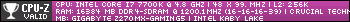A number of years ago I had just some crappy Dell PC that the power supply burned out on. At the time, I didn't have enough money to go out and buy a new computer so instead I just replaced the power supply. Not much longer after that, I was able to buy a better system, so the older computer went in the closet with the barley used power supply. Anyways, I am now in the process of building a whole new computer on my own for the first time. Because the power supply I previously bought was barley used, if it is possible I would like to just use it on my new build. Generally speaking, would this be a good idea? Like I said, it wasn't used for long, and has been sitting in a closet for a while. Also, what sort of things would I need to check on it to even tell if it would be enough power or whatever to be compatible with the system I am building? here is a link to what I am planning on building if anyone has any other feedback (I can't post links yet so just copy it into your browser):
pcpartpicker.com/p/nJLi
Thanks for the help!
EDIT:
This is the PSU that I currently own:
newegg.com/Product/Product.aspx?Item=N82E16817153059
Thanks again!
-
2012-11-14, 10:16 PM #1
PSU question for building a new computer
Last edited by Hishiro; 2012-11-15 at 12:03 AM.
-
2012-11-14, 10:35 PM #2Mechagnome


- Join Date
- Feb 2011
- Posts
- 551
It would be helpful if you could provide more information about the PSU you purchased? Some basic things you'll want to confirm are:
Does it provide enough Wattage
Does it have the 24pin ATX power connector
Does it have an 8pin CPU power connector
Does it have at least 1x6pin PCIe connector for your video card
Does it have enough SATA/Molex connectors for your setup, and if not, will you need any adapters.
The other thing, and probably the most important, is the overall quality of the unit. You're about to throw quite a bit of cash into your new setup. You don't want to power it with a low quality supply that will essentially be connected to every part of your new system. It's a mistake that a lot of new builders make, and the results can end up being catastrophic.
-
2012-11-14, 10:37 PM #3
I am at work right now and do not remember the specs on the PSU. I'll update later when I get home and can pull it out. That said, I was just looking for general information such as the list you provided as to what to look for. I do remember though that it was a pretty good one at the time I purchased it, and don't know how much the psu tech has changed in the time since then.
-
2012-11-14, 10:40 PM #4
-
2012-11-14, 10:43 PM #5Epic!



- Join Date
- Dec 2010
- Location
- In a bar. Somewhere that carries Khalua, cream and Vodka
- Posts
- 1,690
Here is a set up that is quite similar to yours posted earlier, with a new quality PSU (cannot guarantee yours was perfect, need model number company and etc etc) and a much better GPU. It is not much more than what you had posted, with better bang/buck parts.
PCPartPicker part list / Price breakdown by merchant / Benchmarks
CPU: Intel Core i5-3570K 3.4GHz Quad-Core Processor ($169.99 @ Microcenter)
Motherboard: ASRock Z77 Extreme4 ATX LGA1155 Motherboard ($124.99 @ Amazon)
Memory: Mushkin Blackline 8GB (2 x 4GB) DDR3-1600 Memory ($39.16 @ NCIX US)
Storage: Western Digital Caviar Black 1TB 3.5" 7200RPM Internal Hard Drive ($93.99 @ SuperBiiz)
Storage: Crucial M4 128GB 2.5" Solid State Disk ($89.99 @ Microcenter)
Video Card: Gigabyte Radeon HD 7870 2GB Video Card ($239.99 @ Amazon)
Case: Corsair 300R ATX Mid Tower Case ($74.99 @ Amazon)
Power Supply: SeaSonic 520W 80 PLUS Bronze Certified ATX12V / EPS12V Power Supply ($69.99 @ Newegg)
Optical Drive: Asus DRW-24B1ST/BLK/B/AS DVD/CD Writer ($16.99 @ Newegg)
Total: $920.08
(Prices include shipping, taxes, and discounts when available.)
(Generated by PCPartPicker 2012-11-14 17:41 EST-0500)
Dizey did cover it well about the PSU.
I keep forgetting to take Microcenter off of the vendor list. If you have one near you, then awesome. You save yourself more money. (plus $50 off on the mobo if you buy them at the same time)
-
2012-11-14, 10:49 PM #6Dreadlord


- Join Date
- Jun 2011
- Posts
- 969
Bleh nvm. Miss read.
-
2012-11-14, 10:52 PM #7Mechagnome


- Join Date
- Jan 2011
- Posts
- 558
Watt's are only important if you overclock/volt everything like crazy and use multiple GPU's! Because most of the time PSU's efficiency will be afful if you won't keep the load at least somewhere between 50-70%.
I used Antec NeoHe 430W for 8 years through 5 different GPU's and it still could run cards like GTX 480 fine. I did put it to shelf though, because the noise problem on those PSU's were getting louder the higher the limit I got (not the fan, electric fuzzle). The build quality and Amp's are more important than total wattage. Normal high-end single GPU PC's use like average of 250-300w at max, that's good enough for about anything 450-520W you can get out from the store today. Better buy something that won't blow in less than 3 years though, that's for sure.
-
2012-11-14, 10:54 PM #8
-
2012-11-15, 12:00 AM #9
newegg.com/Product/Product.aspx?Item=N82E16817153059
This is the psu that I currently have. Will it work with the build that I selected?
-
2012-11-15, 04:42 AM #10Epic!



- Join Date
- Dec 2010
- Location
- In a bar. Somewhere that carries Khalua, cream and Vodka
- Posts
- 1,690
It should be ok, but I personally would want a more efficient unit.
If you feel like you want more wattage than what I have listed, there is a 620W model for $89.99 from Newegg (MII from seasonic) though the 520W I have listed for you is plenty for the system that I threw together for you.
-
2012-11-17, 01:04 AM #11Mechagnome


- Join Date
- Feb 2011
- Posts
- 551
That unit should be fine powering your new system Alchaeus. Looks like it has all of the connections you need. The CPU 12v is 4pin, but that should be fine since for your setup.
On a side note, You should consider a much cheaper motherboard. There really is no need for you to buy that Sabertooth board. An ASROCK Z75 Pro3, for example, would save you around $145, and that money could go toward a much better video card that would actually yield you significant performance gains.
-
2012-11-18, 05:54 PM #12
Ok, here's the thing. I'm a noob. I've never built a computer before, and a lot of things I'm doing are based on the recommendations of others. You said that it should be fine, but specifically mention the CPU 12v being 4pin. Help me understand why that is important and if that is reason alone to go ahead and buy a different PSU. Does it have something to do with the motherboard or some other compatibility issue? I'm not against buying a new one if I need, it's just that I happen to have this one sitting around not being used.
-
2012-11-18, 07:00 PM #13
Whaaaat that system makes no sense whatsoever. Mobo and RAM are way overkill, GPU is really quite weak and CPU not overclockable (i.e. not futureproof). I really, really suggest you make a thread with your total budget so we can recommend a properly balanced gaming machine, and then you can order+assemble it.
But I guess in this thread you're asking whether your PSU is good enough for that build, to which the answer is a definite yes. It's more than enough.
He only mentioned it because the Sabertooth Z77 has an 8pin socket while your PSU has a 4pin connector. So you would just read the motherboard manual and eventually come to this part, which explains how you would connect a 4pin power into an 8pin socket :P

But again, recommend you revise that build mate : /WoW Character: Wintel - Frostmourne (OCE)
Gaming rig: i7 7700K, GTX 1080 Ti, 16GB DDR4, BenQ 144hz 1440p

Signature art courtesy of Blitzkatze
-
2012-11-18, 07:57 PM #14
Like I said before, I never built a computer before and don't know much about all this stuff so the feedback is appreciated. That said, an explanation of the choices seems to be in order. As far as the mobo, the reason I chose that is because I was told that if I am using an SSD + HDD, then the z77 chipset is better to have for faster startup and SSD caching, so I did a quick search for z77 chipset mobos and this one happened to be the first one I saw that had generally really good reviews. RAM, I've also been told, is dollar for dollar the cheapest way to get a boost of performance from your pc. Now, 16gb may be too much, and that is fine, it is about $100 and I'm willing to pay up to that much for it. I wouldn't do more than that though, even though the mobo supports 32gb. CPU is same as mobo. I really don't care about it too much, and have no idea how to even overclock it, so that wasn't something I thought about. If anyone has suggestions, or instructions on overclocking, or whatever, I'd appreciate it. Video card, I agree, the choice could be better. I just know I want a Radeon card, not Nvidia. It's just a preference. If anyone wants to suggest a built, I would appreciate it. My budget is around $1000, give or take $100. The one thing I'd say though, is, I like the case I chose. I know other people might suggest differently, but I like the look, I like the fact that it has a convienient I/O on the top front bezel with USB 3.0, and I am the one who is going to be looking at it, so leave that choice.
-
2012-11-18, 09:05 PM #15
Oh it is a good mobo, no doubt! Just...it doesn't fit with the rest of the build, when we see builds we try to "balance" the overall function & quality of all the parts, so we don't end up with the equivalent of using go-kart wheels on a Ferrari or using a 2-stroke engine in a drag racer >_<
The reason is this - you're using an i5 3470 (non-overclockable CPU) with a motherboard which employs high quality VRM's, features and is aimed at overclockers. The CPU doesn't even come close to using the potential of the board, which is why it's seen as a waste.
Fair enough, RAM is indeed dirt cheap these days but we're still always looking to cut costs where we can. You'll never even cross more than 4-5gb RAM usage even with TONS of shit open at the same time (unless we're talking video editing applications or something). But take 16gb, no harm done.
First order the parts, put everything together, etc and then come back here regarding overclocking (we'll always be here lol). The reason I say this is because you're not an experienced builder...so order/assembly comes first.
Yay a budget!
Going back to Idrinkwhiterussian's post, with the PSU removed because yours should be alright for the build (7870 is very power efficient) and your preferred case added in, because I totally agree that CM Storm Enforcer ROCKS for the price:
Far better CPU and GPU, the motherboard is insanely popular with solid reviews, SSD system performance = fucking nuts, overall a far better rounded build, easily fits in your budget
Last edited by Xuvial; 2012-11-18 at 09:11 PM.
WoW Character: Wintel - Frostmourne (OCE)
Gaming rig: i7 7700K, GTX 1080 Ti, 16GB DDR4, BenQ 144hz 1440p

Signature art courtesy of Blitzkatze

 Recent Blue Posts
Recent Blue Posts
 Recent Forum Posts
Recent Forum Posts
 Has WoW removed the speed limits?
Has WoW removed the speed limits? Are we approaching a Solo Raid WoW Experience?
Are we approaching a Solo Raid WoW Experience? MMO-Champion
MMO-Champion


 Reply With Quote
Reply With Quote