So after I got home today I powered up my computer when all of a sudden my fans just speed up to what seems like 100% speed and theres no display. So I proceed to restart it and it boots up quieter now. So I place my headphones on and I hear the Windows 7 jingle and right as I look up my screens not even on. Just switching from Auto to some other setting. Then it just changes to "Check Signal Cable" so I turn PC off and switch the DVI but I still get same issue. I've tried 2 monitors and a HDMI TV and nothing. My screen is black. I cant even see the BIOS.
These are the specs I know by memory.. Since I cant access PC
Video Card: Radeon HD 5770
Ram: 4 GB
Windows 7 64 Bit
I cant figure out how to post pictures on here of my PSU but ill try my best to type out what it says
PSU: MODEL OCZ500MXSP 500W
Any help is much appreciated. I typed all this through my phone so I apologize if I dont make sence
Thread: Computer runs but no Display.
-
2012-12-12, 12:46 AM #1
 Computer runs but no Display.
Computer runs but no Display.
-
2012-12-12, 12:50 AM #2The Patient


- Join Date
- Nov 2010
- Posts
- 221
I would try making sure the cable is plugged in properly to your video card and your monitor.
After checking that they are plugged in correctly and tight, you might try switching out video cards (if you have an extra one) and check if that's an issue. Do you have any other computers in the house to check your monitors?
-
2012-12-12, 12:55 AM #3
The extra monitor I used is from an extra PC and it worked fine seconds before I tried them out. And ya the cables were plugged in tight. Id try out the spare video card but sadly I'm not that computer savvy and don't want to screw up anything. I find it really strange that it doesnt display BIOS nor start up.. Shouldnt it show these even if video card was faulty?
-
2012-12-12, 01:14 AM #4
If your video card is bad, it will not show the BIOS startup screens.
-
2012-12-12, 01:17 AM #5The Patient


- Join Date
- Nov 2010
- Posts
- 221
This is correct. When your card goes bad, it stops displaying anything. Sometimes cards can go bad slowly and show artifacts and other times they just quit altogether. Sounds like what's happening in your case.
I would try another video card first before buying a new one just to see if something else is causing it. Just to be sure.
-
2012-12-12, 01:17 AM #6
If the video card isn't working it will not show anything on the monitor, not even bios. Look up a youtube video on how to install your spare card - there shouldn't be anyway to mess it up just have to make sure it fits in the slot. Otherwise if you have an on boards graphics try that.
-
2012-12-12, 03:53 AM #7Warchief


- Join Date
- Jun 2010
- Posts
- 2,094
Which motherboard do you have? You might have just the igp as screen output selected in the bios and it's obvious it won't display then

 Recent Blue Posts
Recent Blue Posts
 Recent Forum Posts
Recent Forum Posts
 Mythic+ Dreaming Hero Title for NA and EU Regions - April 16, 2024
Mythic+ Dreaming Hero Title for NA and EU Regions - April 16, 2024 More permitted video sources
More permitted video sources MMO-Champion
MMO-Champion

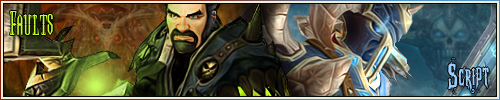

 Reply With Quote
Reply With Quote

