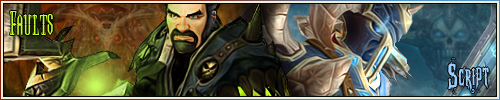So for about Edit* 4 weeks now I have had this issue where my Dota 2 simply refuses to launch.
It use to work fine before and I played almost every other day with no issues whatsoever.
Now when I press Play it says "Preparing to Launch" Then the message soon dissapears and on the bottom right where your Steam Display Picture shows.. it turns green and says "Playing Dota 2"
Funny thing is.. my Dota 2 isnt even open.. after a few short seconds my Display Changes back to blue and does not state Im on Dota..
http://www.youtube.com/watch?v=-pb_Nke2KAU <- This is technically my problem some down in a video.
There are no crash messages or Error messages.
List of things I've tried so far:
Verifying Cache to no avail.
Deleted Dota 2 and reinstalled (About 5 times now and nothing)
Deleted everything On steam except for certain files (totally forget which ones steam told me to delete still this method didnt work..)
Uninstalled Steam and Reinstalled.. nothing changed.
Changed my Ram slots (I had changed them about a week before the issue started so I thought that might be it.. nope)
I read a forum where it was suggested to make a back up dota 2 folder then delete the old dota 2 folder and restart steam.. didnt work.
Deleted registry.blob thing..
deleted appcache..
Ran Dota.exe from the dota 2 beta folder.
Right clicked and unchecked "Read Only" didnt work and the tick reappeared on it..
---
I'm seriously running out of ideas of what to do.. I've asked multiple people and they are all stumped on the issue. I've also posted on dev.dota.com and my thread has about 78 views.. and not a single response from the devs so I wont be finding any help there.
All my other games work without any issue whatsoever.
Here are my computer specs.. (ones I know offhand)
ATI Radeon HD 5700
4GB Ram.
I would really like to get this issue fixed seeing as I enjoyed playing Dota 2 and now I have to play League of Legends.. which.. simply just increases my need to play Dota 2..
Thread: Dota 2 Refuses to launch.
-
2012-12-24, 08:08 AM #1
Dota 2 Refuses to launch.
-
2012-12-24, 08:12 AM #2
Try going to your Steam folder and running the app directly. If there are any launch errors they will sometime pop up here when the Steam client will gracefully fail (read, hide the error messages)
I've had something similar happen when a dll went missing.Author of Instance Profit Tracker
Find out how much gold you earn soloing raids and dungeons
Curse | GitHub
WowInterface
-
2012-12-24, 08:14 AM #3
-
2012-12-24, 02:15 PM #4

 Recent Blue Posts
Recent Blue Posts
 Recent Forum Posts
Recent Forum Posts
 WoW as Free to Play in the model of Hearthstone
WoW as Free to Play in the model of Hearthstone MMO-Champion
MMO-Champion