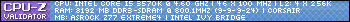Hi there. I think I just blew my CPU, but I am not entirely sure. I am not sure how to tell if it's my CPU or perhaps the motherboard that died? The Chip itself doesn't look damaged. Also it would seem very weird that the chip broke down after 1hr of Prime95 after bumping up my OC 0.1ghz. It was running 1.3 vcore, 19x191 at 72C, might have to mention it's an i7 950 so those temps shouldn't be hurtful at all? But my actual question is? How do I tell what the hell is blown in my computer? I think I can rule out the GPU since my system won't turn on at all but how do I tell if it's the MB or the CPU? None the less I would probably have to buy a new MB+Ram+CPU, but I might be able to find an old MB lying around if it's the MB but if it's the CPU I might as well start looking for a new.
Any advice or help would be appreciated :-)
Thread: So shit blew up.
-
2013-01-12, 02:38 PM #1Deleted
So shit blew up.
-
2013-01-12, 02:39 PM #2Deleted
Just let it soak in some soaped water for an hour, always work, no need to buy a new one
* User was infractedLast edited by BicycleMafioso; 2013-01-12 at 06:42 PM.
-
2013-01-12, 02:44 PM #3Deleted
lol. dont do this..... (incase you where thinking about it)
run everything at stock speeds. this will let you know the processor is working ok, undo all tweaks to the bios and basicly run it as if it was new hardware. if it continues to fall over at stock speeds, then you RMA to the supplier.
also check your PSU, Make sure that it is working. Connect something like a DVD drive to it then using a paper clip, connect the green wire to any of the black ones, (this is basicly telling the PSU that you have pressed the power button and is a trick used by the Water Cooling community to fill the system, so it is perfectly safe to do) one you done that press the button to eject the DVD. if PSU is working, then the tray will open.Last edited by mmocd8f86ed6f0; 2013-01-12 at 02:47 PM.
-
2013-01-12, 02:46 PM #4Deleted
Really? This seem like an odd solution. Never heard of anything good coming out of mixing electronics and water? Also I don't think I have any thermal paste, so how would I test if it worked afterwards? Would the left over on the water block be enough?
---------- Post added 2013-01-12 at 03:46 PM ----------
Don't know if you noticed, but I wrote somewhere that my system won't turn on at all.
-
2013-01-12, 02:48 PM #5Deleted
yeah noticed after I re-read. have updated my post with a way to check the PSU
-
2013-01-12, 02:49 PM #6Deleted
-
2013-01-12, 02:50 PM #7Deleted
Wouldn't the fans come on if the PSU was working? Also I can power USB devices off the MB while the system is off? Doesn't seem like the power has gone.
-
2013-01-12, 02:51 PM #8Deleted
Highly doubt it's the cpu... more likely the motherboard. Processors can take a fair amount of abuse before they croak
-
2013-01-12, 02:55 PM #9
Electronics and water is fine most of the time, but this is one where he's just bullshitting, aslong as the thing you're washing doesnt have any electrcity running through it and doesnt have components that will be dissolved by it. But either way, alcohol is a better option because it dries off 10 times faster.
Anyways, if you can, i'd suggest just trying the other mobo, it cant hurt, right?"Marketing is what you do when your product is no good."
-
2013-01-12, 02:55 PM #10Deleted
yeah the fans would spin up if the power was working when you press the power button. so we can rule out that the PSU is the issue.
Have you reset the motherboards bios to defaults, there is usually a jumper / button on the mobo that will wipe the bios and return to factory defaults.
whilst your doing this, make sure that all connectors to the mobo are properly secured.
if he has a spare mobo around then yeah, and switch would rule things out. however it could be somthing as simple as a bios issue or a loose connector. rather than waste time ripping a board out sending it back and installing a new one (or same one if its not faulty) best to exhast all options
Last edited by mmocd8f86ed6f0; 2013-01-12 at 02:58 PM.
-
2013-01-12, 02:57 PM #11
-
2013-01-12, 03:00 PM #12Deleted
I have reset the MB by removing the battery also. Still nothing. And the motherboard I would have tried no longer exists apparently, but I am not even sure it was the right socket /shrug. So with an outdated socket and no way of really replacing just 1 part, do I have much choice but to go looking for a new MB+CPU+Ram kit?
-
2013-01-12, 03:02 PM #13
How to know if its broken?
Fundamentally when an electronic device fails, heat is going to be the culprit. Check all those places where heat builds up, the backside of the processor mounting, the ram location. What causes heat build up? well your processors get hot when they work and high power processors get hot very quickly, the engineers know this so they usually give you a cooling device built to handle the job. That cooling device when it fails is going to be the 1st breakdown which could lead to other break downs. Most cpus and mbs have ics(integrated chips) chip sets ( the group of ics working together with your main cpu) that are smart enough to know when a critical heat mass has been detected and will shut down to save itself. When that fail safe has broken, your board will produce smoke, smell like hot plastic, and you will see visible heat damage and scorch marks, and the chip if it has pins may have melted into the board, if it doesn't have pins just the contact patches then they may appear to have heat damage (uneven surface connectors) this is typically if a machine has been struck by lightening or there is so much dust inside that overtime the machine has been dying a slow death from heat.
how to test?
The short answer is simply to test each component. In your case unplug everything but the mb+cpu+ram+ v.card. then try to turn it on, no powe? ok, now unplug the v.card, leave all else intact, im not sure if you mb has a light to register its getting power. Beyond that you'll need another set up, with known good parts, where you can isolate the other pieces, so that means a different mb+ram+ v.card+proc. Swap each piece one by one.
on a lighter note, I know I've just prescribed a lot of work but that's how it goes when you build your own rig the good news is most likely "if" something is broken it is just one piece your replacing. Also very key, most newer boards have fail safes to keep them from breaking built it at least the "enthusiast" model boards do, check your manual to see if there is a jumper setting you can enable to get it to boot. Finally I have seen this work, unplug the box from power completely and turn off you power supply, now hold the power button on the computer for a minute. It sounds stupid, but the capacitors on the board hold a charge, maybe just draining the caps, and allowing the box to restart up again can trigger it to come back up.
If your not comfortable with any of this, then I would recommend either taking this down to a local pc repair shop ($$) or purchasing a pre built ($$) machine. I hope in the end this is an easy fix and not something expensive and time consuming.Last edited by Halabash; 2013-01-12 at 03:06 PM.

-
2013-01-12, 03:04 PM #14Deleted
-
2013-01-12, 03:08 PM #15Deleted
I am not sure if you read through the thread at all. This is an older build, running an i7 950 on a Gigabyte GA-X58-UD3R. I won't be replacing just 1 component because this outdated stuff is so damn expensive now and since it's oudated I don't really have anywhere to test 1 component at a time. I was just looking for a way to tell which component have died so I MIGHT be able to look for a cheap one or see if I can find a friend with that component. But as it looks now I am most likely out of luck and have to go hunting for a new MB+CPU+Ram kit.
-
2013-01-12, 04:44 PM #16Science has made us gods even before we are worthy of being men: Jean Rostand. Yeah, Atheism is a religion like bald is a hair colour!.
Classic: "The tank is the driver, the healer is the fuel, and the DPS are the kids sitting in the back seat screaming and asking if they're there yet."
Irony >> "do they even realize that having a state religion IS THE REASON WE LEFT BRITTEN? god these people are idiots"
-
2013-01-12, 05:06 PM #17
@OP: Getting a new MOBO (which is likely the culpit here) won't be that hard. Last time I changed MOBO (abt a year ago) upgrading from P35 to P45, Amazon.de was literally filled with Socket 775 Mobos. I remember sorting through four pages of used Socket 775 MOBOS. If there are so many Socket 775 MOBOS (which is older than your socket) I am guessing that finding a mobo for your socket won't be that hard.
Veteran vanilla player - I was 31 back in 2005 when I started playing WoW - Nostalrius raider with a top raid guild.
-
2013-01-12, 05:26 PM #18Deleted
-
2013-01-12, 05:31 PM #19
-
2013-01-12, 05:35 PM #20
check if there are any blown capacitors on your motherboard, otherwise, i would say it's the PSU, check that first, your computer was running at practically full power load and it's possible a cheap or old PSU just couldn't handle it and blew the primary rails but is still able to supply power to accessory rails (they are separate)

 Recent Blue Posts
Recent Blue Posts
 Recent Forum Posts
Recent Forum Posts
 New heritage armors (Draenei and Troll) are not acceptable
New heritage armors (Draenei and Troll) are not acceptable Classic Paladin - How does Judgement of Wisdom work?
Classic Paladin - How does Judgement of Wisdom work? MMO-Champion
MMO-Champion

 Reply With Quote
Reply With Quote