Hi all,
I am going to save myself the trouble of retyping my earlier posts on another forum and paste them here instead... They are thorough, so hopefully I will be able to get some assistance from anyone who may know something about this issue.
With that, here they are.. (Also, for organizational purposes.. I will separate the posts with lines)
__________________________________________________________________________________________ _______________________________________
Hey everyone,
I know this is not a technical support forum, however, seeing as how we are all gamers.. I thought I would see if I could get some help from you guys regarding my issue! With that..
Before I state the issue, understand that I am running a very capable system; specifications are as follows:
----------------------------------------------------------------------------------------------------------
- Windows 7 (64 Bit)
- Core i7 2600k - Overclocked: 4.4 GHZ
- 8 Gigabytes of Memory
- 850W Power Supply
- Nvidia GTX 570 - Overclocked and stable (1.075 voltage -- 900 Core Clock -- 2,000 Memory Clock)
- 2 Solid State Drives (1 for operating system, 1 for WoW and other files)
- 1 10,000 RPM Western Digital Raptor Storage Drive
----------------------------------------------------------------------------------------------------------
In addition to this, everything on my system has been optimized meticulously for the best performance possible.
Now, here is where my problem lye's.
Most of the time in World of Warcraft I will periodically minimize to look something up on the internet, and upon minimizing I will glance at my copy of MSI Afterburner to see how my temperatures are; and they are always fine! However, what stumps me is the GPU Usage %.
Elaborated, when I am outside of major cities the GPU Usage % usually runs at about 90 - 99%. Though, when I am in any major city, the GPU Usage % drops to about 45 - 50%; and I cannot get it to go any higher.
Below is a link to screen shot that shows what I am speaking of:
Furthermore, here is another link to a screen shot of the settings I use to play WoW. (And let me tell you.. They are FAR below what my system is capable of running.. Almost a joke really.)
System Graphics Screen Shot:
System Graphics - Advanced Screen Shot:
Anyway, if anyone could shed some light on this issue I would greatly appreciate it!
Thank you in advance,
Jamespond / Basmastersix
__________________________________________________________________________________________ _______________________________________
Stede,
I attempted to lower my "4x AA" .. to .. "2x AA" .. And the results were moot.
Also, I will copy and paste a post that I made in the official WoW technical support forums regarding this.. As someone there suggested that this was an issue of "bottlenecking" -
__________________________________________________________________________________________ _______________________________________
I have considered the "Bottllenecking" of my GPU due to my CPU, however, with the CPU that I have and the way that I have it configured, I have a strong hunch that that is not the case.
In addition, the fact that the GPU % dips from the high 90%'s to 40-50% immediately when I enter a city boggles my mind. In fact it almost seems backwards..
Example: When you are rendering a video, with say, Adobe After Effects.. The program will utilize 99 - 100% of the CPU's capability to render it in the most efficient way possible. This example examplifies a scenario where a process needs a lot of CPU power to perform "well."
Now, would you not think that the GPU would be the same way? Elaborated.. If you enter a city where there are more models to load, and such.. Wouldn't you expect that the GPU would attempt to squeeze all that it could (Such as it does outside of major cities when it runs at 99% usage) to provide the best FPS and experience possible.
Or look at it this way, if there is more to load inside cities such as:
- Models
- Shadows
- Buildings
- Players, etc.
Wouldn't the GPU have to work harder.. Thus, keeping the GPU Usage % in the high 90%'s.. Just like the CPU would act if we were rending a video (such as that in the above example)?
It's just confusing to me.
__________________________________________________________________________________________ _______________________________________
I feel like it cannot be a "Bottleneck" ..
These 2 screen shots will help explain:
The first screen shot is taken inside the "Shrine of the Two Moons" -
The second screen shot it taken directly outside of the shrine, in the "Vale of Eternal Blossoms" -
As you can see, in the first screen shot:
- Only 17% of the processor is being used.. Across all 4 cores + the 4 additional "virtual cores" (threads).
- And yet, my GPU Usage % stands at about: 44%
- With 85 FPS
Then.. In the second screen shot:
- Only about 17% of the processor is being utilized.. Across all 4 cores + the 4 additional "virtual cores" (threads).
- And yet, my GPU Usage % stands at about: 95%
- With 120 FPS
And the factors of the screen shot of me in the "Vale of Eternal Blossoms" would assumably present more factors that would cause me to view lower frame rates, such as:
- The ultra view distance
- More terrain
- More models
- Etc.
Where as, opposed to being in the shrine..
- I am staring at a wall that is 10 feet in front of me
- And very few things beyond that
Just doesn't make sense
__________________________________________________________________________________________ _______________________________________
Hopefully that was not to confusing, and if anyone knows anything regarding this issue I would greatly appreciate the insight.
- Basmastersix
Thread: GPU Usage % Question
-
2013-01-29, 04:40 AM #1Grunt


- Join Date
- Jan 2013
- Posts
- 14
 GPU Usage % Question
GPU Usage % Question
-
2013-01-29, 06:50 AM #2
When outside and questing about without many people and spells effects going off, your processor isn't being maxed, thus your GPU can essentially run freely up to 99% and push FPS as far as it can.
While in a city, your processor ends up getting pushed to its limit due to a buttload of people on-screen, and your GPU simply cannot freely max itself since your processor is holding it back, essentially. It's normal.
Regardless, you should never have your FPS uncapped in WoW for no reason, having a 570 run itself ragged while questing is doing nothing but shortening its lifespan. Cap your FPS to 60 if you have a 60Hz monitor, 120 if it's 120Hz. Your monitor can only display as many frames per second as its refresh rate anyway.i7-4770k - GTX 780 Ti - 16GB DDR3 Ripjaws - (2) HyperX 120s / Vertex 3 120
ASRock Extreme3 - Sennheiser Momentums - Xonar DG - EVGA Supernova 650G - Corsair H80i
build pics
-
2013-01-29, 11:30 AM #3Bloodsail Admiral


- Join Date
- Apr 2011
- Posts
- 1,013
Think about it, when your indoors in a city, your looking at a wall... Regardless of how detailed said wall is, its not going to require 100% load from your GPU, whereas when your flying through open space, and your rendering 1000 Yards of open landscape, your GPU is probably actually under more strain. I have the same, My CPU usage goes up and GPU down in cities, CPU down and GPU up when I'm out and about. Then in raids, both are working like the clappers
 I've not seen my 7970 go above 60% load yet in wow, but that's no concern for me, because my FPS hasn't dropped below 59 yet either. Your FPS is fine, and you can have the graphics up enough to make it look nice, that's all you need
I've not seen my 7970 go above 60% load yet in wow, but that's no concern for me, because my FPS hasn't dropped below 59 yet either. Your FPS is fine, and you can have the graphics up enough to make it look nice, that's all you need 
-
2013-01-29, 11:32 AM #4
-
2013-01-29, 12:41 PM #5
-
2013-01-29, 12:56 PM #6Scarab Lord


- Join Date
- Feb 2011
- Posts
- 4,030
CPU bottlenecking in cities. This is a well known situation in World of Warcraft.
Whether you're in a city or not, your GPU should be rendering approximately the 'same number of polygons'. Essentially, the GPU is doing the same amount of work per frame regardless of whether you're in a city or not.Now, would you not think that the GPU would be the same way? Elaborated.. If you enter a city where there are more models to load, and such.. Wouldn't you expect that the GPU would attempt to squeeze all that it could (Such as it does outside of major cities when it runs at 99% usage) to provide the best FPS and experience possible.
What happens in a city is that the CPU must calculate a lot of things like walls and character models before the GPU can do any work. When a CPU is 'choking' due to excessive load upstream, the GPU downstream twiddles his thumbs as shown by your 50% GPU usage in cities.
Outside of the cities, the reverse happens: CPU works blazing fast upstream and the GPU downstream cannot keep up.
You do realize that in the first screen shot, one CPU core is 'maxed out' at ~90%. WoW doesn't split its workload as efficiently as it could so that 'one thread' could easily be bottlenecking the entire system.As you can see, in the first screen shot:
- Only 17% of the processor is being used.. Across all 4 cores + the 4 additional "virtual cores" (threads).
- And yet, my GPU Usage % stands at about: 44%
- With 85 FPS
Then.. In the second screen shot:
- Only about 17% of the processor is being utilized.. Across all 4 cores + the 4 additional "virtual cores" (threads).
- And yet, my GPU Usage % stands at about: 95%
- With 120 FPS
Just because you can only see the wall doesn't mean the CPU isn't still processing objects behind the wall. This is especially apparent if you've ever used any form of 'wall hack'. Just because you can't see the object doesn't mean it isn't processed.- I am staring at a wall that is 10 feet in front of me
- And very few things beyond that
Removing obscured objects from rendering is an optimization problem and there may be other reasons why WoW game engine developers have not opted to perform this 'optimization'.
-
2013-01-29, 01:44 PM #7
Last edited by Tekkommo; 2013-01-29 at 01:47 PM.
-
2013-01-29, 02:35 PM #8
Had the same problem on a GTX 560 Ti, rolled with VSync and that fixed it, input lag got annoying, so I used the EVGA Precision X frame limiter thingy, but since then you can set the cap in-game up to 200, so set it to 60 or 120, depending on your monitor.
Hunter Guidewriter for Icy-Veins
Beast Mastery - Marksmanship - Survival
Twitch - YouTube - Hunter Discord - Personal Discord
-
2013-01-29, 05:54 PM #9
On a capable machine such as yours, there is really no good reason NOT to run with vsync on. Don't forget to enable triple buffering at the same time as well.
-
2013-01-30, 04:33 AM #10Grunt


- Join Date
- Jan 2013
- Posts
- 14
Hey everyone,
after reading the reply's to this issue, the consensus is to enable Vertical Sync.
However, when you enable Vsync.. This limits your GPU usage to about 50% GPU Usage ALL the time.
In addition to this, at least on my machine.. With vertical sync enabled i experience major screen tearing.. Even with triple buffering enabled.
So, from my experience and observations.. This solution does nothing to resolve the issue.
And.. Does anyone know how many cores WoW uses to run? Is it 2? 3? or 4?
- Basmastersix
-
2013-01-30, 04:43 AM #11
Why do you care what your usage percentage is? Obviously it's not going to be 100% since it's capping your framerate, that's the point among other things.
As far as getting screen tearing with v-sync on, that should never happen. You more than likely have a corrupted driver, the wrong refresh rate set or a hardware problem with your monitor.
As for your last question, WoW has 2 main threads and a lesser used third thread. Then a buttload of tiny ones depending on how many available threads you have left, they don't do much of anything though.i7-4770k - GTX 780 Ti - 16GB DDR3 Ripjaws - (2) HyperX 120s / Vertex 3 120
ASRock Extreme3 - Sennheiser Momentums - Xonar DG - EVGA Supernova 650G - Corsair H80i
build pics
-
2013-01-30, 05:25 AM #12
There is no issue to resolve really, without vsync on your card will work very hard to always pump out max fps. Turn it on and it caps it and your usage and temps are lower ( you should do this).

-
2013-01-30, 06:05 AM #13
the problem with most games is that they do not take advantage of full hardware usage, in most triple-A titles, this is because they are ported over from xbox, and only given simple direct-x interfacing
in the case of wow, the engine is so old and poorly written that hardware is starting to out pace it by huge margins, specifically with wow, the few primary threads rely on both information from the server, as well as instructions per clock cycle, this is why intel Bridge CPUs are best for wow, they perform more instructions per cycle than AMD or older first gen core series and core 2 duo/quad series cpus
because of he limitation on instructions per clock cycle, wow is very reliant on CPU speed, more cycles mean more instructions per cycle per second, so wow tends to scale very linearly with overclocks, a 50% overclock will net a near 50% increase in framerate, but because the primary thread can only get so much done, it has to handle everyone and what they are doing, it tends to get bogged down, bottleneck is really the best term, but it's a bottleneck of a ton of information is trying to get down a single channel that has a speed limit
after the inctructions have left the CPU they go to the GPU for rendering, so, since often in cities, raids, and pvp the primary thread is overwhelmed with information, the gpu is sitting there on lower output waiting for information (it's twiddling thumbs waiting on the CPU)
this can be frustrating because you can see 25-50% GPU usage, but are only getting 45-55FPS, the problem is not the GPU, is that the GPU is not getting information fast enough to do anything more
when you are by yourself, the primary thread is not being taxed and your CPU can send information to the GPU at full speed, increasing usage to 99-120%
for the most part, there is nothing you can do, WoW's engine is pretty old, and by modern standards, bad. the most you can do is overclock, or wait for a more efficient CPU like HaswelLast edited by Cyanotical; 2013-01-30 at 06:08 AM.
-
2013-01-30, 06:22 AM #14Grunt


- Join Date
- Jan 2013
- Posts
- 14
Cyanotical,
Thank you for your response. You have given me much insight into the issue, and I understand completely now!
- Basmastersix
P.S. I wish there was a +REP button on these forums, because I would be all over that for you.
Thanks again!

 Recent Blue Posts
Recent Blue Posts
 Recent Forum Posts
Recent Forum Posts
 Best Villain in the History of WoW
Best Villain in the History of WoW Rate the transmogrification set above you!
Rate the transmogrification set above you! MMO-Champion
MMO-Champion



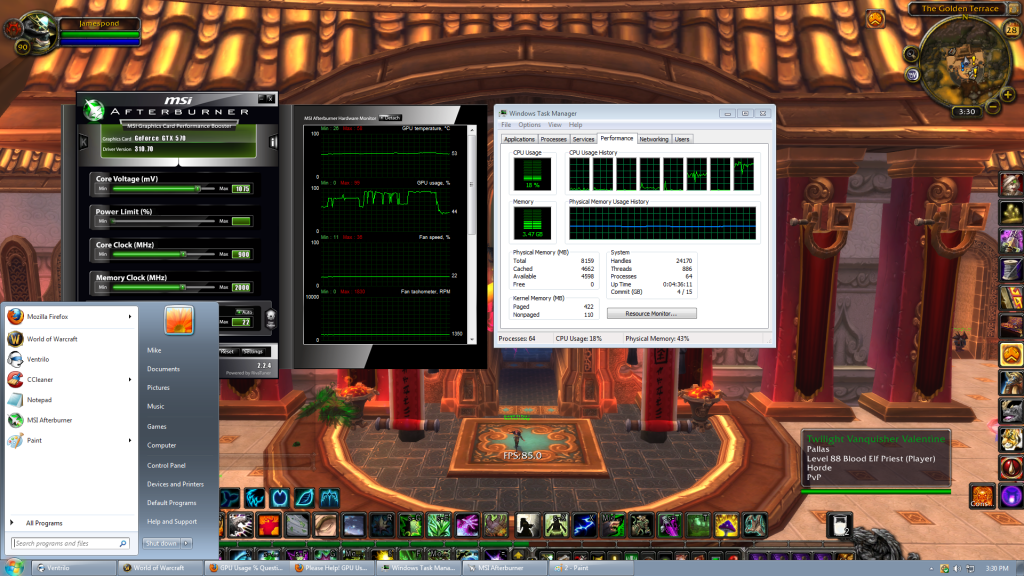
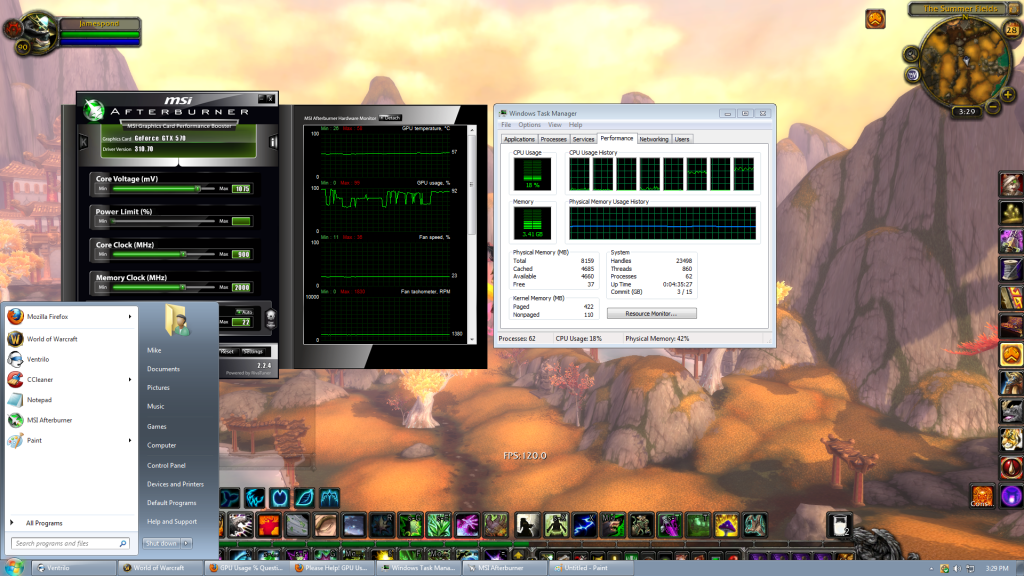

 Reply With Quote
Reply With Quote



