Hello MMO-Champions!
So i had a Blue Screen last night, and according to "Blue Screen Viewer" it was caused by Hal.Dll. Since i always want to fix problems asap they appear, i am looking for help to fix this problem.
It happend when i was playing "Dust: An Elysan Tail", Right as i dealt the final blow to a boss, if it matters. The computer froze for ~30 sec and then went into blue screen.
I'm attaching a Link to download the Minidump aswell.
Thanks in advance!
http://www.mediafire.com/?ji4wk1x8viyv4x9
Thread: "Hal.DLL" BSOD
-
2013-07-17, 09:31 AM #1
"Hal.DLL" BSOD
-
2013-07-17, 11:22 AM #2Deleted
Hal is usually some kind of hardware failure, could you nudge up the voltage a bit on your RAM and CPU? I'd try the RAM first, as that's the main culprit, if they are undervolted. You can use CPU-Z to figure out what RAM sticks you have if you don't already know, and google what the recommended voltage is for them.
-
2013-07-17, 11:26 AM #3Pandaren Monk


- Join Date
- Sep 2009
- Posts
- 1,778
Sorry, I can not help you with this problem..
But I wanted to say thanks to you.. You just made me remember I bought Dust a few days ago, and I still haven't even installed it. Could have played it while I've been farming Poseidus for the last 2 days"Everything always changes. The best plan lasts until the first arrow leaves the bow." - Matrim Cauthon
-
2013-07-17, 01:08 PM #4
The computer is not overclocked at all, so shouldn't the voltages be on the recommended stage already?
-
2013-07-17, 01:50 PM #5
-
2013-07-17, 02:10 PM #6
Are you running WinXP or Vista? I haven't seen a HAL.DLL error in ages. It -might- need an OS repair.
Gaming: Dual Intel Pentium III Coppermine @ 1400mhz + Blue Orb | Asus CUV266-D | GeForce 2 Ti + ZF700-Cu | 1024mb Crucial PC-133 | Whistler Build 2267
Media: Dual Intel Drake Xeon @ 600mhz | Intel Marlinspike MS440GX | Matrox G440 | 1024mb Crucial PC-133 @ 166mhz | Windows 2000 Pro
IT'S ALWAYS BEEN WANKERSHIM | Did you mean: Fhqwhgads"Three days on a tree. Hardly enough time for a prelude. When it came to visiting agony, the Romans were hobbyists." -Mab
-
2013-07-17, 02:34 PM #7
I am running Windows 7 x64. And i've been trying to look around for the recommended voltages for the CPU and Memory, But i am probably to dumb.
My CPU is the famous i5 3570k (Ivy Bridge), and my RAM is Corsair Vengeance 1600mhz 8GB stick.
According to CPU-Z, My CPU is at 1.1 - 1.2 V with ~4.2ghz. I believe the motherboard is doing some auto OC, cause the CPU is at 3.4ghz stock.
What goes for my RAM, is that i don't see "Much" stats in CPU-Z under Memory. Ill attach a picture of both the tabs.
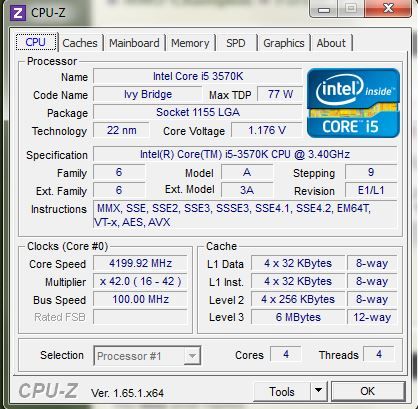
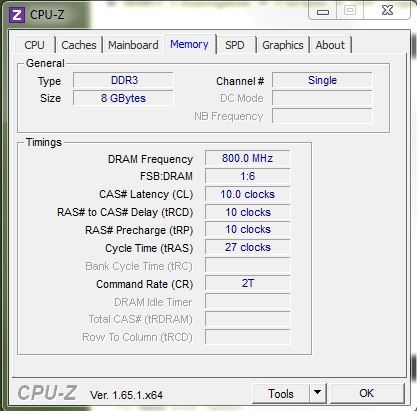
-
2013-07-17, 02:39 PM #8
Yeahhhh... Your system is definitely overclocked. Probably your best bet is to just reset BIOS to default first, and then go about fine tuning. Your system will perform a bit slower, since you'll be going from 4.2ghz to 3.4-3.6. But once you get the issue sorted out, you can probably get it back to 4.2-4.4 without much issue.
Gaming: Dual Intel Pentium III Coppermine @ 1400mhz + Blue Orb | Asus CUV266-D | GeForce 2 Ti + ZF700-Cu | 1024mb Crucial PC-133 | Whistler Build 2267
Media: Dual Intel Drake Xeon @ 600mhz | Intel Marlinspike MS440GX | Matrox G440 | 1024mb Crucial PC-133 @ 166mhz | Windows 2000 Pro
IT'S ALWAYS BEEN WANKERSHIM | Did you mean: Fhqwhgads"Three days on a tree. Hardly enough time for a prelude. When it came to visiting agony, the Romans were hobbyists." -Mab
-
2013-07-17, 02:42 PM #9
I haven't seen a blue screen error since windows 98, good luck with that
-
2013-07-17, 03:10 PM #10Deleted
Why is your RAM single channel? do you only have 1 stick?
-
2013-07-17, 03:18 PM #11
-
2013-07-18, 02:32 AM #12Warchief


- Join Date
- Jun 2010
- Posts
- 2,094
-
2013-07-18, 02:36 AM #13Blademaster


- Join Date
- Oct 2010
- Posts
- 31
I'm afraid I can't let you do that, Dave.

 Recent Blue Posts
Recent Blue Posts
 Recent Forum Posts
Recent Forum Posts
 May be stop wasting resoures on experiments?
May be stop wasting resoures on experiments? More permitted video sources
More permitted video sources [iStableMaster] New hunter addon
[iStableMaster] New hunter addon MMO-Champion
MMO-Champion


 Reply With Quote
Reply With Quote

