So currently I have a NZXT Source 210 case.
My fan set up:
2x120mm fans in front (intake)
1x120mm fan on side panel (intake)
1x120mm fan on rear (exhaust)
I just ordered:
http://www.newegg.com/Product/Produc...82E16835103052
and
http://www.newegg.com/Product/Produc...82E16811992005
I have two more spots on my case on the top for 2x120mm fans.
What my plan is:
Move the 2 blue LED fans from the front to the top on the case as exhausts. Put 2 of the new fans on the front as intakes. Change the rear exhaust to an intake.
So this is what it should be:
(Bottom left blue arrow is for PSU, where it has the fan aiming up into the case)
Does this make sense? Or should I keep the rear as exhaust as well?
While watching a YouTube build video, the guy mentioned how this would be optimal to minimize dust.
I don't have an overclocked system or anything, so my really only concern is keeping dust out while keeping it cool.
While typing this I took a screenshot of my SpeedFan program:
Any suggestions for fan setup?
Thread: New Fan Set Up
-
2013-08-18, 02:41 AM #1
New Fan Set Up
-
2013-08-18, 02:58 AM #2
I would make the rear exhaust instead.
3x intake 3x exhaust.8700K (5GHz) - Z370 M5 - Mugen 5 - 16GB Tridentz 3200MHz - GTX 1070Ti Strix - NZXT S340E - Dell 24' 1440p (165Hz)
-
2013-08-18, 03:02 AM #3
Does the PSU really count as an intake since as soon as it comes out of the PSU it's probably hot air?
-
2013-08-18, 03:13 AM #4
Unless you run on dedicated graphics proccesor I would never recommend you place the fan up against the GPU.
That hot air needs to get out of the case instead of warming the GPU.8700K (5GHz) - Z370 M5 - Mugen 5 - 16GB Tridentz 3200MHz - GTX 1070Ti Strix - NZXT S340E - Dell 24' 1440p (165Hz)
-
2013-08-18, 03:21 AM #5
So I should flip the PSU over?
And keep the rear as exhaust?
-
2013-08-18, 04:18 AM #6
I would recommend doing that, yes.
Might I ask what CPU cooler you have?8700K (5GHz) - Z370 M5 - Mugen 5 - 16GB Tridentz 3200MHz - GTX 1070Ti Strix - NZXT S340E - Dell 24' 1440p (165Hz)
-
2013-08-18, 04:38 AM #7Deleted
-
2013-08-18, 04:59 AM #88700K (5GHz) - Z370 M5 - Mugen 5 - 16GB Tridentz 3200MHz - GTX 1070Ti Strix - NZXT S340E - Dell 24' 1440p (165Hz)
-
2013-08-19, 07:36 PM #9
I'll see about flipping the PSU, from what I recall, it was the only way my case let it go in.
Either that or because I routed my cables through the back of it and it was easier at the position it's in.
And the CPU Cooler is just the stock cpu heatsink/fan that came with the processor.
- - - Updated - - -
Bump for suggestions on air flow
-
2013-08-19, 07:44 PM #10Deleted
seconded for the 3 intake 3 output setup by toffie.
however might i ask why you are improving airflow while still using a stock cooler ? (or is this just for minor gpu temp drop?)
-
2013-08-19, 09:01 PM #11DeletedIf you have ordered 4 new fans then personally Id keep the same setup you have at the moment
 Originally Posted by Sphexy
Originally Posted by Sphexy
but add 2 120s on top in exhaust and a 3rd as intake on the base of the case (only if it is filtered), I believe the 210 has a 120mm mount there as well. That would give you 4 intake and 3 exhaust keeping positive pressure to help stop dust from settling in your case. However as shroudster said, if your running a stock cooler then your gains are going to be very minimal and probably not worth the price of more fans and a controller. Originally Posted by Sphexy
Originally Posted by Sphexy
-
2013-08-19, 11:39 PM #12
Well I'm not really doing it for temperature decreases.
More of a boredom thing and just less things I'll need to buy for a later set up.
And it would be stupid to add an intake fan on the bottom if it's not filtered? I guess I have to order some

 Recent Blue Posts
Recent Blue Posts
 Recent Forum Posts
Recent Forum Posts
 Dragonflight Season 4 Content Update Notes
Dragonflight Season 4 Content Update Notes MMO-Champion
MMO-Champion

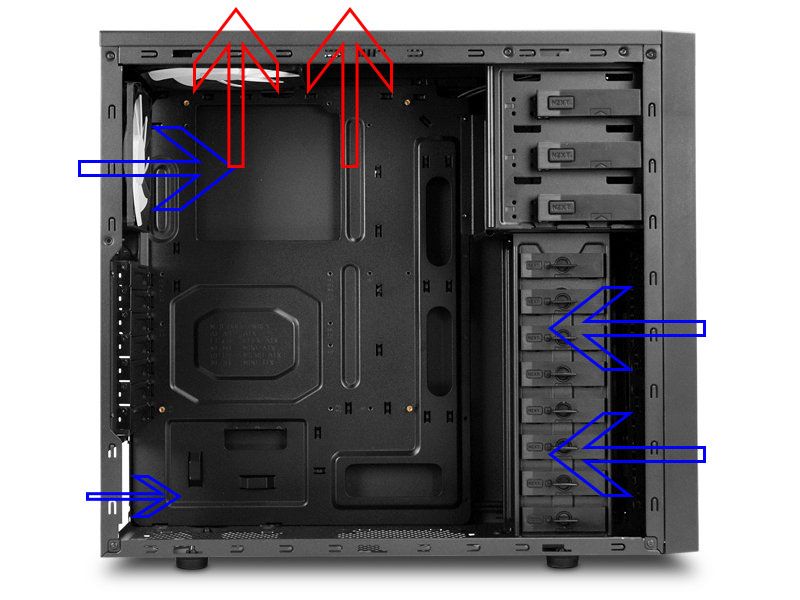
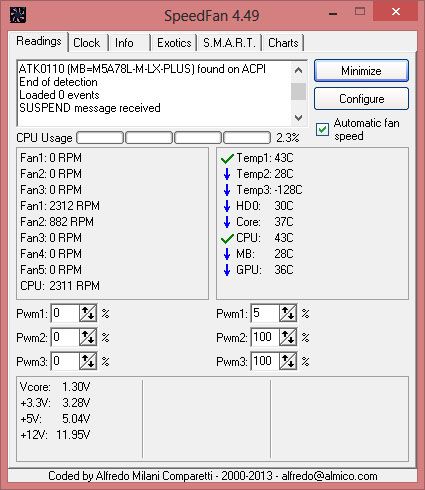

 Reply With Quote
Reply With Quote

