Hello everyone.
A friend of mine is in urgent need of a new gaming rig and since we're both not very experienced in this area we hope that you guys can help us out.
Budget - About 700€. Under or at 700€ would be nice though.
Resolution - 1680x1050 (wide)
Games / Settings Desired - She wants to play Battlefield 3 at high settings and Battlefield 4 at medium while recording her gameplay with fraps.
Any other intensive software or special things you do - no
Country - Germany
Parts that can be reused - I think she can reuse her HDD but thats it.
Do you need an OS? - no
Do you need peripherals (e.g. monitor, mouse, keyboard, speakers, etc)? - no
Thanks in advance!
Thread: 700€ Gaming PC
-
2014-01-02, 03:18 PM #1Deleted
700€ Gaming PC
Last edited by mmocfab5498944; 2014-01-02 at 04:18 PM.
-
2014-01-03, 09:05 AM #2
Since I'm lazy I took the same build from another post I made:
No ssd and no aftermarket cooler:
PCPartPicker part list / Price breakdown by merchant / Benchmarks
CPU: Intel Core i5-3570K 3.4GHz Quad-Core Processor (£162.00 @ Aria PC)
Motherboard: ASRock Z77 Pro4-M Micro ATX LGA1155 Motherboard (£64.65 @ Amazon UK)
Memory: Crucial Ballistix Smart Tracer 4GB (1 x 4GB) DDR3-1600 Memory (£29.99 @ Amazon UK)
Memory: Crucial Ballistix Smart Tracer 4GB (1 x 4GB) DDR3-1600 Memory (£29.99 @ Amazon UK)
Storage: Western Digital Caviar Black 1TB 3.5" 7200RPM Internal Hard Drive (£62.38 @ Aria PC)
Video Card: Asus Radeon HD 7790 2GB Video Card (£107.72 @ Dabs)
Case: Cooler Master RC-361-KKN1 (Black) ATX Mid Tower Case (£28.03 @ Scan.co.uk)
Power Supply: Corsair CX 600W 80+ Bronze Certified Semi-Modular ATX Power Supply (£57.67 @ Dabs)
Optical Drive: Lite-On iHAS124-04 DVD/CD Writer (£13.18 @ Scan.co.uk)
Total: £555.61
(Prices include shipping, taxes, and discounts when available.)
(Generated by PCPartPicker 2014-01-03 08:21 GMT+0000)
thats around 660euro
with ssd and aftermarket cooler:
PCPartPicker part list / Price breakdown by merchant / Benchmarks
CPU: Intel Core i5-3570K 3.4GHz Quad-Core Processor (£162.00 @ Aria PC)
CPU Cooler: Noctua NH-C14 CPU Cooler (£59.94 @ CCL Computers)
Motherboard: ASRock Z77 Pro4-M Micro ATX LGA1155 Motherboard (£64.65 @ Amazon UK)
Memory: Crucial Ballistix Smart Tracer 4GB (1 x 4GB) DDR3-1600 Memory (£29.99 @ Amazon UK)
Memory: Crucial Ballistix Smart Tracer 4GB (1 x 4GB) DDR3-1600 Memory (£29.99 @ Amazon UK)
Storage: Kingston HyperX 3K 120GB 2.5" Solid State Disk (£69.80 @ Amazon UK)
Storage: Western Digital Caviar Black 1TB 3.5" 7200RPM Internal Hard Drive (£62.38 @ Aria PC)
Video Card: Asus Radeon HD 7790 2GB Video Card (£107.72 @ Dabs)
Case: Cooler Master RC-361-KKN1 (Black) ATX Mid Tower Case (£28.03 @ Scan.co.uk)
Power Supply: Corsair CX 600W 80+ Bronze Certified Semi-Modular ATX Power Supply (£57.67 @ Dabs)
Optical Drive: Lite-On iHAS124-04 DVD/CD Writer (£13.18 @ Scan.co.uk)
Total: £685.35
(Prices include shipping, taxes, and discounts when available.)
(Generated by PCPartPicker 2014-01-03 08:24 GMT+0000)
Thats 818euro.
What's the old HDD? If it's anything decent you can use it for storage and get SSD for system.
SSD's are in high demand and prices are high, you can always wait for the prices to drop. SSD is the easiet component to add after you have a PC.
If you don't want to mess with OCing let me know, as the PC gets cheaper then.PM me weird stuff :3
-
2014-01-03, 05:18 PM #3Deleted
Hey Cycrops thanks for your help.
I believe she has 2x http://www.newegg.com/Product/Produc...82E16822136218 as her HDD.
A SSD is not necessary and i highly doubt she will OC so a stock cooler should be fine.
I tried to copy your UK-PCPartPicker to the German one but i couln't find the PSU and Memory there even though i found the PSU at the german Amazon.
Here is how far i got: http://de.pcpartpicker.com/p/2uVJF
-
2014-01-03, 05:46 PM #4
Alright, if you are set to NOT OC, then you can pick cheaper CPU's (non K). That means you also don't need Z chip

Good news, I found R9 on some random shop:
https://www.otto.de/p/tul-radeon-axr...onId=406197689
PCPartPicker part list / Price breakdown by merchant / Benchmarks
CPU: Intel Core i5-4570 3.2GHz Quad-Core Processor (€174.85 @ Amazon Deutschland)
Motherboard: ASRock B85M-GL Micro ATX LGA1150 Motherboard (€60.13 @ Hardwareversand)
Memory: Crucial Ballistix Tactical 8GB (2 x 4GB) DDR3-1600 Memory (€73.08 @ Hardwareversand)
Case: Cooler Master RC-361-KKN1 (Black) ATX Mid Tower Case (€38.89 @ Amazon Deutschland)
Power Supply: Zalman 650W 80+ Gold Certified Semi-Modular ATX Power Supply (€118.32 @ Amazon Deutschland)
Total: €465.27
(Prices include shipping, taxes, and discounts when available.)
(Generated by PCPartPicker 2014-01-03 18:43 CET+0100)
I think you can also reuse the optical drive? If not just pick some random brand that is cheap.
My german is beyond terrible, if you dig around you could look for even R9 270x as you have 235euros left with this setup.
600-690W Zalman was the only company I know for PSU's.Last edited by Cyrops; 2014-01-03 at 05:48 PM.
PM me weird stuff :3
-
2014-01-03, 06:07 PM #5Deleted
Thank you very much for quick response and help.
I will see what i can find and possibly post again if i need some more help.
-
2014-01-04, 12:35 PM #6Epic!


- Join Date
- May 2007
- Posts
- 1,581
I hope the link works, but that's my suggestion (slightly over your 700€ target)
https://www.mindfactory.de/shopping_...d71fbc89e4724e
To reduce the price, replace the Xeon by either an i5 4570 or i5 4440. Or replace the R9 280X with a R270X and change the PSU to a bequiet purepower L8-CM 430W.
Alternative MB's are: Gigabyte GA-H87-HD3 (slightly more expensive) or Asrock B85 (slightly cheaper)
-
2014-01-04, 12:45 PM #7
Be advised: 1866MHz is the new 'recommended' RAM speed, up from 1600MHz. This started when it was noticed that Battlefield 4 had HUGE gains just with faster RAM. Expectation is that new games will follow suit.
Gaming Rig: CPU: i7-3770k @ 4.5Ghz | CPU Cooler: H100i | Motherboard: GA-Z77X-D3H | RAM: 2x4GB 1600MHz |GPU: GTX 780 | PSU: Corsair TX750M | Case: Cooler Master Storm Stryker | SSD1 (Boot drive): 120GB Kingston | SSD2: 250GB Samsung 840 EVO | HDD: 1TB 7200RPM Seagate Barracuda | Keyboard: Corsair K70 (Black) | Mouse: Razer Naga 2014 | Audio: Razer Tiamat 7.1 | Monitor: LG IPS234 (1920x1080)
-
2014-01-04, 12:47 PM #8
How does this work on intel CPU's where the support is listed only up to 1600mhz?
Found some quick answer on http://www.youtube.com/watch?v=m0eSzBfsXKM
Quick video about ram speeds, and for Haswell it makes no difference, results were virtually identical, which means that this game isn't that ram intensive at all, skyrim was more sensitive to ram adjustments than this was.
It may make a difference on the am3+ platform (FX-8350 etc.) but not sure as I haven't tested it on those platforms yet. I will say for Haswell and most likely ivy it won't make a difference. So hopefully this answers the question of "Does high speed memory make a difference in battlefield 4?"PM me weird stuff :3
-
2014-01-04, 01:18 PM #9
The notion that intel CPUs only support up to 1600mhz is false. I'm running 2400 RAM on my brother's PC right now (and it's intel). Sorry. Most half-decent motherboards support higher as "Overclock" options.
Battlefield 4 ( http://www.corsair.com/en/blog/bf4-l...h-speed-memory)
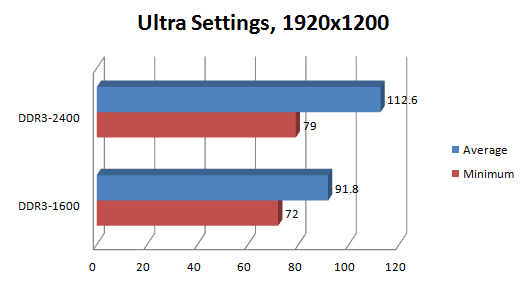
also
from: http://www.anandtech.com/show/7364/m...-on-haswell/10Haswell Recommendations
For discrete GPU users, recommending any kit over another is a tough call. In light of daily workloads, a good DDR3-1866 C9 MHz kit will hit the curve on the right spot to remain cost effective. Users with a few extra dollars in their back pocket might look towards 2133 C9/2400 C10, which moves a little up the curve and has the potential should a game come out that is heavily memory dependent. Ultimately the same advice also applies to multi-GPU users as well as IGP: avoid 1600 MHz and below.
also
http://www.corsair.com/en/blog/bf4-l...h-speed-memory
Keep up with the times, bruvI’ve been doing testing on Haswell to determine whether or not higher speed memory could improve system and specifically gaming performance, especially with multi-GPU systems. My intuition and some of the research I’ve read online suggests that Haswell’s “sweet spot” memory speed has actually jumped from the time-honored 1600MHz to 1866MHz. What I found with Battlefield 4 is remarkable, though. Testing on an i7-4770K overclocked to 4.4GHz and two overclocked GeForce GTX 780s in SLI, I discovered that memory speed affects Battlefield 4 performance in a very measurable and perceptible way. Check this out:Last edited by Ripox; 2014-01-04 at 01:23 PM.
Gaming Rig: CPU: i7-3770k @ 4.5Ghz | CPU Cooler: H100i | Motherboard: GA-Z77X-D3H | RAM: 2x4GB 1600MHz |GPU: GTX 780 | PSU: Corsair TX750M | Case: Cooler Master Storm Stryker | SSD1 (Boot drive): 120GB Kingston | SSD2: 250GB Samsung 840 EVO | HDD: 1TB 7200RPM Seagate Barracuda | Keyboard: Corsair K70 (Black) | Mouse: Razer Naga 2014 | Audio: Razer Tiamat 7.1 | Monitor: LG IPS234 (1920x1080)
-
2014-01-04, 01:26 PM #10
I'm still confused why intel lists support of no faster than 1600mhz ram?
Right, so digging around I finally found the answer:
According to http://www.tomshardware.co.uk/answer...-1600-ram.htmlJust means that any RAM speed above that voids the warranteeLast edited by Cyrops; 2014-01-04 at 01:36 PM.
PM me weird stuff :3
-
2014-01-04, 01:32 PM #11
My intel CPU comes at a lower clock speed than I run it at. Overclocking exists and is not limited to CPUs.
Native support for whatever reason may be 'officially' limited to 1600, but it still works easily at even 3000, lol. Depends on the motherboard, mostly.
I think it's also because of the fact that 1600 tends to be lower voltage RAM, I'm sure it's mostly to avoid legal issues and RMAs and lawsuits when things go wrong i.e. running high voltage ram on a crappy motherboard and something getting fried.
I don't know why exactly, but it does.
- - - Updated - - -
Also, for reference, RAM that states e.g. 2400MHz is just a RAM kit rated to be able to run at the specified speed at given voltages and timings. In many cases you'll need to manually change the RAM speed from 1600 to 2400 and enter the timings manually. It's an over clock, but one that the specific ram kit is designed to run at.
Cheers.Gaming Rig: CPU: i7-3770k @ 4.5Ghz | CPU Cooler: H100i | Motherboard: GA-Z77X-D3H | RAM: 2x4GB 1600MHz |GPU: GTX 780 | PSU: Corsair TX750M | Case: Cooler Master Storm Stryker | SSD1 (Boot drive): 120GB Kingston | SSD2: 250GB Samsung 840 EVO | HDD: 1TB 7200RPM Seagate Barracuda | Keyboard: Corsair K70 (Black) | Mouse: Razer Naga 2014 | Audio: Razer Tiamat 7.1 | Monitor: LG IPS234 (1920x1080)
-
2014-01-04, 01:40 PM #12
Yea I edited my post at the same you made 2nd post @Ripox

And now I know.
But judging from the tests, if you go for higher mhz but keep CL in optimal settings, the higher mhz will increase performance.
As a note the anandtech.com specifically tested ram speed impact on integrated graphics, so with dedicated GPU the difference might not be so significant. Still it will be an increase though.
P.S. If you missed it, the intel lists support, meaning if you use unsupported memory your warranty is void. So I will warn people about warranty stuff in future PM me weird stuff :3
PM me weird stuff :3
-
2014-01-04, 01:43 PM #13
Which warranty are you referring to?

I think that only applies to motherboards FROM intel. Because e.g. my motherboard GA-Z77X-D3H lists support for higher than that without voiding warranty.
Also, CL is not as important as mhz these days. The bandwidth is what games are taking advantage of more.
That corsair blog with the bf4 test is using 780s.
It's just that as of today from a price/performance perspective, 1866 is the new 'sweet spot', not 1600.
Thats because the price difference is negligible in some cases. Like right now there's a new egg sale for 2x4GB 1866 RAM by g.skill for like $68 or something. More performance, basically same price.
The tests have been done, my friend.Gaming Rig: CPU: i7-3770k @ 4.5Ghz | CPU Cooler: H100i | Motherboard: GA-Z77X-D3H | RAM: 2x4GB 1600MHz |GPU: GTX 780 | PSU: Corsair TX750M | Case: Cooler Master Storm Stryker | SSD1 (Boot drive): 120GB Kingston | SSD2: 250GB Samsung 840 EVO | HDD: 1TB 7200RPM Seagate Barracuda | Keyboard: Corsair K70 (Black) | Mouse: Razer Naga 2014 | Audio: Razer Tiamat 7.1 | Monitor: LG IPS234 (1920x1080)
-
2014-01-04, 01:49 PM #14
CL is important, because if you have high speed but also high latency then the two will cancel each other out.
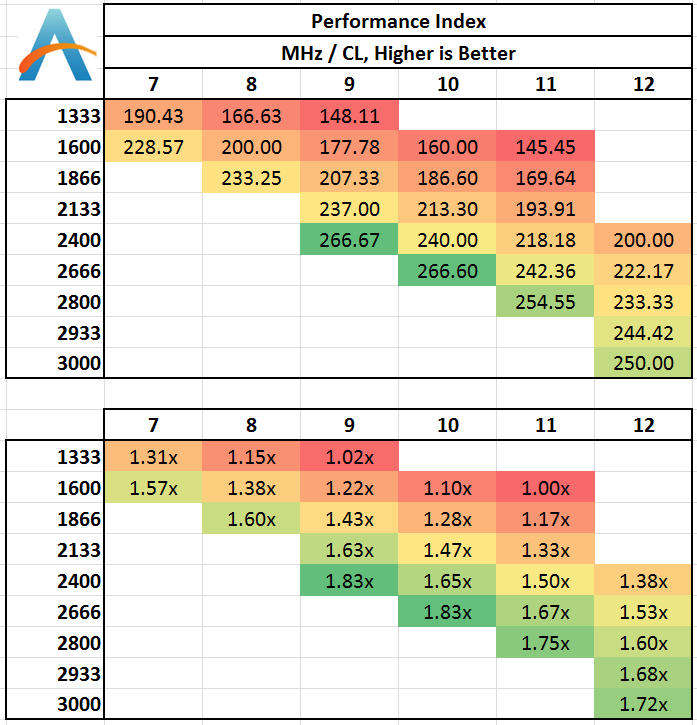
http://en.wikipedia.org/wiki/CAS_latency
So yea, even if ram has speed but it will 'lag' more with higher CL.Column Address Strobe (CAS) latency, or CL, is the delay time between the moment a memory controller tells the memory module to access a particular memory column on a RAM module, and the moment the data from the given array location is available on the module's output pinsPM me weird stuff :3
-
2014-01-04, 01:52 PM #15
I am aware. But it is slightly stacked in favor of MHz these days.
i.e.
high mhz + high latency > low mhz + low latencyGaming Rig: CPU: i7-3770k @ 4.5Ghz | CPU Cooler: H100i | Motherboard: GA-Z77X-D3H | RAM: 2x4GB 1600MHz |GPU: GTX 780 | PSU: Corsair TX750M | Case: Cooler Master Storm Stryker | SSD1 (Boot drive): 120GB Kingston | SSD2: 250GB Samsung 840 EVO | HDD: 1TB 7200RPM Seagate Barracuda | Keyboard: Corsair K70 (Black) | Mouse: Razer Naga 2014 | Audio: Razer Tiamat 7.1 | Monitor: LG IPS234 (1920x1080)
-
2014-01-04, 02:00 PM #16
-
2014-01-04, 02:04 PM #17Just a bitP.S. I think we largely went off topic here

Sorry mods!!! Will keep it in PM next time >.>
On topic: For future reference, if you use the US pcpartpicker and just pretend that 1$ = 1 euro like companies seem to do, you should have a better estimate of prices than going UK prices
Edit:
Also, you might want to consider the Haswell i3's they perform well. Or if it's exclusively BF4, consider an AMD FX-8320? That should allow ample room for a better GPU. I think you'll want to be at the equivalent of a 650 ti boost at the very least Gaming Rig: CPU: i7-3770k @ 4.5Ghz | CPU Cooler: H100i | Motherboard: GA-Z77X-D3H | RAM: 2x4GB 1600MHz |GPU: GTX 780 | PSU: Corsair TX750M | Case: Cooler Master Storm Stryker | SSD1 (Boot drive): 120GB Kingston | SSD2: 250GB Samsung 840 EVO | HDD: 1TB 7200RPM Seagate Barracuda | Keyboard: Corsair K70 (Black) | Mouse: Razer Naga 2014 | Audio: Razer Tiamat 7.1 | Monitor: LG IPS234 (1920x1080)
Gaming Rig: CPU: i7-3770k @ 4.5Ghz | CPU Cooler: H100i | Motherboard: GA-Z77X-D3H | RAM: 2x4GB 1600MHz |GPU: GTX 780 | PSU: Corsair TX750M | Case: Cooler Master Storm Stryker | SSD1 (Boot drive): 120GB Kingston | SSD2: 250GB Samsung 840 EVO | HDD: 1TB 7200RPM Seagate Barracuda | Keyboard: Corsair K70 (Black) | Mouse: Razer Naga 2014 | Audio: Razer Tiamat 7.1 | Monitor: LG IPS234 (1920x1080)
-
2014-01-04, 02:05 PM #18Epic!


- Join Date
- May 2007
- Posts
- 1,581
Why are you even discussing this thing here? At a 700€ you really won't be looking at upgrading the RAM. Rather you try to fit the best CPU/GPU combination (e.g. better cooling + OC an i5 4670K).
@Cyrops:
Any reason for the 600W PSU in your builts? Even a GTX 780/ R9 290 run quite well on a (high quality!) 480W PSU. The GTX 780 even on moderate OCed systems.
-
2014-01-04, 02:07 PM #19
I second stormgust's notion about the PSU. The XFX 550w are great units, I'd avoid Corsair CX. I don't know enough about Zalman to judge theirs.
Gaming Rig: CPU: i7-3770k @ 4.5Ghz | CPU Cooler: H100i | Motherboard: GA-Z77X-D3H | RAM: 2x4GB 1600MHz |GPU: GTX 780 | PSU: Corsair TX750M | Case: Cooler Master Storm Stryker | SSD1 (Boot drive): 120GB Kingston | SSD2: 250GB Samsung 840 EVO | HDD: 1TB 7200RPM Seagate Barracuda | Keyboard: Corsair K70 (Black) | Mouse: Razer Naga 2014 | Audio: Razer Tiamat 7.1 | Monitor: LG IPS234 (1920x1080)
-
2014-01-04, 02:16 PM #20
Because there are too many manufacturers I don't know and have never heard of, so the chances of getting a crappy PSU are moderate.
I'm not sure how would you define a high quality PSU, by manufacturer? I suppose that using a PSU 'as close as you can' to 'recommended' specs is most cost efficient, but I am not sure if it's such a good thing if in future something changes in PC. There may be some factors you can't account for while making initial build so I tend to recommend a PSU with around 600W for average build from a company that I know or have dealt with before.PM me weird stuff :3

 Recent Blue Posts
Recent Blue Posts
 Recent Forum Posts
Recent Forum Posts
 The War Within Alpha - Warbands Feature Overview
The War Within Alpha - Warbands Feature Overview Rate the transmogrification set above you!
Rate the transmogrification set above you! MMO-Champion
MMO-Champion

 Reply With Quote
Reply With Quote




