Thread: Just ordered my computer parts
-
2014-09-29, 08:22 PM #41Dreadlord


- Join Date
- Aug 2010
- Posts
- 811
-
2014-09-29, 08:27 PM #42Pit Lord


- Join Date
- Sep 2013
- Location
- Unites States
- Posts
- 2,471
Is this your new 4690k CPU? Why is it clocked at 2.3Ghz?
-
2014-09-29, 08:31 PM #43
Is that not the "step back" speed. It slows itself down when it's not needed.
-
2014-09-29, 08:40 PM #44Dreadlord


- Join Date
- Aug 2010
- Posts
- 811
-
2014-09-29, 09:17 PM #45Deleted
Considering idle, chassis fan 1 speed is way too high and so is cpu fan2. If you got those connected to mobo you either have to setup a custom profile if the mobo software for some reason doesn't do it, or have them at 5/7 volts from psu.
-
2014-09-29, 11:43 PM #46Dreadlord


- Join Date
- Aug 2010
- Posts
- 811
Ok.
So for Chassis Fan 1 and CPU 1/CPU 2 fan I am able to change the fan speed % based on temperature of the CPU.
Currently for both fans between 0-50 C it is set to 65% fan speed.
@ 60C it's 70% speed
@ 70C it's 75% speed
@ 75-79C it's 80% speed
@ 80-100C it's at 100% speed
What should I change here?
-
2014-09-30, 12:06 AM #47Pit Lord


- Join Date
- Sep 2013
- Location
- Unites States
- Posts
- 2,471
Have you still not popped open the case to see what exactly is making the noise?
-
2014-09-30, 03:49 PM #48Dreadlord


- Join Date
- Aug 2010
- Posts
- 811
I did. I think it's just the fans, there are 6 total so I would assume they wouldn't be 100% quiet.
- - - Updated - - -
Oh and I should note, like above where my CPU frequency fluctuated, as is my speed fan.
Currently at 3.9 Ghz it's at 2509 RPM for chassus fan1 and around 2100 for CPU fan 2.
When the fan speed drops, chassis 1 drops toa bout 1200 with CPU fan 2 dropping to about 1000.
- - - Updated - - -
Anyone?
Also what are these "molex connectors" someone mentioned? When I was watching my computer being put together, the fans were all plugged into the mobo.
-
2014-09-30, 04:21 PM #49Deleted
Molex is an older connection type using four larger pins than the other fans. It's powered by that connector.
-
2014-09-30, 04:22 PM #50Pit Lord


- Join Date
- Sep 2013
- Location
- Unites States
- Posts
- 2,471
I'm sorry but I don't fully understand what you are trying to explain. CPU clock fluctuates when you don't need it depending on whether it's enabled or not (forgot it reflected it in some monitoring programs which is why I asked). Fan speeds are suppose to fluctuate depending on the temps assuming they are in the motherboard. The CPU Fan MUST be connected to the designated CPU Fan port, the rest can just be plugged into the other case/chassis fan ports. Kost was saying that 2500RPMs seems high for basically idle load, and the temps seem relatively fine at that load, but you need to see where the temps are under an actual load and not just idle. Play a game and monitor the temps. See where it sits.
http://i00.i.aliimg.com/wsphoto/v0/5...-Wholesale.jpg
That's a Molex cable. They are PSU powered connections. Fans can be plugged into those, but the motherboard is always recommended.
Also, you said you think it's the fans, but it's important to know which fan. Even if that means unplugging fans one by one. Otherwise it's hard to help. If it's all the case fans then it's likely just as loud as it's suppose to be.Last edited by Arbiter; 2014-09-30 at 04:26 PM.
-
2014-09-30, 04:56 PM #51Dreadlord


- Join Date
- Aug 2010
- Posts
- 811
-
2014-09-30, 04:59 PM #52Pit Lord


- Join Date
- May 2010
- Posts
- 2,307
-
2014-09-30, 05:04 PM #53Pit Lord


- Join Date
- Sep 2013
- Location
- Unites States
- Posts
- 2,471
The percentage used on Sound and Ethernet are so low, it's not even worth it. It's like 1%.
Velky, you can unplug the fan for a brief moment just to verify. As for the GPU all you really can do is take it out and see if the noise is gone.
-
2014-09-30, 05:08 PM #54Dreadlord


- Join Date
- Aug 2010
- Posts
- 811
-
2014-09-30, 05:32 PM #55Pit Lord


- Join Date
- Sep 2013
- Location
- Unites States
- Posts
- 2,471

 Recent Blue Posts
Recent Blue Posts
 Recent Forum Posts
Recent Forum Posts
 The War Within Alpha - Warbands Feature Overview
The War Within Alpha - Warbands Feature Overview MMO-Champion
MMO-Champion

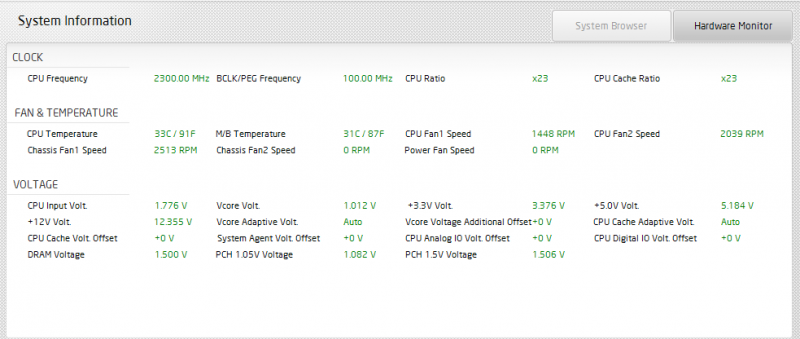

 Reply With Quote
Reply With Quote
.jpg)

