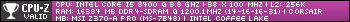Budget
Up to $2000 CAD.
Resolution
1920x1080 - I've never tried anything higher than that. If it's really recommended I have nothing against going higher, but I'm more than happy staying at this resolution.
Games / Settings Desired
As of right now WoW, D3, OW, SC2, CS:GO, The Witcher 3, and BF1 when it comes out. Would like to have all settings as high as possible.
Any other intensive software or special things you do (Frequent video encoding, 3D modeling, etc)
Nothing too crazy.
Country
Canada.
Parts that can be reused
None. Currently using an old laptop with an HDMI cable into a monitor.
Do you need an OS?
Yes.
Do you need peripherals (e.g. monitor, mouse, keyboard, speakers, etc)?
I'll only need a monitor. I currently have an old 1920x1080 60Hz one, so I was looking into a ASUS VG248QE or BenQ XL2411Z, but then I stumbled upon G-Sync and FreeSync and not 100% sure which would be best (plus depending on which GPU I go with).
My list right now:
Case/Fans:
Not sure
PS:
EVGA G2 650W
CPU:
Intel 6600K
Heatsink:
Not sure
Motherboard:
ASUS Z170-A
Memory:
Not sure
GPU:
Not sure
SSD:
Samsung 850 EVO 500GB
DVD:
ASUS 24X SATA DVD+/-RW
I'm not in a huge rush to get this as the summer is just starting, so if it's recommended to hold off for a couple of months, I have no problem with that.
Finally, I do have a long-haired cat that sheds quite a bit so if the case can have ways of preventing fur/dust from getting inside, that would be epic.
Thread: New build - $2k CAD budget
-
2016-07-09, 06:59 PM #1Grunt


- Join Date
- Jul 2016
- Posts
- 15
New build - $2k CAD budget
-
2016-07-09, 08:37 PM #2I am Murloc!


- Join Date
- May 2008
- Posts
- 5,650
Hi. Plans on overclocking? Please specify your monitor requirements, I'm currently getting 1980x1080, 144Hz, 24 inch, G-Sync/Freesync, is that right? Anything else I forgot? . Also, does the budget include the monitor or this is separate for the PC only?
Last edited by Thunderball; 2016-07-09 at 08:42 PM.
-
2016-07-09, 09:03 PM #3Grunt


- Join Date
- Jul 2016
- Posts
- 15
Honestly I've never overclocked so it didn't really cross my mind, but again if it's recommended I have no problem doing it.
For the monitor, I do need to get a new one as the one I have is only 60Hz and I'd like to try a 144Hz one. That's why I looked at the ASUS VG248QE or the BenQ XL2411Z, but then I read about G-Sync/FreeSync, and now I'm not sure which one to get. I'd like the monitor to be 24", 1920x1080, 144Hz, and included in the $2k CAD budget if possible.
-
2016-07-09, 09:15 PM #4I am Murloc!


- Join Date
- May 2008
- Posts
- 5,650
PCPartPicker part list / Price breakdown by merchant
CPU: Intel Core i5-6500 3.2GHz Quad-Core Processor ($275.00 @ Centre Com)
CPU Cooler: Deepcool GAMMAXX 400 74.3 CFM CPU Cooler ($32.00 @ CPL Online)
Motherboard: ASRock B150 Gaming K4 ATX LGA1151 Motherboard ($152.90 @ Newegg Australia)
Memory: Corsair Vengeance LPX 16GB (2 x 8GB) DDR4-2133 Memory ($95.00 @ Centre Com)
Storage: Samsung 850 EVO-Series 250GB 2.5" Solid State Drive ($119.00 @ IJK)
Storage: Western Digital Caviar Blue 1TB 3.5" 7200RPM Internal Hard Drive ($68.00 @ CPL Online)
Video Card: Sapphire Radeon RX 480 8GB Video Card ($419.00 @ Scorptec)
Case: Phanteks Enthoo Pro ATX Full Tower Case ($145.00 @ Scorptec)
Power Supply: EVGA SuperNOVA G2 650W 80+ Gold Certified Fully-Modular ATX Power Supply ($149.00)
Optical Drive: Asus DRW-24D3ST DVD/CD Writer ($35.00 @ Scorptec)
Operating System: Microsoft Windows 10 Home OEM 64-bit ($137.00 @ Umart)
Monitor: AOC G2460PF 24.0" 144Hz Monitor ($414.00 @ IJK)
Total: $2040.90
Prices include shipping, taxes, and discounts when available
Generated by PCPartPicker 2016-07-10 07:14 AEST+1000
Videocard is a placeholder for custom RX 480 version.
-
2016-07-10, 04:59 PM #5Grunt


- Join Date
- Jul 2016
- Posts
- 15
That's perfect! Thank you so much for your help.
As far as your first question about overclocking, would you recommend I OC anything in this setup?
Also, how many fans would you get with the case, and how would you install them as far as intake/exhaust goes?
-
2016-07-10, 05:21 PM #6High Overlord


- Join Date
- Dec 2010
- Location
- Russia, Nizhniy Novgorod
- Posts
- 105

-
2016-07-10, 05:25 PM #7Grunt


- Join Date
- Jul 2016
- Posts
- 15
Haha I'm looking at Canadian stores for the parts so no worries there.
-
2016-07-10, 10:37 PM #8I am Murloc!


- Join Date
- May 2008
- Posts
- 5,650
I'm sorry for the countries misshap, the build above looks good. You can switch mobos around for the price and easier overclocking, I recommend MSI Z170A Pro.
Last edited by Thunderball; 2016-07-10 at 10:44 PM.
-
2016-07-11, 04:19 AM #9Grunt


- Join Date
- Jul 2016
- Posts
- 15
Thanks for the list, Kilz! I do have a few questions though (apologizes in advance if they're dumb):
- Unless I'm blind, it seems you can't install a DVD drive in the case. How would I go about installing Windows 10 if I order the 64-bit OEM DVD?
- Which two 120/140mm fans would you recommend for the front intake?
- Do you think going with the GTX 1070/ASUS VG248QE is a better option than the RX 480/AOC G2460PF with FreeSync? Is FreeSync/G-Sync not worth the extra money?
-
2016-07-11, 04:58 AM #10I am Murloc!


- Join Date
- May 2008
- Posts
- 5,650
1) 3 options: a) you buy an optical drive, connect it without installing it to the case, install the OS, unplug the drive; b) download Windows 10 ISO from Microsoft, make a bootable USB with it, install from bootable USB; c) if you really need the optical drive in the future - change the case, buy an optical drive, proceed as usual.
2) Noctua and Corsair fans are probably the best but they are hella overpriced imo, value purchase would be Cooler Master fans.
3) Go with GTX 1070 if you have the money. You can get AOC G2460PG but G-Sync monitors are in general more expensive than Freesync, so it's another ~$150. Otherwise stick with this ASUS. G-Sync is not worth it imo.
-
2016-07-11, 07:57 AM #11Grunt


- Join Date
- Jul 2016
- Posts
- 15
I actually just found out I can get Windows 10 for free through my university, so that saves about $100 in the budget.
I can't post links yet, but going back to the monitors, there is only a $100 difference between the ASUS VG248QE and the AOC G2460PG on the Canadian Newegg wesbite. Would you still say stick with the ASUS and that G-Sync isn't worth it even though I have that extra $100 from not having to purchase the OS?
-
2016-07-11, 08:40 AM #12I am Murloc!


- Join Date
- May 2008
- Posts
- 5,650
-
2016-07-12, 04:52 PM #13Grunt


- Join Date
- Jul 2016
- Posts
- 15
Thanks for your guys' help!
I went and bought the AOC G2460PG today at a local store (they price beat Newegg so it was only $440 CAD), and will be ordering the rest of the parts online soon. I'll also be getting 2x Corsair AF140 quiet red fans for the front intake (plus it will look great with the red mobo/memory/case).
EDIT: It seems NCIX (getting all of the parts with them) doesn't have the Gigabyte GA-Z170X-Gaming 5 motherboard anymore, and only has the Gaming 3/6/7 ones. The 3 is $150, the 6 is $205, and the 7 is $235.
Would the Gaming 3 board suffice (it's a decent bit cheaper) or should I go with the 6 or 7?
-
2016-07-12, 05:14 PM #14I am Murloc!


- Join Date
- May 2008
- Posts
- 5,650
-
2016-07-12, 06:33 PM #15Grunt


- Join Date
- Jul 2016
- Posts
- 15
I do plan on overclocking, so the MSI seems like the better choice.
The MSI board has 2x 4-pin CPU fan connectors and 3x 4-pin system fan connectors. Since I'll have 4 case fans on the NZXT case (one at the back and one at the top for exhaust, and two at the front for intake), could I plug one of the fans into the CPU fan connector? Or should I get a fan splitter for the two front intake fans to go into one of the system fan connectors?
-
2016-07-12, 07:26 PM #16I am Murloc!


- Join Date
- May 2008
- Posts
- 5,650
Yes you can do that, you just have to have in mind that one of your CPU fans is actually a case fan. And keep in mind that those connectors only good if you need to control the speed on those fans, if you dont you can just connect them directly to the PSU.
- - - Updated - - -
If you're still considering your case options there are these:
Phanteks Enthoo P400 Front: 3x120mm or 2x140mm; Rear: 1x120mm; Top: 2x120/140mm. Included: 2x120mm.
Corsair Graphite 230T Front: 2x120mm LED; Rear: 1x120mm all comes with the case.
Fractal Design Define R4 Front: 2x120/140mm (1x140mm included); Rear: 1x120/140mm (140mm included); Bottom: 1x120/140mm; Side: 140mm; Top: 2x120/140mm; build-in PWN control for 3 fans.
-
2016-07-22, 05:05 AM #17Grunt


- Join Date
- Jul 2016
- Posts
- 15
Sorry to bump an older thread, but I have a question about SSDs.
I was going to get the Samsung 850 EVO 500GB 2.5” SATA 3 SSD, but then I noticed the Samsung 850 EVO 500GB M.2 SATA3 SSD is roughly the same price.
The MSI Z170A Gaming M5 motherboard I'm getting looks to support M.2 so should I go with the M.2 SSD or just the regular SATA SSD?
-
2016-07-22, 05:09 AM #18I am Murloc!


- Join Date
- May 2008
- Posts
- 5,650
-
2016-07-22, 05:28 AM #19Grunt


- Join Date
- Jul 2016
- Posts
- 15
Alright, perfect. I'll go with the M.2 then because it's pretty much the same price and I'm already using a USB to install Windows.
I'm going to be ordering these parts tomorrow. How does this look to you?
NZXT Source 340 ATX Steel Tower Case Window 3X3.5INT 3X2.5INT USB3.0 *No PSU* - Black/Red
EVGA SUPERNOVA 550 G2 80 PLUS GOLD CERTIFIED 550W FULLY MODULAR POWER SUPPLY W/ ECO MODE 7YR WTY
Corsair Air Series AF140 140mm LED Red Quiet Edition 25.5 dbA 66.4 CFM 1200 RPM (2x for the case intake)
MSI Z170A Gaming M5 ATX LGA1151 Z170 DDR4 3PCI-E16 4PCI-E1 SATA3 HDMI DVI USB3.1 Motherboard
INTEL® CORE™ I5-6600K 3.50GHZ 6M Cache FC-LGA14C LGA1151 Processor Retail Package Skylake
be quiet! Dark Rock 3 CPU Cooler LGA/1150/1155/1156/2011 AM3/AM3+ FM1/FM2 CPU Heatsink
G.SKILL Ripjaws V Series F4-3000C15D-16GVR DDR4 3000MHZ 16GB(8GBX2) 15-16-16-35 Memory Kit
MSI GeForce GTX 1070 Twin Frozr VI 1607/1797MHZ 8GB GDDR5 G-SYNC VR Ready Video Card
Samsung 850 EVO 500GB M.2 SATA3 (3.16" X 0.87" X 0.06") Solid State Drive (SSD)
-
2016-07-22, 06:03 AM #20I am Murloc!


- Join Date
- May 2008
- Posts
- 5,650
Looks good.

 Recent Blue Posts
Recent Blue Posts
 Recent Forum Posts
Recent Forum Posts
 The War Within Alpha - Warbands Feature Overview
The War Within Alpha - Warbands Feature Overview MMO-Champion
MMO-Champion


 Reply With Quote
Reply With Quote