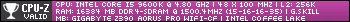The Fan itself has a cable attached to it.
Look at the 4th pic on this link. http://www.newegg.com/Product/Produc...82E16835200048. You will see the fan has it's own wires. The fan does not connect to the psu. The psu does not connect to the sys fan slot. The wire directly from the fan goes in the sys fan slot.
Thread: need build help frustrated
-
2016-09-22, 05:33 AM #41Warchief


- Join Date
- Jul 2011
- Posts
- 2,064
-
2016-09-22, 05:33 PM #42
alright thanks for the info. i started up my computer tried to install the windows 7 os using my dvdrw/cd-rw usb drive reader and it said i don't have the driver installed for it so it can't install it. turns out my skylake lg1151 motherboard is not compatible with windows 7....so if i HAVE to get windows 10 then what version should i get? /sigh usb drive or the oem disk? yes amazon has a oem system builders version of windows 10 home oem disk.
this might just be my last diy build probably going back to pre builts after this.
secondly the hdmi cable isn't really working with my current monitor even though there is a plug for it in the back. i'm currently using a vga cable hooked up to my old case with the hdmi to hdmi hooked up to the second computer to make it run. it just gives me the message no hdmi cable even though it's plugged in the correct slot on both ends.(although strangely enough it starts up anyways) do i need a vga to hdmi cable then?'Last edited by breadisfunny; 2016-09-23 at 11:36 PM.
r.i.p. alleria. 1997-2017. blizzard ruined alleria forever. blizz assassinated alleria's character and appearance.
i will never forgive you for this blizzard.
-
2016-09-24, 01:11 AM #43
It is actually a USB driver issue. There are a few fixes. Gigabyte has a tool to make a patched Windows installation USB Drive to work properly. Also if you have a ps2 mouse/keyboard and your motherboard has a connection for it, you can just use that. Here is the article on how to make the patched installer. http://gigabytedaily.blogspot.com/20...dows-7-by.html
-
2016-09-25, 08:58 PM #44
is a ps/2 keyboard/mouse like a standard wired keyboard and mouse? in that case would my current keyboard/mouse work? looking at them on amazon they don't appear any different then my current mechanical one.
Last edited by breadisfunny; 2016-09-25 at 09:02 PM.
r.i.p. alleria. 1997-2017. blizzard ruined alleria forever. blizz assassinated alleria's character and appearance.
i will never forgive you for this blizzard.
-
2016-09-25, 11:32 PM #45
-
2016-09-27, 07:55 PM #46
ok those are the ones i currently have...for my mouse anyways. my keyboard is a usb keyboard..i think i still have an old ps/2 keyboard lying around.
sorry for the late reply.
also the front of my case just contains 3.0 ports no 2.0. will using the external dvd drive work instead? since my back side does have 2.0 slots.Last edited by breadisfunny; 2016-09-27 at 08:37 PM.
r.i.p. alleria. 1997-2017. blizzard ruined alleria forever. blizz assassinated alleria's character and appearance.
i will never forgive you for this blizzard.
-
2016-09-27, 08:17 PM #47Titan


- Join Date
- Jun 2011
- Location
- Canada
- Posts
- 12,420
-
2016-09-28, 12:47 AM #48
So I think I might have royally screwed myself. Moved old computers hard drive to new computer after having ALREADY Installed the BRAND NEW win 7 license and now I'm getting blue screen and being told the USB I installed from doesn't have a valid ui configuration or directive format. Was told I would be able to move my old hard drive without issue. Am I screwed what should I do? Disconnecting the old hard drive only stopped the blue screens saying I had added different hardware.
update: am back on current computer put old drive back in just had to reinstall firefox but now new one refuses to install or do anything past the startup screen for the motherboard.
am pretty much back to square one where i plug in the external dvd drive it gives me the usual error etc which is the only thing that works for it now. had all the drivers installed for the new os too. keeps asking to reinstall it. did i effectively void the new os with this?
also i suspect the reason is because of the registry keys on my current hard drive how do i delete those?Last edited by breadisfunny; 2016-09-28 at 01:27 AM.
r.i.p. alleria. 1997-2017. blizzard ruined alleria forever. blizz assassinated alleria's character and appearance.
i will never forgive you for this blizzard.
-
2016-09-28, 01:34 AM #49
On which computer did you install the new windows 7? You need to install it on the pc you are going to use it on or the motherboard drivers will conflict na dit will not boot.
If you did put it on the new pc and added a 2nd harddrive with a different windows install on it, make sure you boot from the correct hard drive in your bios or you get to my previous point again.
-
2016-09-28, 01:41 AM #50
i installed it on the new computer. new motherboard and hard drive via reformatted usb stick with drivers updated to support 3.0.
i fully installed it and the drivers needed afterwards.
i then shut it off. unmounted my old drive which had the old install on it put it on my new computer and it gave me the blue screen. so i then uninstalled the old drive and dismounted it and reinstalled it back in my old computer. what order do i need to boot it into? what would the bios designate my seagate 1tb drive as? so i know where to prioritize it.
what is the no valid configuration error all about? my usb is properly in there and everything.r.i.p. alleria. 1997-2017. blizzard ruined alleria forever. blizz assassinated alleria's character and appearance.
i will never forgive you for this blizzard.
-
2016-09-28, 11:47 AM #51
There are a couple things
Boot order should be USB first if you want to install something from USB, then the hard drive you have windows on (or intend to put windows on).
A lot of modern motherboards also allow you to boot into a certain device from the bios for one time. (i.e. if you want to boot from your USB stick you could go into BIOS and choose the option boot from USB, the PC will auto reboot and start from the USB even if the SSD/HDD is first in the list)
Depending on which SATA port you installed the HDD it could have taken the main boot spot over from the other one and given errors as the windows on there is not using drivers for that mobo.
If you can't boot anymore from the original install (which would in itself be very strange if you did not touch the drive) after you removed the 2nd drive booting up with the USB stick should allow you to repair the install on the main drive.
-
2016-09-28, 07:00 PM #52
okay i got everything on the new computer working and both hard drives on there i have one nagging issue....how do i get old installs and stuff like that from my old hard drive and stuff to run on the new computer? it's recgonizing the current hard drive and former one with all it's files but i'm not sure how to pull them up.
also my updater seems to be having issues finding updates. it's hanging on searching for updates. i tried the microsoft fix and it didn't work.Last edited by breadisfunny; 2016-09-29 at 01:11 AM.
r.i.p. alleria. 1997-2017. blizzard ruined alleria forever. blizz assassinated alleria's character and appearance.
i will never forgive you for this blizzard.
-
2016-09-29, 08:49 PM #53
Most programs you can't just 'drag over'. You have to reinstall them (which is what brought up the whole CD drive thing, yes?)
It's a Windows 7 issue these days. Your best bet is using the WSUSOffline software that I detail here.also my updater seems to be having issues finding updates. it's hanging on searching for updates.Gaming: Dual Intel Pentium III Coppermine @ 1400mhz + Blue Orb | Asus CUV266-D | GeForce 2 Ti + ZF700-Cu | 1024mb Crucial PC-133 | Whistler Build 2267
Media: Dual Intel Drake Xeon @ 600mhz | Intel Marlinspike MS440GX | Matrox G440 | 1024mb Crucial PC-133 @ 166mhz | Windows 2000 Pro
IT'S ALWAYS BEEN WANKERSHIM | Did you mean: Fhqwhgads"Three days on a tree. Hardly enough time for a prelude. When it came to visiting agony, the Romans were hobbyists." -Mab
-
2016-09-29, 11:57 PM #54
thanks the wsus program fixed the update issue. (got them all installed.)
as for the the programs the reason i initially got the external cd drive was to run the programs since a lot of them are cd based. can i transfer the save data from those old games on the old hard drive over to the new one but not the programs that aren't mmos or downloads from gog? once i'm done i plan on formatting the old drive.Last edited by breadisfunny; 2016-09-30 at 12:01 AM.
r.i.p. alleria. 1997-2017. blizzard ruined alleria forever. blizz assassinated alleria's character and appearance.
i will never forgive you for this blizzard.
-
2016-09-30, 03:39 AM #55Gaming: Dual Intel Pentium III Coppermine @ 1400mhz + Blue Orb | Asus CUV266-D | GeForce 2 Ti + ZF700-Cu | 1024mb Crucial PC-133 | Whistler Build 2267
Media: Dual Intel Drake Xeon @ 600mhz | Intel Marlinspike MS440GX | Matrox G440 | 1024mb Crucial PC-133 @ 166mhz | Windows 2000 Pro
IT'S ALWAYS BEEN WANKERSHIM | Did you mean: Fhqwhgads"Three days on a tree. Hardly enough time for a prelude. When it came to visiting agony, the Romans were hobbyists." -Mab
-
2016-09-30, 05:50 AM #56r.i.p. alleria. 1997-2017. blizzard ruined alleria forever. blizz assassinated alleria's character and appearance.
i will never forgive you for this blizzard.
-
2016-10-02, 02:32 AM #57
-
2016-10-02, 03:09 AM #58
-
2016-10-02, 06:33 AM #59
GPU-Z
https://www.techpowerup.com/gpuz/
The GPU version of CPU-ZGaming: Dual Intel Pentium III Coppermine @ 1400mhz + Blue Orb | Asus CUV266-D | GeForce 2 Ti + ZF700-Cu | 1024mb Crucial PC-133 | Whistler Build 2267
Media: Dual Intel Drake Xeon @ 600mhz | Intel Marlinspike MS440GX | Matrox G440 | 1024mb Crucial PC-133 @ 166mhz | Windows 2000 Pro
IT'S ALWAYS BEEN WANKERSHIM | Did you mean: Fhqwhgads"Three days on a tree. Hardly enough time for a prelude. When it came to visiting agony, the Romans were hobbyists." -Mab
-
2016-10-02, 08:46 PM #60
upon starting it up it shows it does actually have 6gb of memory.(guessing the 2096 was the clock speed.) so last night i put my computer to sleep and when i woke it up the monitor refused to wake up properly and insisted i was missing a hdmi cable. had to power it off and wait 30 seconds for the system to shutdown to get the monitor to come back on. did i get the wrong cable for it? i am using a hdmi cable with a vga cable connect to the second power supply in the other tower. not sure if this is why it wouldn't turn back on and i need a vga to hdmi cable instead.
r.i.p. alleria. 1997-2017. blizzard ruined alleria forever. blizz assassinated alleria's character and appearance.
i will never forgive you for this blizzard.

 Recent Blue Posts
Recent Blue Posts
 Recent Forum Posts
Recent Forum Posts
 May be stop wasting resoures on experiments?
May be stop wasting resoures on experiments? More permitted video sources
More permitted video sources MMO-Champion
MMO-Champion


 Reply With Quote
Reply With Quote